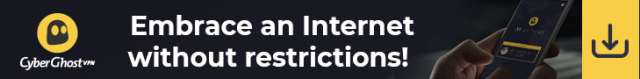Unsurprisingly, most business owners have to use software solutions to keep afloat and compete with the best in the industry. Without software solutions, most businesses will be outpaced by the competition.
That said, just because one understands that software solutions are important doesn't mean any challenges will be ahead. Many company owners struggle with poor decision-making concerning software solutions.
Here are a few best-practice tactics to help even the most inexperienced business owner deal with the challenges of unsuccessful software ventures.
Table of Contents
What to Do If Your Business's Software Solutions Aren't Bringing Results?
1. Tackling custom app development to help your business grow
One common beginner's trap in business management is using software templates so the company can access apps as soon as possible. The trouble with such a tactic is the digital world is already filled to the brim with apps of all types.
When there are already so many apps, it saturates the marketplace, and people learn how to spot the same boring template.
The result is a lack of overall engagement with the apps. It's not a good look for any business, so it's often best to try a different approach with custom ASP .net development, where your company works on customized apps.
Not only will it help turn heads, but you'll also future-proof your business by working on apps that can be easily integrated into your company processes.
READ ALSO: Key Functions Performed By The Security Operations Center (SOC)
2. Using data management platforms to help ease the burden
Software solutions will only work well if you have a solid foundation for your company. Data management platforms fulfill such a role, and it's up to you to find software solutions that can give your business staying power.
For example, a company owner who chooses cloud-based services can manage their business remotely or even tackle remote team management. It opens the doors to your employees working from home, likely leading to an influx of new hires.
Team management software can help keep everyone on the same page, and project management is particularly useful for business projects with steps that number in the hundreds.
READ ALSO: 5 Secrets to Running a Successful Business
3. Analyzing the competition
One significant advantage you have over the rest of the competition comes from competition analysis. While everyone else can do the same thing, analyzing the competition determines what's best for your business in the industry.
Perhaps your software solutions aren't working due to a shift in how your competitors manage products and services.
Studying the competition, especially with how they tackle digital marketing, is one of the best things you can do to turn things around.
An extra round of analysis never hurts, and it can be especially useful in digital marketing.
READ ALSO: 15 Best Cybersecurity Practices for Website Owners
4. Embracing Continuous Improvement
In the fast-evolving world of technology, constant change is the norm. Embrace a mindset of continuous improvement for your software solutions.
Regularly evaluate your systems, gather user feedback, and stay attuned to industry trends. This ensures that your software remains effective and competitive.
5. Investing in Training and Support
Your software's success hinges on the proficiency of your team. Consider investing in training programs and ongoing support to equip your employees with the necessary skills.
A well-trained staff can maximize your software's potential and avoid common pitfalls.
READ ALSO: 5 Business-Process Improvement Ideas
6. Monitoring Key Performance Indicators (KPIs)
To measure the effectiveness of your software solutions, establish KPIs aligned with your business objectives.
Regularly monitor and analyze these metrics to track progress and make informed decisions. Use these insights to adapt your strategies to keep your software aligned with your business needs.
READ ALSO: Key Pro Tips For Managing Software Vulnerabilities
7. Staying Informed About Regulatory Compliance
As technology and data management regulations evolve, staying informed about compliance requirements is vital.
Ensure your software solutions align with data protection laws and industry standards to avoid legal complications and potential pitfalls.
READ ALSO: Top 5 Pro Tips About Providing Cybersecurity For Business
What to Do If Your Business's Software Solutions Aren't Bringing Results: Frequently Asked Questions
Why might my business software not be bringing results?
Several factors could be at play:
- Misaligned Needs: Perhaps the software doesn't fully address your core business needs or isn't suited for your industry.
- Improper Implementation: Rushing implementation or inadequate staff training can hinder the software's effectiveness.
- Underutilization: Your team might not use all the software's features to their full potential.
- Integration Issues: Difficulty integrating the software with existing systems can create data silos and hinder workflows.
- Outdated Features: Outdated software might lack the functionalities needed to meet industry demands.
What can I do to diagnose the problem?
- Track Key Performance Indicators (KPIs): Identify relevant metrics related to the area the software is supposed to improve. Analyze if there's been any progress since implementation.
- Gather User Feedback: Talk to your employees who use the software daily. Understand their frustrations and areas for improvement.
- Review Usage Data: Many software solutions provide usage reports. Analyze user activity to see if features are being utilized effectively.
What are my options for improvement?
- Optimize Current Software: Revisit training materials, explore additional features, and ensure proper integration with existing systems.
- Consider Customization: Some software allows customization to suit your specific needs better.
- Explore Alternative Solutions: If the software is fundamentally incompatible, research other options that better align with your business goals.
How do I decide if I need new software?
- Cost vs. Benefit Analysis: Weigh the cost of a new solution against the potential return on investment (ROI) in terms of efficiency and performance gains.
- Scalability: Consider your future growth plans. Will the current software be able to scale with your business needs?
- Future-Proofing: Look for software that offers regular security patch updates and keeps pace with industry advancements.
What if I decide to switch software?
- Data Migration Strategy: Plan how to seamlessly migrate your existing data to the new system.
- Vendor Selection: Carefully research and compare different software options before deciding. Consider factors like features, pricing, and customer support.
- Implementation Plan: Develop a well-defined implementation plan to ensure a smooth transition with minimal disruption to your workflow.
READ ALSO: Is Surfshark One Worth It? [Honest ANSWER]
Conclusion
Remember, the beauty of software is its adaptability. You can always make changes and adjust your strategies as needed.
By following these best-practice tactics and remaining agile in your approach to software solutions, you can position your business for enduring success in a rapidly changing digital world.
Don't worry if your company's software solutions aren't panning out how you want. There's always an opportunity to turn things around; the above tips can help you get started. The best part about software is you can always make changes and shift strategies.
INTERESTING POSTS
- Why Your Business Needs To Invest In Cybersecurity Solutions
- 4 Signs Your Network Needs A Cybersecurity Risk Assessment
- The Pros And Cons Of Starting An eCommerce Business In 2022
- Full Review of Avira Prime Antivirus Package
- Top 4 Benefits Logo Templates Can Bring To Your Business
- What Is a Warehouse Management System?
- 4 Best Mobile Browsers for Android, iOS, and Windows
- Your Guide For Dealing With MacBook Malware
- Zero Trust Architecture: Enhancing Network Security
- Ways To Prevent Supply Chain Attacks
About the Author:
Mikkelsen Holm is an M.Sc. Cybersecurity graduate with over six years of experience in writing cybersecurity news, reviews, and tutorials. He is passionate about helping individuals and organizations protect their digital assets, and is a regular contributor to various cybersecurity publications. He is an advocate for the adoption of best practices in the field of cybersecurity and has a deep understanding of the industry.
Christian Schmitz is a professional journalist and editor at SecureBlitz.com. He has a keen eye for the ever-changing cybersecurity industry and is passionate about spreading awareness of the industry's latest trends. Before joining SecureBlitz, Christian worked as a journalist for a local community newspaper in Nuremberg. Through his years of experience, Christian has developed a sharp eye for detail, an acute understanding of the cybersecurity industry, and an unwavering commitment to delivering accurate and up-to-date information.