Full, Differential, and Incremental Types of Backup

Though critical for SMB data protection, backup software presents a tough buying choice. Here, we outline the main types of backup to aid businesses in determining the optimal one.
How Many Types of Backup are There?
There are two key backup techniques on which all the types and their respective subtypes are based. The first technique stipulates the copying of the entirety of the data. The second one is based on duplicating the data modifications that have happened over a defined period. Combined, these techniques create several types of backup, each having its strengths and weaknesses.
These are:
- Full
- Synthetic full
- Incremental
- Forever incremental
- Reverse incremental
- Differential
- Mirror
- Continuous data protection (CDP)
The last type of backup mentioned in the list is often omitted from the articles like our own. You can think of CDP as an uninterrupted stream of the edits performed on the data. It reduces Recovery Point Objective to zero but takes disproportionate storage space.
We suggest reading a blog post by SpinOne on continuous data protection.
Full Backup
Humanity came up with this type of backup centuries ago. Think of it as a book manually rewritten by monks or a painting reproduction or a copy of cathedral blueprints. Interestingly, UNESCO considers human memory as a backup for a piece of cultural heritage.
Undeniably, any manual recreation was tedious and inclined to imperfections and errors. That explains why backups hadn’t been widespread until recently. Technologies like magnetic tape and later computers significantly decreased the required time and work and started a new era of backups. Today, organizations create innumerous digital copies of all their files to prevent loss.
The full backup is the mandatory first step of the backup process of other types.
How does full backup work?
A full backup solution produces a replica of a source file system. It includes, inter alia, the versions of files. After a while, it redoes the replication operation by either overwriting the previous copy or storing the new one in the new repository.
In the case of overwriting, there’s a risk of losing business-critical data. In case of retaining multiple copies of a full backup, the expenses on a storage device will grow with time.
Pros and Cons
Strengths:
- Swift recovery process.
Weaknesses:
- Excessive storage space (more for storing multiple copies).
- The backup process can lasts for hours if not days.
- Overwriting might bring about data loss.
- No granular restoration.
- Low frequency of the operation.
Differential Backup
When the accumulation of full copies grew to an overwhelming number and the available repository space shrank exponentially, it became obvious that changes are due. It was high time to transform the principles of the backup operation. That’s how developers came up with the idea of the differential type.
How does differential backup work?
The idea was quite simple and elegant: let’s only record the change in data rather than duplicate all the files over and over. Thereby we’ll lessen the size, raise the replica frequency, and cut the number of information bits that slip through the cracks of the exclusively full copying process.
Applications of this type make full backups from time to time. Between them are the imprints of the changes introduced to the information since the last full backup.
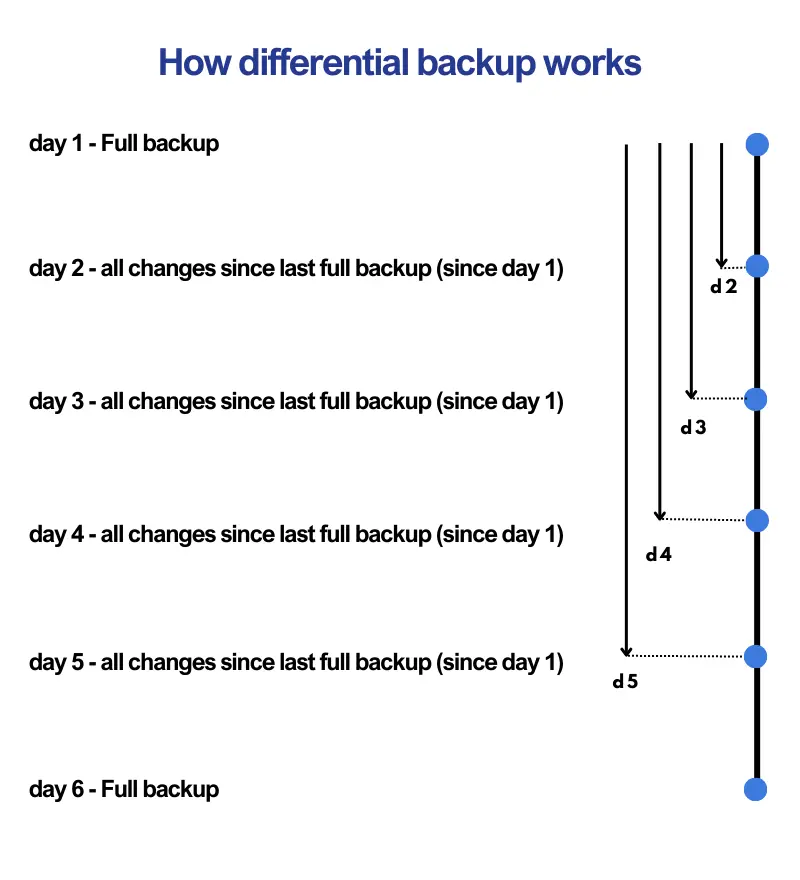
Pros & Cons
Strengths:
- Regular copies minimize data losses.
- Prompt recovery that requires only the initial full copy + the last copy of changes.
- Increased backup frequency + decreased necessary disc space.
Weaknesses
- Long backup process.
Incremental Backup
This type operates similarly to the previous one. The difference is in the outset point for the intermediate duplicates. It fits SaaS environments like Google Workspace or Microsoft Office 365.
How does incremental backup work?
Differential backup piles up the changes, each new intermediate copy being of a more considerable size than the previous one. How to make them smaller? You can achieve this goal by duplicating only the differences that have been made since the last backup (full or incremental):
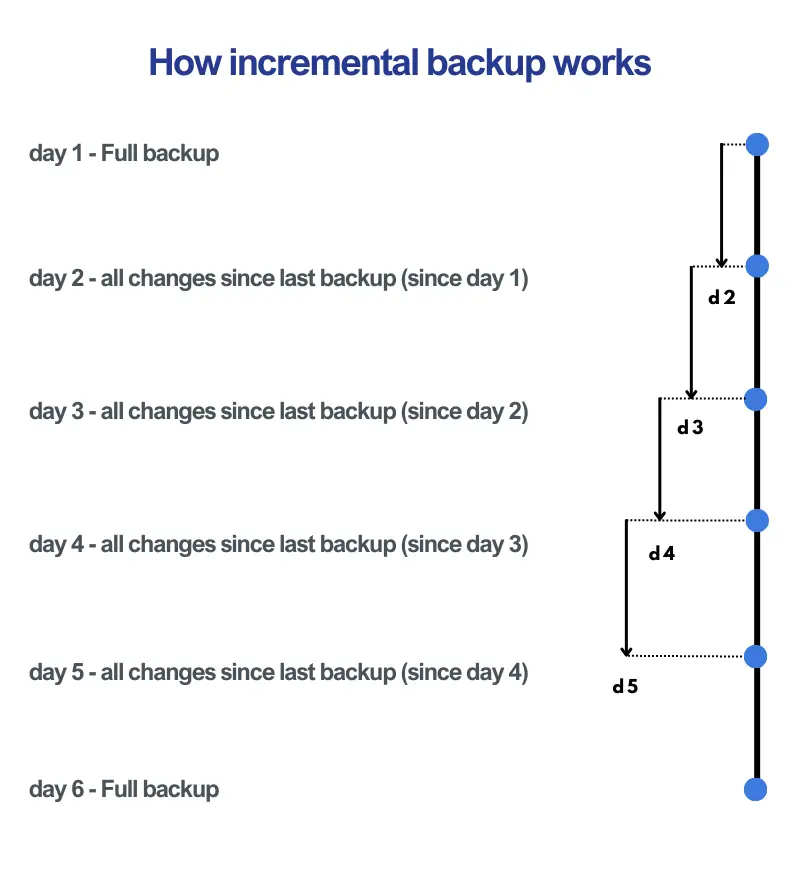
Pros & cons
Strengths:
- Minimal data falls through the cracks.
- Back up quicker. Take less space.
- Granular recovery.
Weaknesses:
- Recovery follows the backup steps (full + day 1 + day 2 + … + last day) and thus takes more time.
- Successful recovery is unattainable in case of corruption of intermediary replicas.
Get Microsoft 365 Backup.
Mirror backups
Some companies like those that trade stocks conduct operations that are extremely dependent on time. They need swift data recovery after an incident. That’s where mirror backups are applicable.
This type makes an image of a file system, however, omits certain data (like file versions). Think of this type as an attempt to cut down the resources required for the full backup, i.e. time and storage space.
Pros & cons
Strengths:
- Quickest recovery.
Weaknesses:
- Highest data loss probability.
Backup Subtypes
This section describes the various backup subtypes designed to minimize the drawbacks of the main types.
Synthetic full backup & Reverse incremental backup
These two types are similar in their working principles. They start with a comprehensive data copy followed by a series of incremental backups. The latter are then incorporated into the initial copy. They write over the old data destroying it.
The difference between these types is that, unlike synthetic, the reverse type stores incremental copies. It can then restore them thus allowing fewer data to be irrecoverable.
Forever incremental backup
As stipulated in one of the previous sections, the incremental type makes complete data replicas with a particular regularity (once a week, once a month, etc.). Unlike it, the forever type has only one initial full copy of your data followed by incremental backups.
What is achieved as a result? You’ll have to endure the longest waiting time for restoration. However, you’ll spend fewer Bites as opposed to the classical incremental type.
Difference Between Full, Differential, and Incremental Backups
Check out the tables for quick reference for the distinctions between backup types.
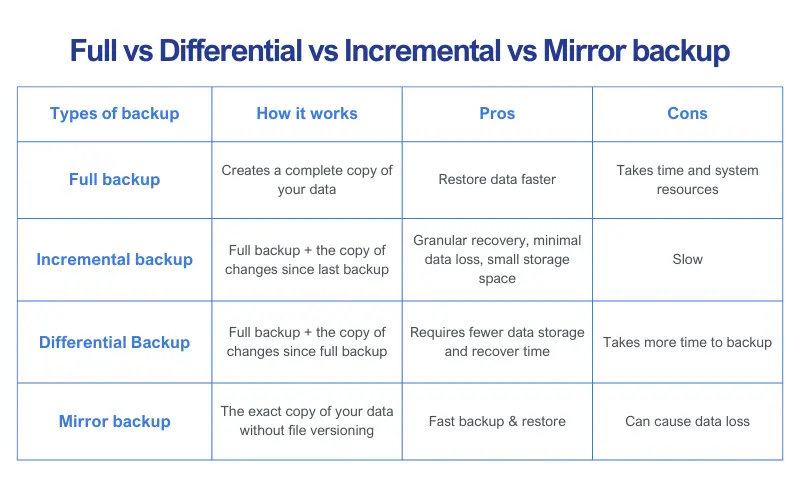
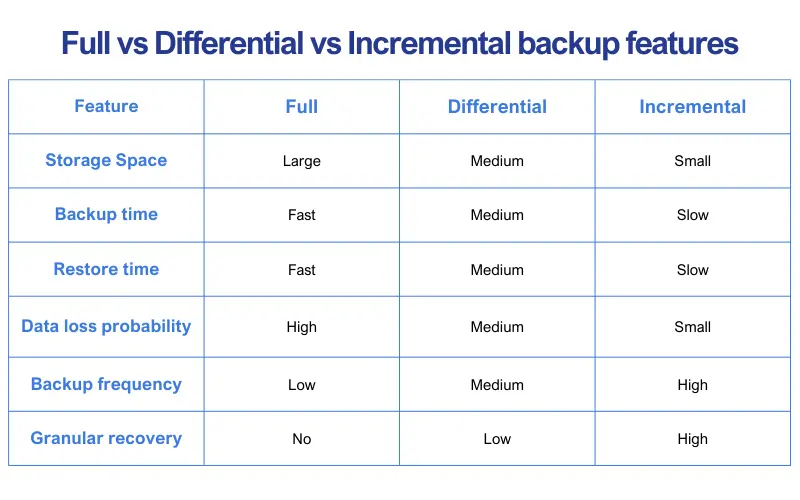
The Right Backup Strategy With the Right Type of Backup
So, what is the optimal recommended backup storage strategy? This section is dedicated to understanding and selecting the optimal backup strategy. There are several factors your company should consider.
- 3-2-1 rule
CISA suggests diversifying your backup options across media, locations, and copies. This principle is known as 3-2-1 rule. To develop this idea even further, we suggest incorporating various types of backup.
Thereby, you will meet the CISA recommendations while minimizing the drawbacks of each type.
- The location of your data
Multiple organizations use cloud solutions like MSO 365 or GW to co-edit and store their information. Some, however, still use on-prem storage.
Different types of backups fit different locations. Cloud applications have API limitations that restrict any operations, including backup and recovery. As a rule of thumb, experts suggest incremental type for this location.
- Recovery goals
A diligent organization defines its Recovery Time Objective and Recovery Point Objective outlining its backup frequency on the basis of these indicators.
The ultimate goal is to find an optimal RTO-RPO ratio and choose the type of backup that will provide it.
- Budget
There’s a general consensus on the fact that storage space in many cases constitutes the largest portion of the backup cost.
On the other hand, tools like SpinOne provide unlimited storage to their customers. So you really need to look into the software features to understand if there will be any unexpected additional expenses pertaining to the amount of copied data.
Check out more articles by Spin Technologies dedicated to backup strategy:
Was this helpful?
How Can You Maximize SaaS Security Benefits?
Let's get started with a live demo
Latest blog posts
Reducing Browser Extension Risk with Spin.AI Risk Assessment + Perc...
April 24, 2024Spin.AI is collaborating with Perception Point: integrating the Spin.AI Browser Extension Risk Assessment within the... Read more
How to Restore A Backup From Google Drive: A Step-by-Step Guide
April 10, 2024Backing up your Google Drive is like making a safety net for the digital part... Read more
Protecting Partner Margins: An Inside Look at the New Spin.AI Partn...
April 2, 2024Google recently announced a 40% reduction in the partner margin for Google Workspace renewals –... Read more


