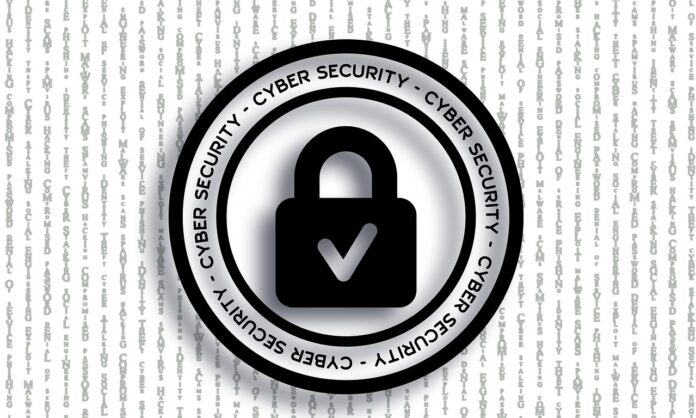This post will show you 6 ways to protect your business from phishing attacks…
Phishing attacks, if successful, can be quite harmful to your business. Statistics indicate that over 70% of phishing emails are opened, and 90% of security breaches in organizations are due to phishing attacks.
As a result, small and medium-sized businesses averagely lose $1.6 million recovering from these attacks. A successful phishing attack may cause your company to lose valuable business and customer data.
Data breaches resulting from these attacks can damage your company’s reputation. Phishing attacks may also lead to loss of money, productivity, customers, financial penalties, intellectual property theft, and loss of business value.
READ ALSO: Network Firewalls: Comprehensive Guide For Non-Tech-Savvy People
Here are six ways to protect your business from phishing attacks.
Table of Contents
6 Ways To Protect Your Business From Phishing Attacks
1. Security awareness training
Your employees are your business's first line of defence; if untrained, most of them are likely to click on malicious links. However, with security awareness training for employees, they can learn computer and information best practices and other threats businesses face today.
A good cyber security awareness training program educates your staff on safeguarding personal or organizational confidential information from unauthorized access, destruction, and modification.
It also teaches them how to identify and avoid phishing attacks, reducing the risk of falling victim to phishing emails. This reduces the risk of data breaches and financial losses.
2. Keep all your programs updated
Outdated computer software exposes your operating system and causes vulnerabilities, allowing cybercriminals to access your business's valuable and confidential data. Phishing attacks from malware rely on software bugs to enter malware into your programs.
Upon bug detection, software manufacturers release updates to fix them. Keeping your software up-to-date prevents phishing attacks and malware. It also makes it difficult for cybercriminals to reach you.
READ ALSO: Email Security Guide: Safeguarding Your Digital Communication
3. Enable multi-factor authentication
Multi-factor authentication (MFA) is a layered technique to secure data and apps using two or more steps to verify your identity when logging into your accounts. This increases information security and prevents data theft and breaches.
If one of your credentials is endangered, unauthorized users won't get the other authentication requirement right and won’t be able to access your information.
4. Familiarize yourself with the signs of phishing attempts
Identifying phishing emails at first glance can be difficult because they’re designed to mimic legitimate companies and individuals.
In phishing emails, the senders’ email addresses aren’t associated with a legit domain name, generic greetings take the place of a name, there’s a false sense of urgency, the message has many errors, links in the message don’t match the author’s domain, and the CTA has a link to the sender’s site.
Familiarizing yourself with the indicators of phishing attempts means you won’t click on their links or share sensitive information with them, protecting your business.
READ ALSO: Enterprise Security Guide
5. Verify the email with the sender
If an email seems suspicious, consider confirming whether a legitimate company or individual sent it. You can look at the domain's DMARC policy and the sender's address to determine if it's malicious or legitimate.
6. Leverage firewalls
Top-quality firewalls are buffers between your business, intruders, and your device. Consider combining a desktop firewall, a kind of software, with a network firewall, a type of hardware.
Using these two together significantly reduces the possibility of phishers or attackers infiltrating your device or network.
Ways To Protect Your Business From Phishing Attacks: FAQs
Phishing attacks are a major threat to businesses of all sizes. These deceptive emails or messages try to trick employees into revealing sensitive information or clicking on malicious links. Here are some frequently asked questions and steps you can take to safeguard your business:
What are the different types of phishing attacks businesses encounter?
- Email Phishing: The most common type involves emails disguised as legitimate sources like banks, vendors, or even colleagues. They often urge recipients to click on links or download attachments containing malware.
- Spear Phishing: These targeted attacks personalize emails with specific information about the recipient or their company, making them appear more believable.
- Whaling Attacks: These sophisticated attacks target high-level executives, hoping to gain access to crucial financial information or resources.
What are the risks of phishing attacks for businesses?
- Data Breaches: Phishing attacks can steal sensitive customer or company data, leading to financial losses and reputational damage.
- Malware Infection: Clicking malicious links in phishing emails can infect your computer systems with malware, disrupting operations and compromising data.
- Financial Loss: Phishing attacks can trick employees into authorizing fraudulent transactions or wire transfers.
How can I train my employees to identify phishing attempts?
- Phishing awareness training: Regularly educate your employees on how to recognize phishing tactics. Teach them red flags like suspicious sender addresses, generic greetings, urgent requests, and grammatical errors.
- Simulations: Conduct simulated phishing attacks to test employee awareness and identify areas for improvement.
- Encourage a culture of caution: Emphasize the importance of verifying information before clicking on links or downloading attachments. Encourage employees to report suspicious emails to the IT department.
What technical safeguards can I implement to protect my business?
- Email filtering: Use spam filters and email security software to block suspicious emails before they reach employee inboxes.
- Multi-factor authentication (MFA): Enable MFA for all logins to add an extra layer of security beyond passwords.
- Data encryption: Encrypt sensitive data on your network and devices to minimize the impact of a breach.
- Regular software updates: Ensure all software and operating systems are updated promptly to patch security vulnerabilities.
What should I do if my business falls victim to a phishing attack?
- Contain the breach: Isolate compromised devices and change passwords immediately.
- Report the attack: Report the incident to the relevant authorities and your IT security team.
- Remediate and recover: Take steps to remediate the damage caused by the attack and implement measures to prevent future incidents.
Are there any resources available to help me learn more about phishing?
- Many government cybersecurity agencies offer resources and guides on phishing awareness and prevention.
- Reputable cybersecurity companies also publish educational materials and best practices.
Endnote
Falling prey to phishing scams can be very detrimental to your business. Use these tips to protect your business against phishing attacks.
By understanding the different types of phishing attacks, implementing training and technical safeguards, and having a response plan in place, you can significantly reduce your business's risk of falling victim to these scams.
Remember, employee awareness is crucial, so prioritize ongoing education and encourage a culture of cybersecurity vigilance within your organization.
INTERESTING POSTS
- 14 Best Protection Tools Against Hackers [100% WORKING]
- How To Detect Email Phishing Attempts (Like A Geek!)
- How To Keep Your Cloud Storage Safe And Secure
- What Are Network Firewalls?
- How To Secure Devices Against Phishing Emails
- How To Create A Software Application Step By Step
- Top 5 Ways Online Casinos Secure Their Customer Information
About the Author:
Daniel Segun is the Founder and CEO of SecureBlitz Cybersecurity Media, with a background in Computer Science and Digital Marketing. When not writing, he's probably busy designing graphics or developing websites.