If you don't know how to host a website on Namecheap, you are at the right place. Don't stop now, read on!
Hosting a website on Namecheap is a cinch and can be done by you, even if you have no experience. This article will show you how to do it in two steps.
Table of Contents
How To Host Website On Namecheap
Step 1. Register a Domain Name
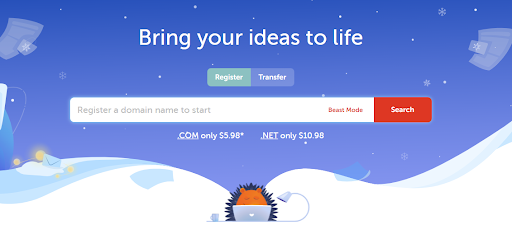
A name is the identity of a thing. You need to give your future website a domain name to give it an identity. This is how it can be found on the internet.
With Namecheap, you can either Register a new domain name or Transfer an already-owned one. To register a domain name;
- Click on Register, which is located on Namecheap's homepage.
- Type in your domain name and click on the search icon to select your preferred option.
- Click on the cart icon in front of your chosen option, then scroll down and click on Check Out. A Domain Registration form will pop up.
- On the form, choose between the one-year and 5-years plans, click on Confirm Order, and Continue to proceed with payment.
- Create an account to log in by inputting your preferred username, password (following the outlined requirements), first name, last name, and email address. Tick on the box below if you want to receive newsletters from Namecheap regularly, then select Create Account.
- Fill in your Account Contact Information then click on Continue.
- Provide the WHOIS Contact Information.
- Click on Continue and pick your preferred payment option, then click on Continue to pay.
To transfer an already owned domain name, follow the process above, but start by clicking on Transfer instead on the homepage.
READ ALSO: 13 Best Web Hosts Reddit Users Love And Upvoted
Step 2. Select a Hosting Plan
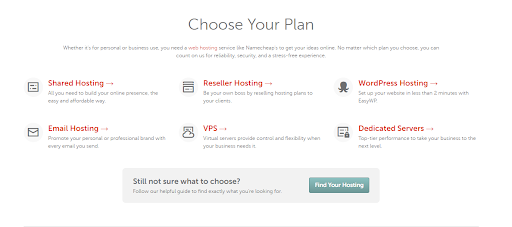
There are several hosting plans on Namecheap. The type of hosting you choose is significant to your website. On Namecheap, the hosting plans you can pick from are:
- Shared Hosting
This is the best for starters with no tech experience. With it, you are given access to a physical server but you are not paying for the server fully, just for the part you are using. It is the best for new websites with less bandwidth and low traffic. It is the cheapest hosting plan and is easy to set up. Plus, it comes with a website builder and SSL certificates.
- Managed WordPress Hosting
Namecheap uses EasyWP Managed WordPress Hosting and it is very easy to set up. Managed WordPress takes care of all technical tasks. It is faster and you can manage more than one website from one dashboard. You can take advantage of it to create quality content for your website.
- Reseller Hosting
This is a higher hosting plan than Shared Hosting. It allows you to divide your space into sub-accounts for more storage and bandwidth. You don't have to perform much administrative work on the server.
- VPS Hosting
They provide reliable performance with dedicated resources at your disposal. It has enough bandwidth and storage space to house a heavy-data website. Using VPS is like using a private server because of how a server is separated into virtual servers and the server setup is customizable.
- Email Hosting
This is for when your hosting plan doesn't come with email hosting. This allows you to create an email address with the same name as your website. It helps you to promote your brand through every email sent.
READ ALSO: Most Secure Web Hosting Services
- Dedicated Hosting
Dedicated here means no sharing. You don't get to share any resources with anyone. With Dedicated Hosting, you are entitled to one server that you can configure to suit you. It is, however, the most expensive and requires technical knowledge. It is the best for digital service providers.
Planting Your Web Presence: A Guide to Hosting a Website on Namecheap (FAQs)
Namecheap offers a user-friendly platform to host your website. Here are some FAQs to explore the process:
Do I need to purchase a domain name before hosting?
Yes, a domain name acts as your website's address on the internet. You can purchase your domain name through Namecheap or another registrar before signing up for hosting.
What type of hosting plan do I need?
Namecheap offers various hosting plans to suit different website needs. Here's a simplified breakdown:
- Shared Hosting: Ideal for beginners and small websites. It's a cost-effective option where your website shares server resources with other websites.
- WordPress Hosting: Optimized for WordPress websites, often with pre-installed WordPress and features to simplify management.
- VPS Hosting: Offers more control and resources than shared hosting, suitable for growing websites with moderate traffic.
- Dedicated Hosting: Provides the highest level of control and resources, ideal for high-traffic websites or those with specific performance requirements.
Consider your website's size, traffic expectations, and budget when choosing a plan. Namecheap offers guidance on its website to help you select the most suitable option.
READ ALSO: Unveiling the Truth: Is NameCheap Legit?
How do I sign up for hosting with Namecheap?
- Visit the Namecheap website and navigate to the “Hosting” section.
- Choose your preferred hosting plan.
- During signup, you can purchase a new domain name or use an existing one you already own.
- Follow the on-screen instructions to complete the signup process, which might involve choosing a billing cycle and creating an account.
How do I connect my domain name to my hosting account?
- Log in to your Namecheap account.
- Navigate to the “Domain List” section and locate your domain name.
- Find the option to “Manage DNS” or “Nameservers”.
- Update the nameservers with the names provided by Namecheap during your hosting signup process. This links your domain name to your hosting account.
- Allow some time (usually up to 24 hours) for the nameserver propagation to complete.
How do I install content management systems (CMS) like WordPress?
- Some Namecheap hosting plans, particularly WordPress Hosting options, come with WordPress pre-installed.
- If WordPress isn't pre-installed, Namecheap offers tools like Softaculous within their control panel, allowing one-click installation of WordPress and other applications.
- You can manually upload and install WordPress files using FTP (File Transfer Protocol) tools.
What if I need help with the hosting process?
- Namecheap offers a comprehensive knowledge base with articles and tutorials to guide you through the hosting setup process.
- Their customer support team can also assist you via chat or tickets if you encounter any difficulties.
A Final Word
Now, you should be able to host website on Namecheap.
When picking a hosting plan, you need to consider many things, such as the kind of website you are building, the services you will be offering, technical specifications, server reliability, add-ons, security measures, and so much more.
Carefully read through the offers provided by each hosting plan and pick the one that can cater to your needs.
Was this helpful?
INTERESTING POSTS
- Full Namecheap VPN Review
- Best Cloud Storage Services According To Reddit Users
- Best Home Security Cameras According To Reddit Users
- Best Password Manager According To Reddit Users
- Best Paid Antivirus According To Reddit Users
- 10 Best VPN According To Quora Users
- How To Host Website On Hostinger
- How To Host A Website On iPage
About the Author:
Fiorella Salazar is a cybersecurity expert, digital privacy advocate, and VPN evangelist based in Canada. She holds an M.Sc. in Cybersecurity from a Canadian university. She is an avid researcher and frequent contributor to several cybersecurity journals and magazines. Her mission is to raise awareness about the importance of digital privacy and the benefits of using a VPN. She is the go-to source for reliable, up-to-date information on VPNs and digital privacy.
Meet Angela Daniel, an esteemed cybersecurity expert and the Associate Editor at SecureBlitz. With a profound understanding of the digital security landscape, Angela is dedicated to sharing her wealth of knowledge with readers. Her insightful articles delve into the intricacies of cybersecurity, offering a beacon of understanding in the ever-evolving realm of online safety.
Angela's expertise is grounded in a passion for staying at the forefront of emerging threats and protective measures. Her commitment to empowering individuals and organizations with the tools and insights to safeguard their digital presence is unwavering.






