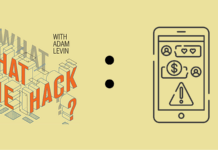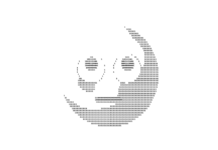A firewall is a network security device or program designed to prevent unauthorized and malicious internet traffic from entering a private network or device. It is a digital safety barrier between public and private internet connections, allowing non-threatening traffic in and keeping malicious traffic out, which in theory includes malware and hackers.
How do they work?
Firewalls filter incoming network traffic at a computer’s entry points, or ports, where information is exchanged between the computer network and external devices.
The pre-configured rules to filter the incoming traffic can be based on many components, including their IP address, domain names, programs, keywords, their destination, and their content, which is all called packet data.
For example, certain IP addresses may be automatically denied entry to a device’s network based on the firewall’s pre-configured rules, allowing the targeted device to combat any suspicious external threats and protect the user’s security quickly and seamlessly.
There are different types of firewalls
Firewalls can be software- or hardware-based. A software firewall is a program installed on a computer that monitors incoming traffic entering through ports. A hardware firewall is a physical piece of equipment, like a router, between your network and gateway. Hardware firewalls tend to offer stronger features and are often more sophisticated than software.
Software and hardware firewalls also detect and deter incoming trouble differently depending on the level of protection a person or company needs. Some firewalls incorporate more context in their preconfigured rules when evaluating incoming data. A few of the more common types of firewalls include the following:
- Packet-filtering firewalls: Smaller amounts of data are assessed and allowed access to a network based on the filter’s standards.
- Proxy firewalls: The firewall protects a network while filtering messages at the application layer, which means that the firewall can also block traffic from an app.
- Stateful multilayer inspection (SMLI) firewalls: Incoming data is assessed at a more dynamic level that determines which network packets to allow through the firewall.
- Next-generation firewalls (NGFW): incoming data is assessed on a deeper level at the application layer.
What you need to know:
It’s a lot. But do you need to know all the ins and outs of firewalls? Probably not. But it is a good idea to familiarize yourself with the concept in your efforts to protect your digital assets.
The good news is, you probably already enjoy protection from one or many firewalls.
Many devices running Mac and Windows operating systems come with a software firewall built-in, but you do need to make sure those features are turned on and that they are allowed to run updates automatically.
Software firewall are pretty adept at protecting your computer, but when it comes to protecting your entire network, a hardware firewall is your best bet.