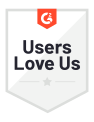You must develop and release fully functional and safe applications as a mobile app developer. While you can manage the functionality quite comfortably, making the application secure and resilient to cyber-attacks is hard. So, what should you do? Well, we got you covered.
Read the top 10 mobile app security issues developers encounter during mobile app development and the solutions. Whether you're going for a mobile app or tablet app development, it's crucial to prioritize security in order to protect your users and their data. By understanding these common issues and their solutions, you can ensure that your app is secure on all devices. So, let's get started.
Top 10 Security Issues in Mobile App Development and How to Rectify Them
1) Picking Up Shady Code Snippets
Copying & pasting code is a common practice among developers (beginners). While doing this may save the day, it can also make your code vulnerable. Who knows, maybe a hacker wrote the code intentionally, right?
Solution: Never copy code blindly without understanding each character. Also, avoid downloading frameworks or libraries that verified users don't create. This mobile app development security best practices will help you secure your mobile app better.
2) Poor Input Validations
Not validating the data entered by the users can make your application an easy target for hackers. Without proper validations, hackers can enter malicious commands or harmful codes that can impact your app negatively.
Solution: Validate every input field in the best way possible. Here are some things you can consider:
- Data Format
- Data Length
- Permissible Characters
- Minimum and Maximum Value
- Etc.
This way, the app will accept the data you want, thus improving security.
3) Weak or No Data Encryption
How you deal with data significantly impacts how secure your app is.
For instance, if you're storing and sending data without encryption, it's a big security issue. Anyone can access this data and use the same for unfair means.
Solution: Encrypt all the data that you store and transmit. This way, even if the hackers download the data, they won't be able to use it, and you can ensure security in mobile app development.
Pro Tip: Never store encryption keys on the app and use encryption protocols such as AES and SHA256 for better protection.
4) Insecure User Authentication
If your users can set any password they want in the application, they're at risk. It's because hackers try different combinations of characters to brute force user passwords and gain access. And this works best on common and easy passwords.
Solution: Always include these points in your secure mobile app development checklist:
- Set a strong validation condition for setting a password.
- Lock the user out after a set number of wrong attempts.
- Enable 2FA for the application.
5) Poor Server-Side Security
Most developers secure the client side of the application without paying enough attention to the server-side security. And this can compromise confidential data such as credit card information, especially if it's stored on the server.
Solution: Include high-grade encryption and a reliable SSL in your list of mobile app development security best practices. This way, you can significantly enhance server-side security.
6) Hardcoding Information
Rookie developers sometimes hardcode information such as username or password in their code. While it may sound like an easy workaround, coding malpractice puts user information at risk.
Solution: Always use high-quality coding practices and never hardcode information. Still, if you have to store some info on the app, make sure it's encrypted.
7) Caching Confidential Information
While caching helps users save time, it also puts them at risk. How? Let's say your app saves users' login info to allow them to log in instantly without entering anything. Now, if the mobile device is stolen, anyone can log in to the app and use it for unfair means.
Solution: Try to include conditions that prevent confidential data from being cached automatically.
8) Ineffective Session Handling
Mobile apps usually have longer sessions than web apps. This ensures a smooth user experience and sales, especially in the eCommerce domain. However, if the phone gets stolen and the session doesn't expire, the thief can access the information easily, compromising app security.
Solution: Integrate reauthentication techniques. This will prompt the user to log in again to confirm identity before making the final transaction.
9) No Penetration Testing
Pen-testing helps you determine real-time security flaws or vulnerabilities in your application. According to research by Informa Tech, 69% of the companies involved (3,000) perform penetration testing to prevent data breaches.
Unfortunately, due to short deadlines or mere carelessness, developers sometimes skip this step and release the application. And this puts the users at risk.
Solution: No matter how close the deadline is, perform multiple pen tests on your application. This will help you find any security flaws that you can fix and ensure safe website and mobile app development.
10) Not Releasing Security Patches Frequently
As per the standard procedure, patches and updates should be pushed frequently based on user feedback. Unfortunately, this rarely happens, putting user security and the company's reputation at risk.
Solution: When your app goes live, look for genuine customer feedback. Adhere to the input, perform patches, release the improved version, and repeat. This way, hackers won't be able to benefit from the loophole you might have left in the previous version. And you'll be able to ensure secure mobile app development.
FAQs
What is Mobile App Security?
Mobile app security is basically a measure developers take to protect a mobile application from vulnerabilities and external threats.
What is the Mobile App Development Lifecycle?

The mobile app development cycle is a set of processes that describe how a software/app is created. Here are the six stages of a mobile app development lifecycle:
- Discovery Phase
- Design
- Development
- Quality Assurance
- Release
- Maintenance
To know more, visit this link.
What is HIPAA-Compliant Mobile App Development?
HIPAA is an act that was enacted in 1996 to protect sensitive health and personal information. And HIPPA-compliant mobile app development is the process of developing applications that follow its principles.
All healthcare providers, healthcare plan providers, healthcare clearinghouses, and healthcare business associates must use HIPAA-compliant applications. It's because they deal with the personal information of the patients.
Who Can Help You with Secure Mobile App Development?
While you can follow the solutions given above for securing your application, there's something more effective that you can use. What's that? Appknox.
Appknox is the world's most potent plug-and-play security platform for businesses and developers that helps protect mobile apps in minutes. Using Appknox, you can:
- Scan any mobile application for security issues under 60 minutes, regardless of the app size.
- Run automated security tests against 130 test cases.
- Perform surface level and API tests.
- Run penetration tests for detecting real-time security flaws.
Also, Appknox focuses on mobile application security on platforms like android, iOS, etc. It means you can test applications for multiple platforms using Appknox. So, book a demo with us today and secure your mobile application with Appknox mobile app security.




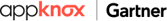 Gartner and G2 recommends Appknox | See how we can help you with a free Demo!
Gartner and G2 recommends Appknox | See how we can help you with a free Demo!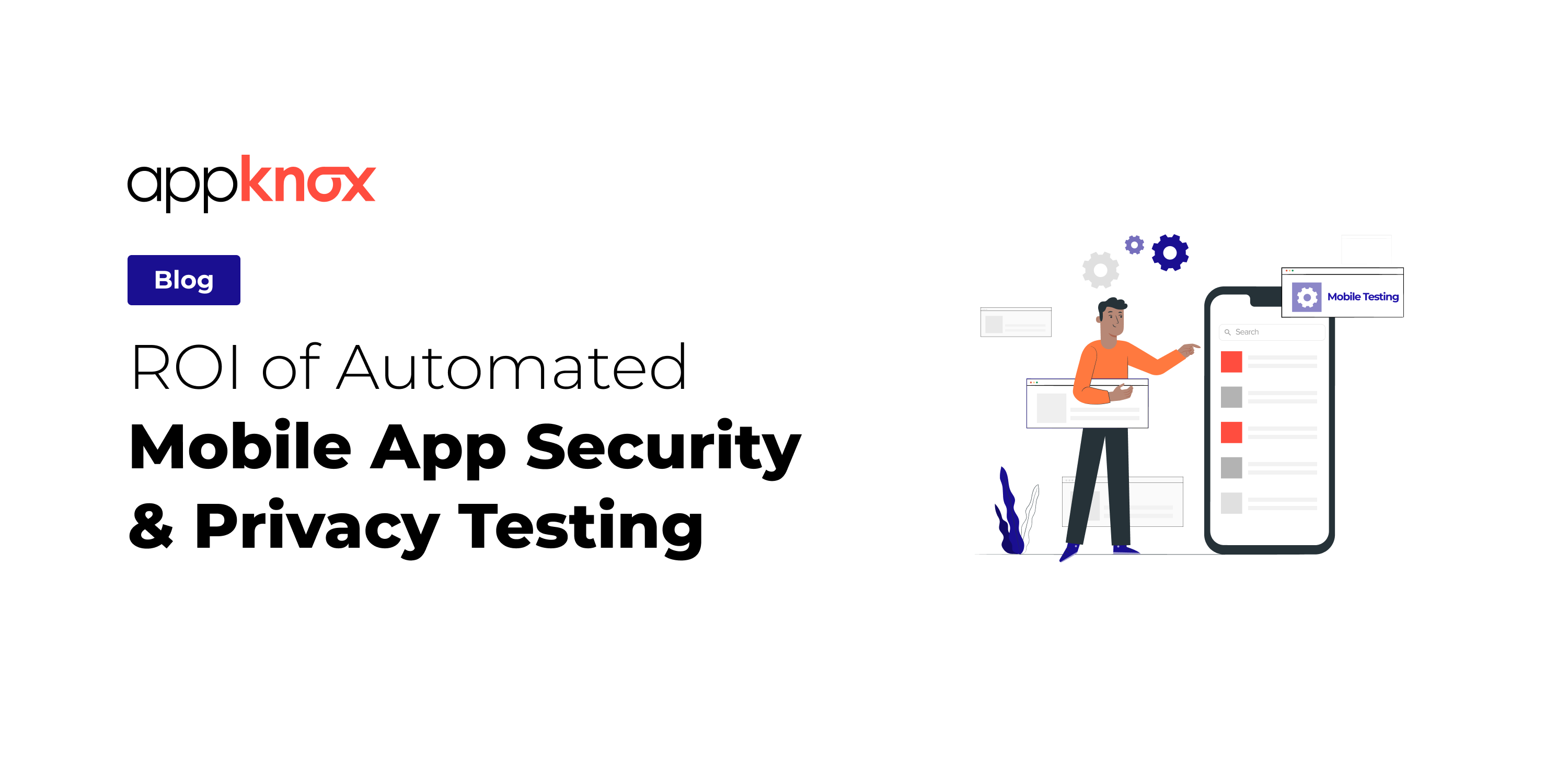
 Harshit Agarwal
Harshit Agarwal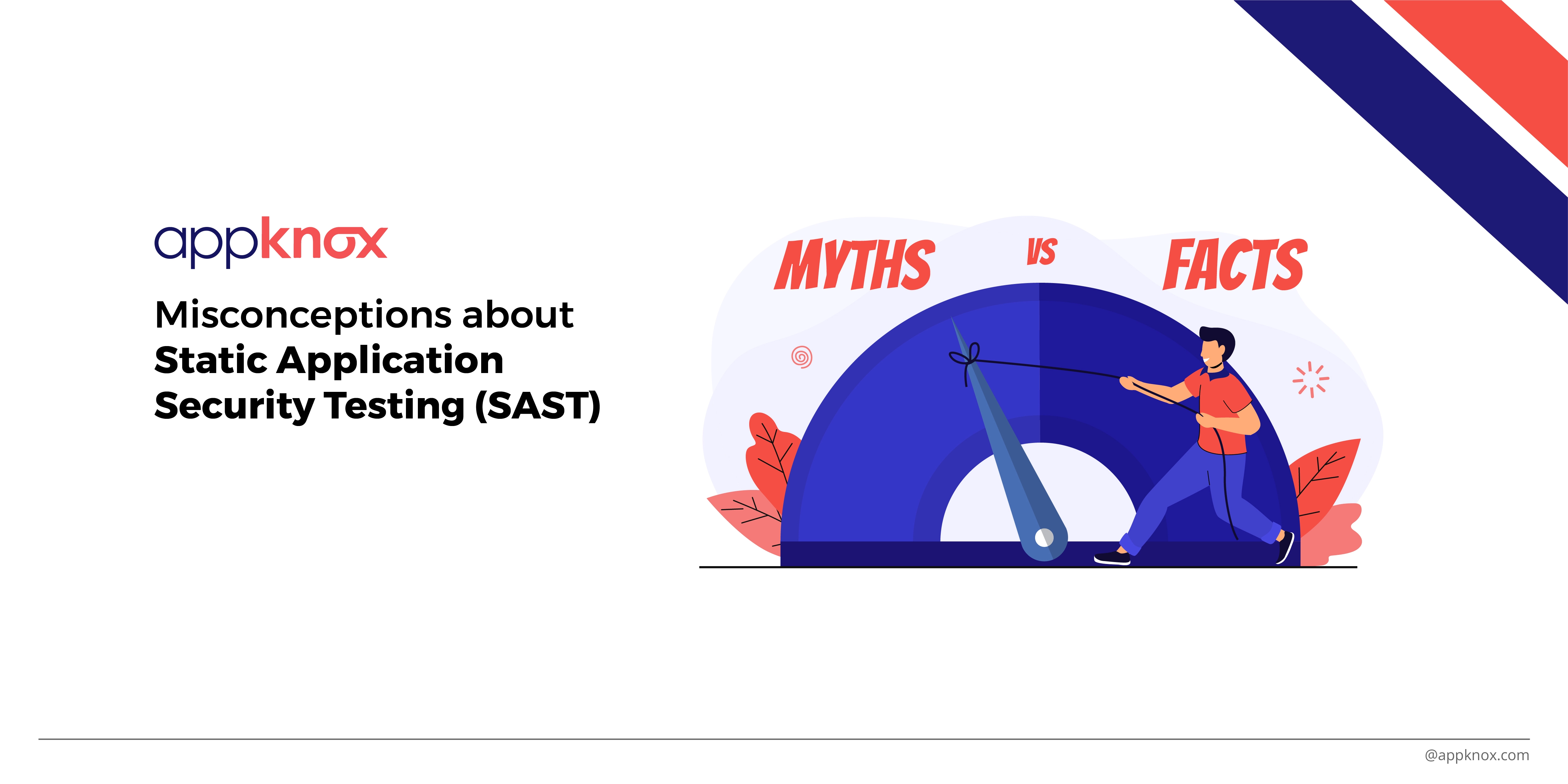








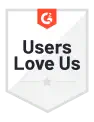

_HighPerformer_HighPerformer.png)
_BestEstimatedROI_Roi.png)