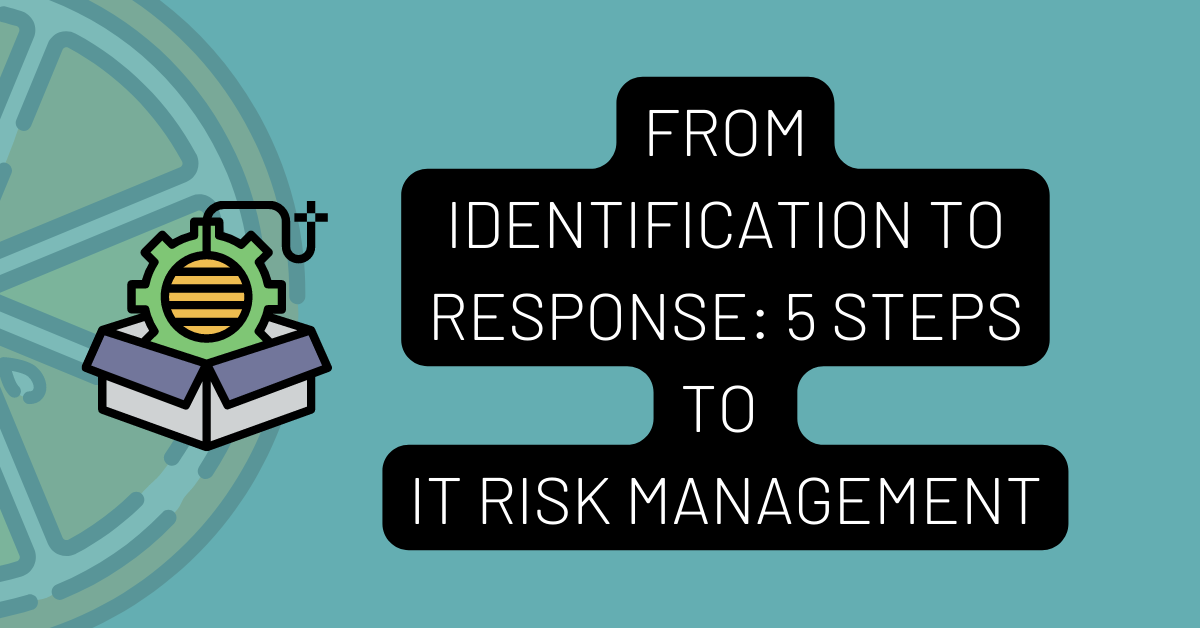IT risk management plans help administrators and workers identify possible risks that threaten the network and connecting systems. The administrators are responsible for managing the entire network and working with data systems administrators to protect customer and business data.
By reviewing the 5 steps for these management systems, businesses can mitigate more risks and avoid serious circumstances for their organization or customers.
Table of Contents
5 Steps To IT Risk Management
Assess Compliance With Security Standards
All IT systems and services must comply with current IT standards. If there is an issue or security risk caused by non-compliance, the business could face serious penalties if a cyber attack happens, and customer data is acquired during the attack.
The network administrator must evaluate all systems and services for compliance with the current IT standards on a daily basis.
As soon as new standards are issued, the administrators must implement the changes immediately. Business owners can learn more about IT standards and compliance by contacting Cybersecurity Compliance Consultants now.
Identify All Potential Risks
The network administrator must conduct scans of the network and all connections on an ongoing basis to find all potential risks. The workers can set up permissions for all workers and prevent them from visiting unnecessary or non-work-based websites and prevent sudden risks.
By preventing the workers from surfing the internet, the administrator can lower the risk of ransomware and stop it from getting into the workstations and connecting to the business network.
Review the Frequency and Severity of Risks
As the administrator assesses the risks, they create a log of each risk and define the frequency of the attempts and how severe the risks are. These statistics make it easier to manage cybersecurity for the entire network and identify ports from which the attacks are originating.
Even a simple attack could lead to substantial losses for the company and its customers generating serious problems for the companies.
Set Up An Action Plan for Mitigating Risks
An action plan is created to mitigate any new risks that emerge. The plans include pen testing to find risks deep within the network or within any workstations connected to the network.
The administrator gets alerts whenever workers break the IT guidelines and open documents or websites that are not safe. The workstations are flagged to help the administrator find the information they need faster and slow down risks that could lead to identity theft or data loss.
Set Up A Recovery Plan
A data recovery plan is a requirement for all companies that use a network and data storage. All data must be backed up, and the storage media shouldn't be kept onsite. The business owner must send the backups to a safer location where they can get the storage media if the entire network crashes.
The disaster recovery plan must enable the company to restore its data centers or network quickly. With an effective plan, the business owner can avoid significant delays that lead to business shutdowns.
IT Risk Management: Frequently Asked Questions
What is IT risk management?
IT risk management involves identifying, assessing, and mitigating risks associated with information technology systems and data. It aims to:
- Protect critical assets: Data, systems, and infrastructure from cyberattacks, data breaches, and other threats.
- Ensure business continuity: Minimize disruptions and downtime caused by IT issues.
- Comply with regulations: Meet data privacy and security regulations.
- Optimize IT investments: Allocate resources effectively and prioritize critical initiatives.
What are the different types of IT risks?
IT risks can be categorized into various types:
- Cybersecurity threats: Malware, phishing, ransomware, data breaches, etc.
- Operational risks: System failures, data loss, human error, natural disasters, etc.
- Compliance risks: Failure to meet data privacy regulations, like GDPR or HIPAA.
- Financial risks: Financial losses due to cyberattacks, data breaches, or system downtime.
- Strategic risks: Impact on business goals due to IT vulnerabilities or missed opportunities.
What are the steps involved in IT risk management?
The IT risk management process typically follows these steps:
- Identify risks: Analyze IT systems, data, and processes to identify potential threats.
- Assess risks: Evaluate the likelihood and impact of each identified risk.
- Mitigate risks: Implement controls and strategies to reduce the likelihood or impact of risks.
- Monitor and review: Regularly review the effectiveness of risk management controls and adapt them as needed.
What are some common IT risk management tools and techniques?
Several tools and techniques can support IT risk management:
- Risk assessment frameworks: NIST Cybersecurity Framework, COBIT, etc.
- Vulnerability scanning tools: Identify vulnerabilities in systems and software.
- Security incident and event management (SIEM) systems: Monitor and analyze security events.
- Backup and disaster recovery solutions: Ensure data recovery in case of incidents.
- Security awareness training for employees: Educate employees on cyber threats and best practices.
How can I get started with IT risk management?
Start by conducting a simple risk assessment to identify your biggest concerns. You can then:
- Develop a risk management plan outlining your goals, strategies, and responsibilities.
- Prioritize risks based on their potential impact and implement controls accordingly.
- Leverage available tools and resources to improve your risk management capabilities.
- Seek professional guidance if needed, especially for complex situations.
Remember, IT risk management is an ongoing process, not a one-time event. By continuously evaluating and addressing risks, you can create a more secure and resilient IT environment for your organization.
Conclusion
IT risk management is necessary for all businesses, and the network administrator works with data systems administrators to protect business data and services. All systems and services must comply with the current IT standards and shouldn't follow any inferior cybersecurity practices.
The administrators must create a plan to keep the entire network safer and prevent outsiders from getting any access to business or customer data. By setting up a risk management plan, the entire network is compliant and secure.
INTERESTING POSTS
- Cyber Security Risks And Solutions In 2022
- Passwork Is Available With A 50% Discount As Part Of Black Friday
- What Is Automated IP Address Management?
- The Value Of Software Product Risk Assessment
- 15 Confidential Command Prompt Tricks You Should Know
- Why Is Cybersecurity In Financial Services Important?
- VPN Extension For Google Chrome – Benefits And Useful Tricks
- Traveling Abroad: 5 Safety Tips When Connecting To Wi-Fi Overseas
About the Author:
Christian Schmitz is a professional journalist and editor at SecureBlitz.com. He has a keen eye for the ever-changing cybersecurity industry and is passionate about spreading awareness of the industry's latest trends. Before joining SecureBlitz, Christian worked as a journalist for a local community newspaper in Nuremberg. Through his years of experience, Christian has developed a sharp eye for detail, an acute understanding of the cybersecurity industry, and an unwavering commitment to delivering accurate and up-to-date information.