
Microsoft has released Windows Server Insider Preview 26040, the first Windows Server 2025 build for admins enrolled in its Windows Insider program.
This build is the first pushed for the next Windows Server Long-Term Servicing Channel (LTSC) Preview, which comes with both the Desktop Experience and Server Core installation options for Datacenter and Standard editions, Annual Channel for Container Host and Azure Edition (for VM evaluation only).
"We've resumed the Windows Server Insider program after our winter break and there's a new build, new features, and - finally - the official branding: Windows Server 2025," said Microsoft Principal Program Manager Ned Pyle.
It introduces hotpatching, next-gen Active Directory, and SMB over QUIC alternative ports that enables Windows admins to switch from using the default SMB over QUIC UDP/443 port to a port they choose.
Redmond introduced support for SMB alternative ports with the release of Windows 11 Insider preview Build 25992 to the Canary channel in November.
At the time, the company said that the SMB client could connect to SMB server over TCP, QUIC, or RDMA using network ports other than the one set by default.
Windows Server flighting and Desktop Experience changes
Today, Microsoft also announced the launch of flighting for Windows Server insiders, allowing admins to install new Insider builds automatically via Windows Update instead of deploying them manually.
"From now on, we plan to publish each new build to Windows Update (aka "flighting") at the same time we publish the familiar ISO to our Windows Server insider community. It's your choice to upgrade using Setup as before, or to use Windows Update for the same," said Microsoft software engineer Artem Pronichkin.
Microsoft will also expand Windows Server Insider flighting with additional Insider channels, just like Windows 11 flighting channels.
Windows Server with Desktop Experience will also get the same 'Email & Accounts' experience as Windows 11, increased coverage for Bluetooth devices, and the Wi-Fi Wireless LAN service enabled by default for Edge scenarios.
"You will need the appropriate hardware and drivers handy. Please verify that your wireless devices work properly. When hardware and the correct drivers are present, see the corresponding Settings and Taskbar experiences," Microsoft said.
Registered Insiders can go directly to the Windows Server Insider Preview download page to download ISO and VHDX images for this Windows Server 2025 preview build. If you have not yet registered as an Insider, further details are available on the Windows Insiders for Business portal.
More information regarding Windows Server 2025 Insider builds, including Server Standard and Datacenter keys, is available here. This Windows Server Preview build will expire on September 15, 2024.
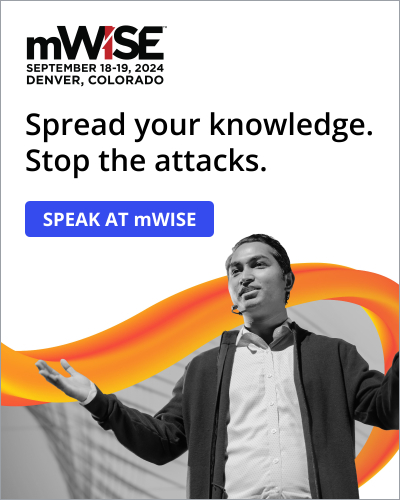


Comments
ZeroYourHero - 3 months ago
Awesome, I can't wait to use it four years from now after its fully baked!
TsVk! - 3 months ago
Time to leapfrog any 2016's we have left to 2021, to get "up to date". :P
tverweij - 3 months ago
Any AI baked into it?
Still usable as stand alone without Azure?
Other "this is not your server" functionality?
NoneRain - 3 months ago
Check it out...
Mahhn - 3 months ago
"Wi-Fi Wireless LAN service enabled by default " along with another thousand security exploits enabled by default.
tverweij, I'm concerned about that to. MS wants to earn revenue with services, not sales. A big scam/business model, depending if you are MS or a consumer. Bonus, when MS has an issue - everyone has an issue. Teams anyone?