
Google says it identified and fixed a bug causing customer files added to Google Drive after April-May 2023 to disappear. However, the fix isn't working for all affected users.
The Google Drive team linked the users' data loss problems to a synchronization issue and said it only affected "a limited subset" using the desktop Drive app versions v84.0.0.0 - 84.0.4.0.
"We have identified the issue impacting a small subset of Drive for desktop users on version 84, which only affected local file changes that had yet to be synced to Drive," Google said on November 29, two days after confirming the bug.
"This issue did not impact any file changes that had already synced and were visible on the Drive mobile app or within the Drive UI on the web."
Although it describes it as a synchronization issue impacting its cloud-based storage service, the company says that affected customers can use the desktop app to "recover" local files that haven't yet synced to Drive.
To do that, you must download Drive for desktop 85.0.13.0 or higher, click settings while pressing and holding the Shift key, and then click the 'Recover from backups" option that will be displayed under a new hidden dialog.
If the recovery process begins, you will see a "Recovery has started" notification and a "Recovery is complete" once all lost files are restored. Once recovery is complete, you'll see a new folder on your desktop with the unsynced files named Google Drive Recovery.
If you get a "Not enough disk space" message," you'll have to free up some disk space and go through the procedure again.
Google advises those encountering issues recovering their lost files to submit feedback using the #DFD84 hashtag while ensuring that the diagnostic logs option is checked.
They can also try restoring their files from a Drive desktop account backup using the command line tool bundled with Drive for desktop version 85.0.13.0 or later using the instructions available here. The company also suggests recovering the files from Windows or macOS Time Machine backups.
Recovery is not working for everyone
Unfortunately, Google's solution did not work for all affected customers, leaving some unable to retrieve lost files.
While some users completed the Google-recommended procedure, they did get a warning that some files couldn't be recovered.
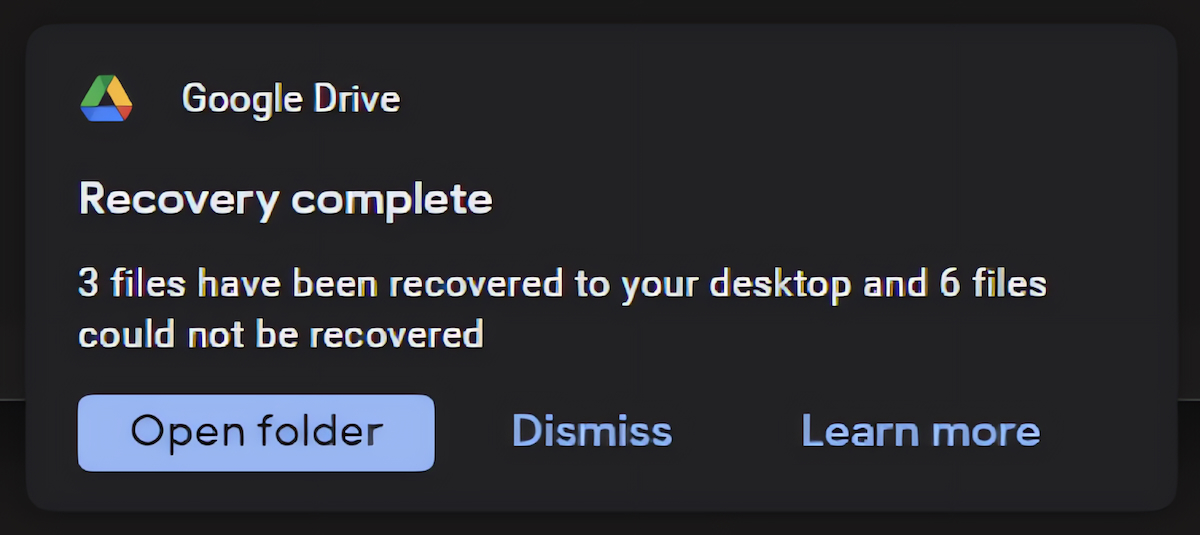
"The solution sent by email, to recover from backup, says no backup was found," one user said. "Now I have no perspective of a solution and when I sent an email to the support team, I got an automatic answer of how to find a file on the trash bin."
One customer added, "It's not possible to contact an actual human at Google Drive which is the most infuriating thing I have ever experienced! All the Trouble Shooting solutions suggest 'user fault' but from just reading this thread, that is clearly not the case."
Besides being unable to reach out to a Google support employee, customers on the company's support forums are being helped by volunteers who likely have limited Google Drive insight or aren't in the loop regarding ongoing issues under investigation and potential mitigations or fixes.
"Google Drive DELETED my files so they are not available for recovery. This 'fix' is not a fix," someone else said, while another asked earlier today, "This fix is not working for anyone?"
Google Drive users are cautioned to refrain from accessing their cloud storage until a fix is available for all affected people to avoid interfering with future recovery attempts.
It's recommended to contact Google Support, open a new support ticket, and keep track of official announcements regarding this issue.
Google has yet to reply to BleepingComputer's request for comment on whether the lost files are recoverable or irreversibly lost.
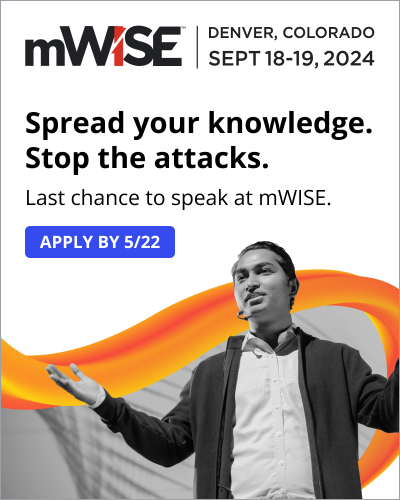


Comments
SentientCactus - 5 months ago
Google is the worst and they use the trick of having no ability to contact customer support for most of their products. this whole fiasco does show how unreliable they have become and if we can't trust our files to be safe then Google drive should be avoided. they have lost a lot of trust with this one. and they make it impossible to talk to anyone so people are basically screwed and left on their own.
well it seems trusting Google thinking them to be reliable stewards of data was a mistake