
Microsoft has released the Windows 11 KB5019980 and KB5019961 cumulative updates for versions 22H2 and 21H2 to fix security vulnerabilities and resolve thirty-one bugs and performance issues.
Both KB5019980 and KB5019961 are mandatory cumulative updates as they contain the November 2022 Patch Tuesday security updates for vulnerabilities discovered in previous months.
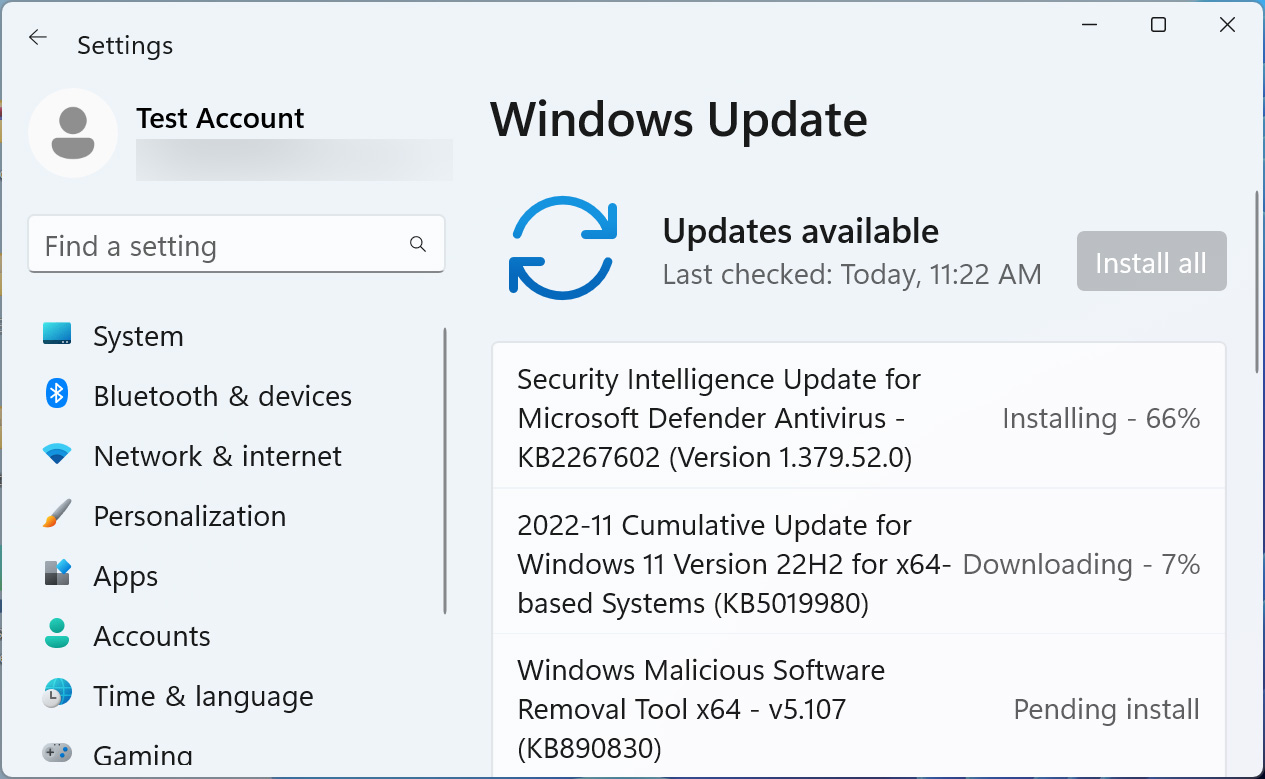
Source: BleepingComputer
Windows 11 users can install today's update by going to Start > Settings > Windows Update and clicking on 'Check for Updates.'
Windows 11 users can also manually download and install the update from the Microsoft Update Catalog.
What's new in the Windows 11 KB5019980 update
After installing today's non-security update, Windows 11 22H2 (KB5019980) will have its build number changed to 22621.819, and 21H2 (KB5019961) will be changed to 22000.1219.
The Windows 11 cumulative updates include 31 improvements and fixes, with the highlighted fixes listed below:
-
New! It enhances search visual treatments on the taskbar to improve discoverability. This is available to a small audience initially and deploys more broadly in the months that follow. Some devices might notice different visual treatments as we gather feedback. To learn more about why you might be seeing these changes, see Search for anything, anywhere.
-
New! It enhances the backup experience when using your Microsoft Account (MSA). Some devices might notice visual treatments for this enhancement. This is available to a small audience initially and deploys more broadly in the months that follow.
-
New! It adds improvements to the Microsoft Account experience in Settings. For instance, you can manage your Microsoft OneDrive subscription and related storage alerts.
-
New! It adds Task Manager to the context menu when you right-click the taskbar. This feature rolls out in the coming weeks.
-
It addresses an issue that affects Microsoft Edge when it is in IE Mode. The titles of pop-up windows and tabs are wrong.
-
It addresses an issue that might cause vertical and horizontal line artifacts to appear on the screen.
-
It addresses an issue in that stops the credential UI from displaying in IE mode when you use Microsoft Edge.
-
It addresses an issue that might fail to sync the audio when you record game play using the Xbox Game Bar.
-
It addresses an issue that affects File Explorer. It is less dependable when you browse for Microsoft OneDrive folders.
-
It addresses an issue that affects the Start menu. It stops working when you use keyboard commands to move pinned items to a folder at the end of a list.
-
It stops the start of daylight saving time in Jordan at the end of October 2022. The Jordan time zone will permanently shift to the UTC + 3 time zone.
In addition to these issues, Microsoft made twenty other changes, as explained in the October KB5018496 preview update.
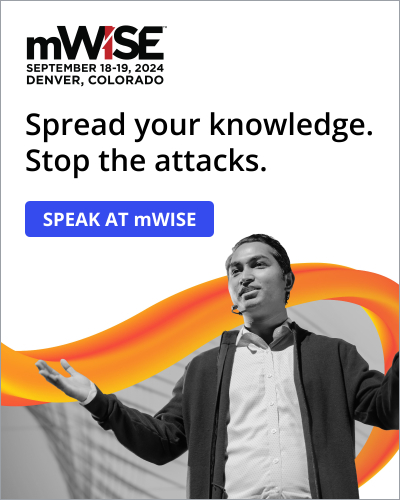


Post a Comment Community Rules
You need to login in order to post a comment
Not a member yet? Register Now