
Update: Microsoft has released out-of-band non-security updates to address the Windows 10 printing crash issue.
Microsoft has provided a temporary fix for the Windows 10 blue screen crashes plaguing customers when printing after installing the March 2021 cumulative updates.
Redmond confirmed the known issue causing Windows 10 BSOD crashes after BleepingComputer reported a wave of user complaints regarding system crashes when printing.
After installing the updates released during this Patch Tuesday, "you might receive an APC_INDEX_MISMATCH error with a blue screen when attempting to print to certain printers in some apps," Microsoft explained.
"We are working to resolve an issue impacting a subset of customers using certain printers," a Microsoft spokesperson told BleepingComputer.
Platforms affected by Windows 10 BSOD crashes include the following both client and server versions running March 2021 cumulative updates:
- KB5000802: Windows 10 2004/20H2 & Windows Server 2004/20H2
- KB5000808: Windows 10 1909 & Windows Server 1909
- KB5000822: Windows 10 1809 & Windows Server 2019
- KB5000809: Windows 10 1803 & Windows Server 1803
According to Microsoft, this issue "affects a subset of Type 3 printer drivers and does not affect printer drivers that are Type 4." Use the steps available here to find the printer driver type installed on your system.
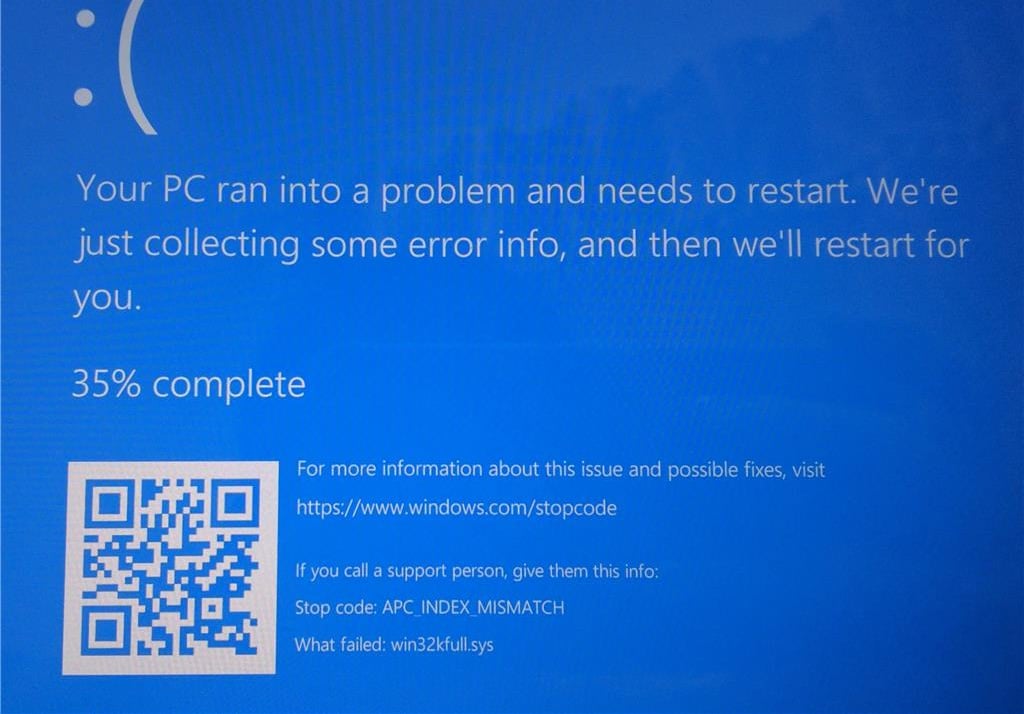
According to user reports, printer brands impacted by this known issue include Kyocera, Ricoh, and Dymo.
"I am the technical support manager for KYOCERA printers in my country," one user said on March 12th, three days after the updates were released.
"We experience hundreds of phone calls from customers whose computers crash following a KB5000802 update."
Official workaround available
While Microsoft is investigating the crash issues and is working on an update, you can uninstall the offending updates following the steps described here to restore printing functionality and get rid of the blue screen errors.
However, if you don't want to remove the security updates deployed with the March cumulative updates, you can use an official temporary fix provided by Microsoft to mitigate the issue.
While Microsoft provides a video detailing the workaround instructions, but we've also detailed the steps below the embedded video.
To print from 32-bit apps (e.g., Acrobat, OpenOffice) on 64-bit Windows versions without crashing, Microsoft recommends enabling Direct Printing for your printer using the following procedure:
- Open an elevated command prompt and run the following command to find if the feature is already toggled on (replace PRINTERNAME with the name of your printer):
rundll32 printui.dll,PrintUIEntry /Xg /n PRINTERNAME
-
If Direct Printing is not enabled, run the following command from the same elevated command prompt (replace PRINTERNAME with the name of your printer):
-
rundll32 printui.dll,PrintUIEntry /Xs /n PRINTERNAME attributes +direct
-
To print from 64-bit apps on 64-bit OS or using 32-bit apps on 32-bit OS, you have to download and install the Application Compatibility Toolkit to apply the PrinterIsolationAware fix to affected applications using the Compatibility Administrator tool.
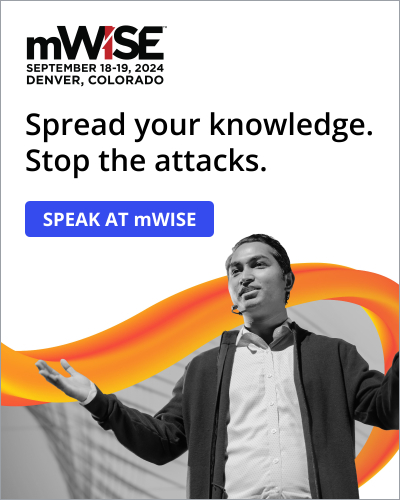


Comments
Cyberguyen - 3 years ago
Suggestion:
For companies you can just do the settings on the printer server and the client will receive the settings.
Go into properties for the printer and select "Advanced" tab.
Switch radio button to: "Print directly to the printer"
Now every 32-bit application will print without BSOD.
If you need to print from from 64-bit, like e.g. Chrome browser. Save as PDF and use the Acrobat Reader (which is only 32-bit) for printing the PDF file.
Hopefully Microsoft will soon come with a fix.
I think this approach is more doable for the short run than installing the "Application Compatibility Toolkit" to apply the "PrinterIsolationAware fix" on a lot of machines.
tomicich - 3 years ago
Switch the driver on computers that are crashing to PCL5e or XPS drivers - this has been working with outliers that won't work with one or the other. So far, if a computer hasn't worked with one, it's worked with the other.
noelprg4 - 3 years ago
try downloading & installing any of the following recent updates from MS Catalog (released Mon March 15):
KB5001567 for Win10 v2004/20H2
http://www.catalog.update.microsoft.com/Search.aspx?q=kb5001567
KB5001566 for Win10 v1909
http://www.catalog.update.microsoft.com/Search.aspx?q=kb5001566
KB5001568 for Win10 v1809 enterprise/education/LTSC 2019
http://www.catalog.update.microsoft.com/Search.aspx?q=kb5001568
KB5001565 for Win10 v1803 enterprise/education
http://www.catalog.update.microsoft.com/Search.aspx?q=kb5001565
LizbethTheFirst - 3 years ago
Please give a solution that makes sense to people who aren't computer programmers. I just tried to follow your video and my computer does not do as your does in the video. I am presented with lots of different 'run as admin ' options and non are the one you show.
LizbethTheFirst - 3 years ago
Please give a solution that makes sense to people who aren't computer programmers. I just tried to follow your video and my computer does not do as your does in the video. I am presented with lots of different 'run as admin ' options and non are the one you show.
serghei - 3 years ago
You can install the out-of-band update released by Microsoft yesterday to address the Windows 10 printing crash issue.
You can find instructions on how to do that at https://www.bleepingcomputer.com/news/microsoft/windows-10-emergency-updates-released-to-fix-printing-crashes/ .