
Using Windows 10 apps, you get an almost limitless number of ways to customize and personalize the operating system to meet your requirements.
In this article, we highlight three apps that you can download for free that allow you to customize the appearance of the Windows 10 Desktop, Search and flyouts.
ModernFlyouts
ModernFlyouts is a new Microsoft Store app that aims to replace the built-in flyouts with a Fluent Design-based alternative. Using ModernFlyouts app, you can modernize the appearance of volume flyout, airplane mode flyouts, brightness flyouts, and caps/numb lock alerts too.
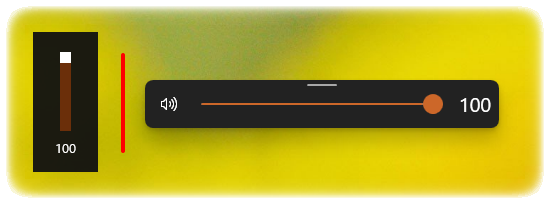
This open-source project is based on AudioFlyout app and it has been designed to replace the built-in flyouts. The ModernFlyouts app will be running on top of the built-in controls, which means the built-in flyouts won't be removed or disabled permenately.
Here are the key features of the app:
- Fluent UI (similar to Windows 10X).
- Supports Light, Dark & High contrast themes.
- Media session controls have additional options such as Shuffle, Repeat, Stop and Timeline Info.
- Redesigned audio and brightness flyouts along with additional flyouts for Airplane mode, Lock keys and Insert/Overtype.
- Each module can be disabled individually.
- Flyout's TopBar can be pinned, unpinned or hidden.
- Flyout is Draggable and autosaves the position. It also has feature for default position. (Check out the settings)
- Smooth Animations & Transitions.
- Opacity of the background of flyouts can be changed.
- Timeout of flyouts can be changed.
You can download the app from the Microsoft Store. If you've issues with ModernFlyouts, you can contact developers on Telegram.
Lively Wallpaper
Our second favourite app is 'Lively Wallpaper', which is also open-source. As the name suggests, Lively Wallpaper lets you turn video, GIF, and HTML into Windows desktop wallpaper.
You can also use Lively wallpaper to create your own wallpapers and the app will automatically pause the playback of the animated content when full screen application/games are running to reduce memory usage.
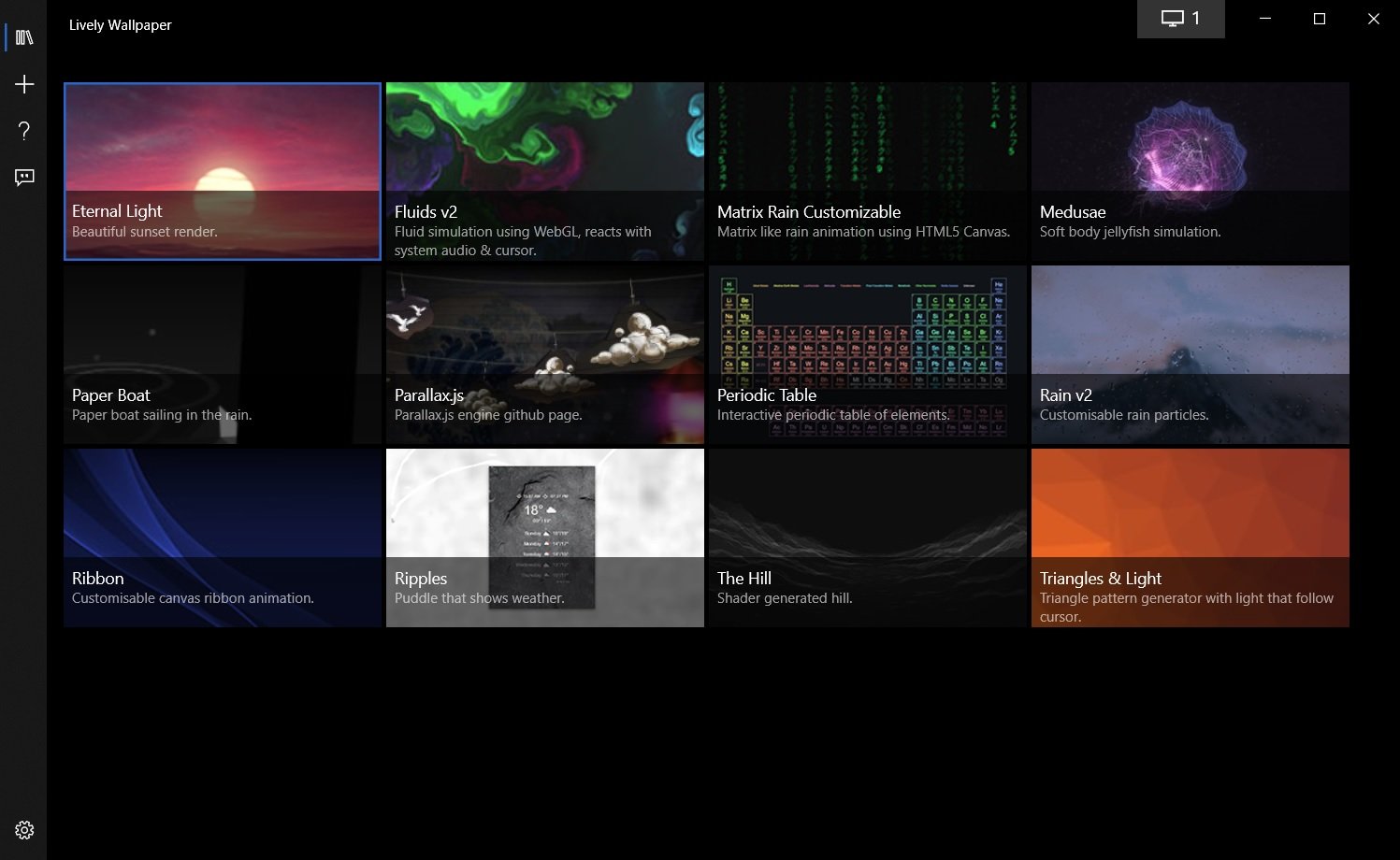
If you're interested, you can download the app from Github.
BeautySearch
The third app on our list is 'BeautySearch'.
The BeautySearch will allow you to enable rounded corners within the Windows Search results using JavaScript. You can also use the open-source tool to enable dark mode, remove the background accent color from app tiles, and add WinUI-like effects to context menus.
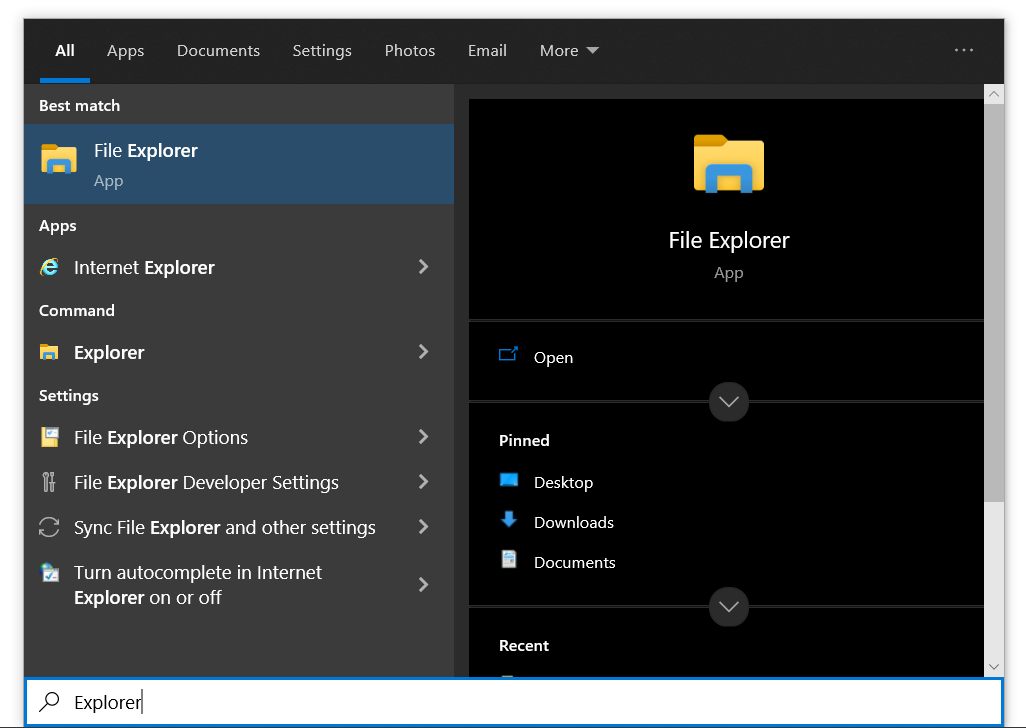
To install Beauty Search, follow these steps:
- Open Github release page.
- Download the .exe file.
- Double-click on setup.
- Select and apply the features of your choice.
.jpg)

Post a Comment Community Rules
You need to login in order to post a comment
Not a member yet? Register Now