
Windows 10 users are currently experiencing issues with the Microsoft Store, with the app unable to download and install apps and crashing after repeated attempts.
When attempting to download apps from the Microsoft Store, users are seeing a loading or frozen page. Specifically, nothing happens when users click on the "Get" button to download apps or games.
When attempting to access various Microsoft Store features, such as the downloads section, the program will sit at a screen with a spinning loading symbol.
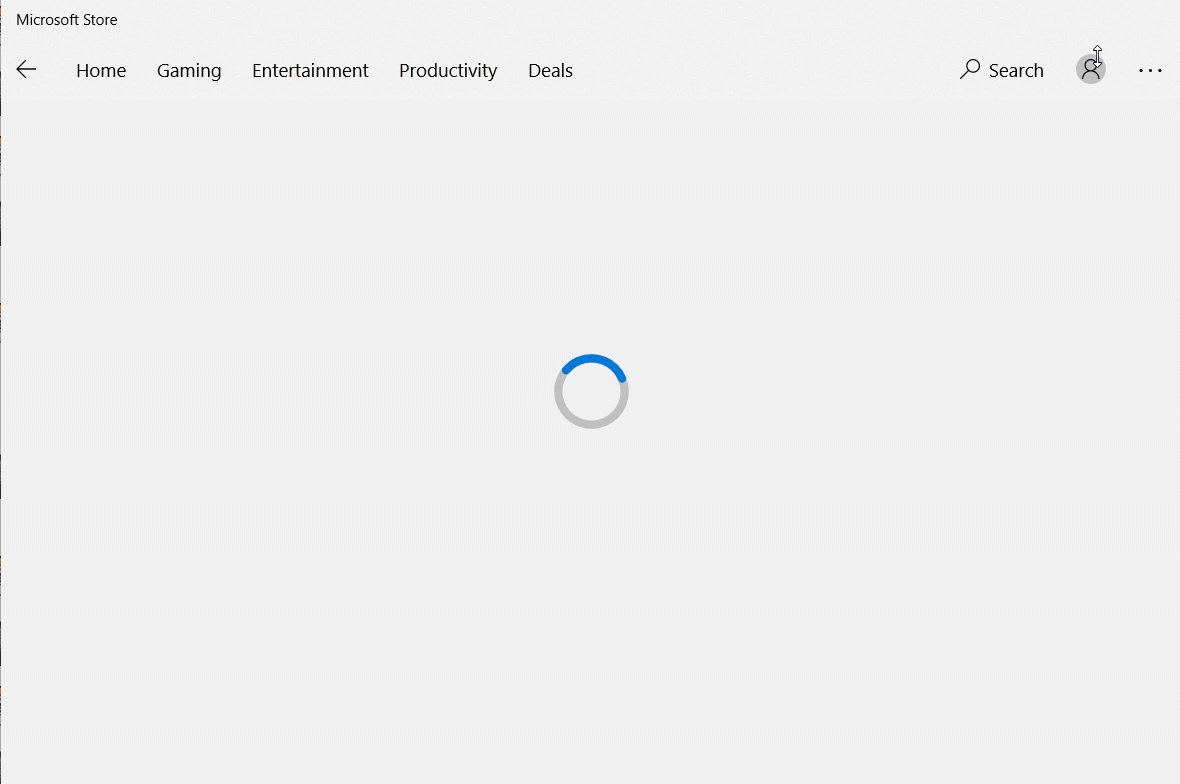
Eventually, the Microsoft Store will hang completely and can only be closed via Task Manager or by using ALT+F4 if the window is active.
When crashing, an error message is recorded to Event Viewer, which states that Windows Store is unable to interact with the operating system.
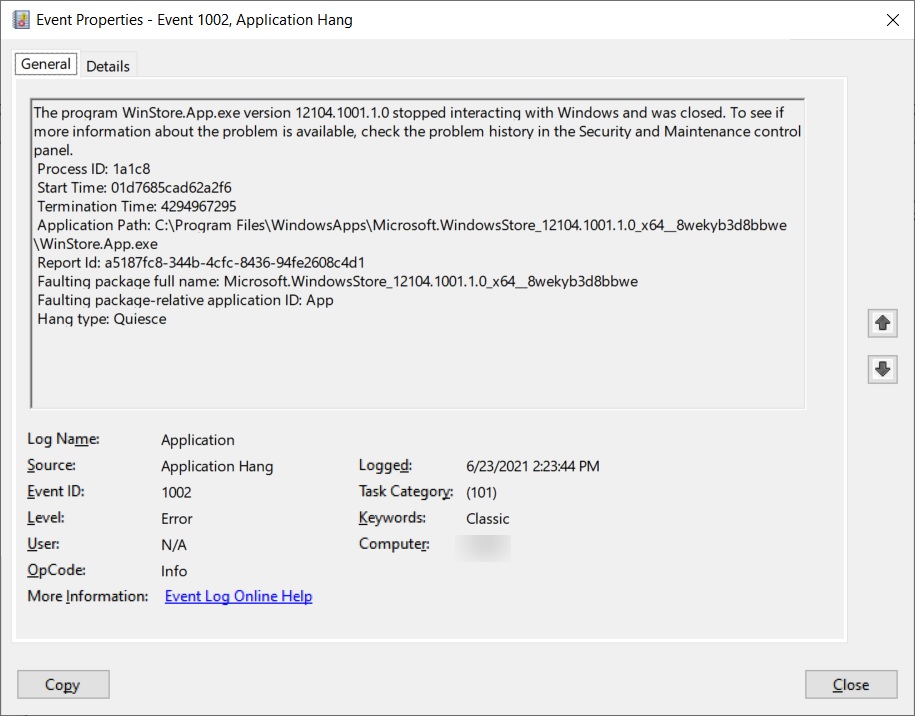
This outage started within the last four hours, according to reports seen by BleepingComputer.
It is not known if this is planned maintenance activity, a problem due to Windows 10 cumulative update, or if Microsoft Azure networks is having issues.
Update 6/23/21 6:45 PM EST: Microsoft has shared the following statement with BleepingComputer about today's Microsoft Store crashes.
"Service has been restored to normal and we thank customers for their patience." – a Microsoft spokesperson



Comments
Whalley_World - 2 years ago
Any word on whether this is affecting installing the local 365 client on an image via SCCM? We've been fighting with that all day.