
Microsoft will be releasing the Windows 10 21H1 feature update, aka the Spring 2021 Update, in April or May as an optional update, with it more broadly being released later in the year.
The Windows 10 Spring 2021 Update will be rolled out on Windows 10 2004 and Windows 20H2 as an enablement package, which will install very quickly and with a single reboot.
This is because the features in version 21H1 are already included in Windows 10 2004/20H1, and are lying dormant until the enablement package is installed and enables them. Users running on older versions of Windows 10 will be required to download the full update, which will take longer to install.
When released, Windows 10 21H1 will be available via Windows Update to 'seekers,' or those who manually click on the 'Check for Updates' button. Even then, the Windows 10 21H1 feature update will be offered as an optional update, as shown below.
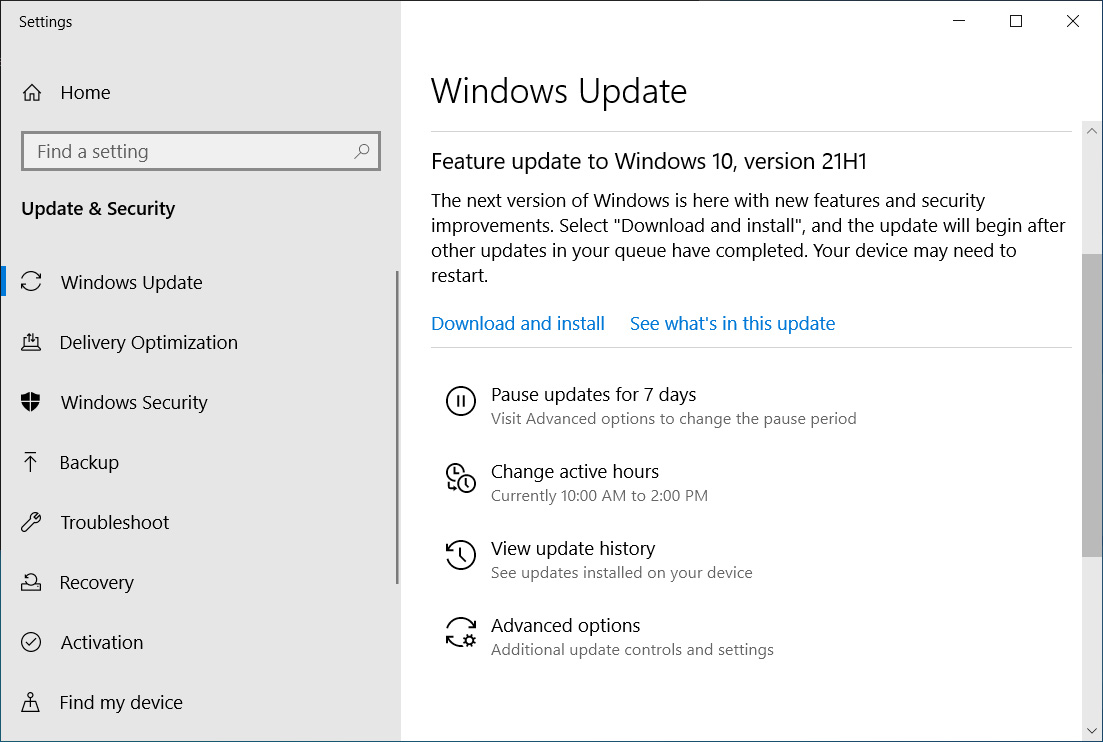
What's coming in Windows 10 21H1
Sadly, Windows 10 21H1, the Spring 2021 update, is not a very exciting release with a lot of new features.
Instead, it is being released as a minor update with bug fixes, performance improvements, and a few improvements to existing features targeted to business users.
The small list of new improvements coming in Windows 10 21H1 are:
- Windows Hello multicamera support to set the default as the external camera when both external and internal Windows Hello cameras are present.
- Windows Defender Application Guard performance improvements, including optimizing document opening scenario times.
- Windows Management Instrumentation (WMI) Group Policy Service (GPSVC) updating performance improvement to support remote work scenarios.
However, the good news is that Microsoft is changing how they provide updates for many of their more popular Windows 10 features so that new versions can be released more quickly.
Microsoft will do this through updates from the Microsoft Store or via 'Windows Feature Experience Packs,' which is a new way to deliver updates for standalone features outside of the regularly scheduled Windows 10 updates.
Some of the features that fit into this new update model are Windows Terminal, Notepad, Windows 10 Start Menu, XBOX integration, the Windows Snipping Tool, and the Windows Subsystem for Linux.
The upcoming Sun Valley update is more exciting
For those waiting for a more exciting and feature-rich update, you will need to wait until the fall when Microsoft will release the Windows 10 Sun Valley 21H2 feature update.
The Windows 10 Sun Valley update will include a design overhaul with new animations, rounded dialogs, and new UI elements, with an example shown below.
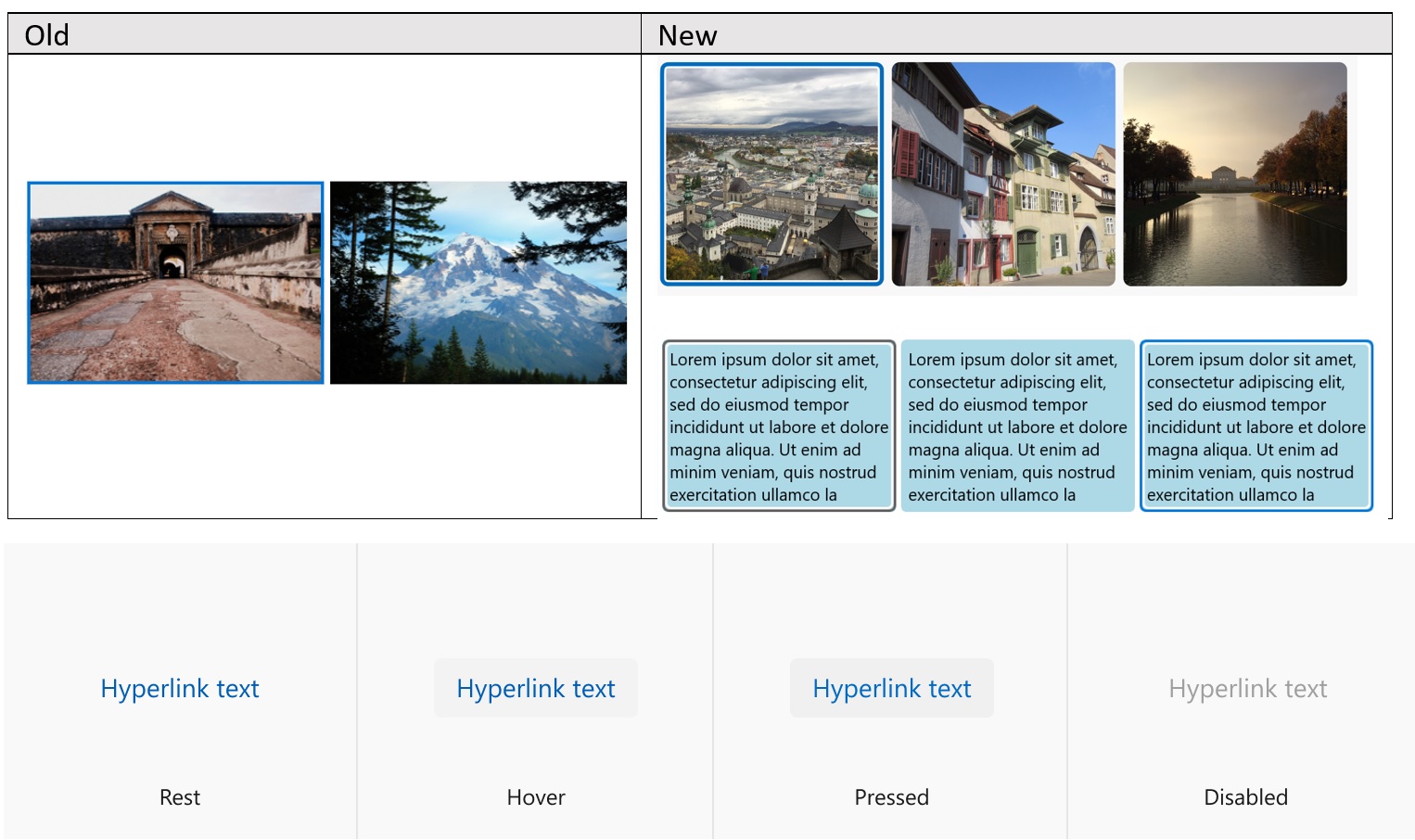
In addition to the user interface overhaul, Microsoft will introduce numerous new features, including DoH, the new Battery settings, and the modern Disk Management settings page.
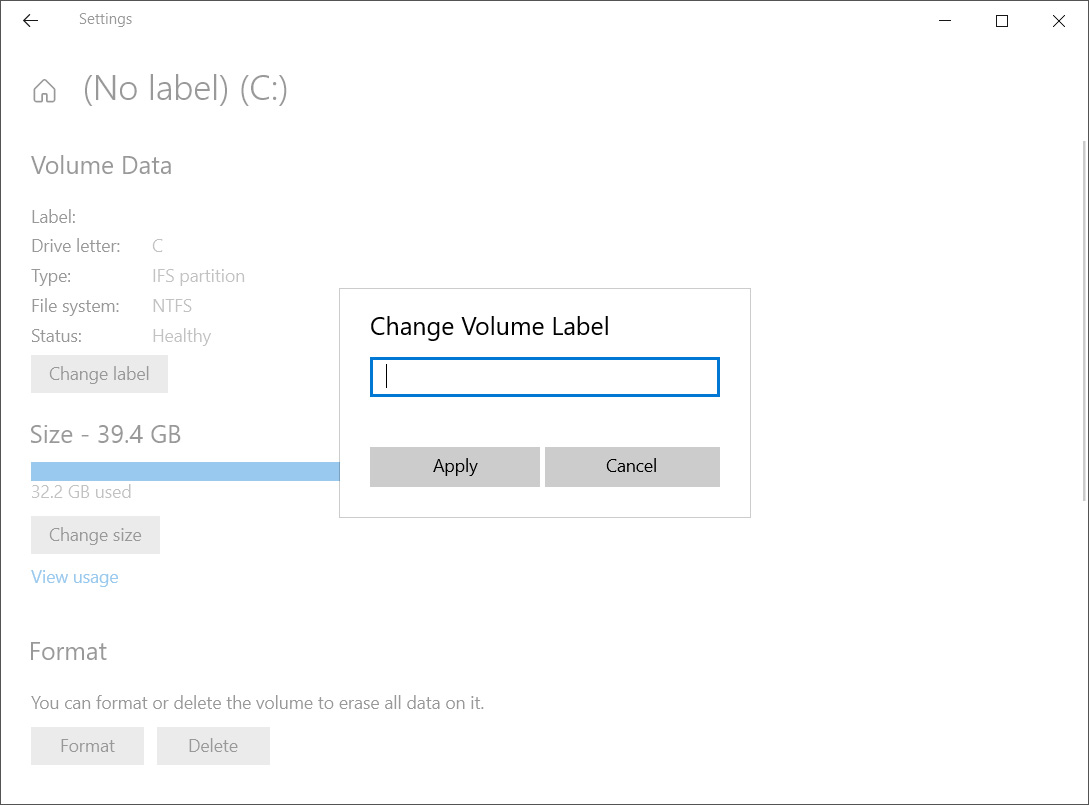
How to install the Windows 10 21H1 update now
If you are itching to test out the Windows 10 21H1 feature update now, you can currently use two methods.
The first method is to join the Windows Insider program and join the 'Beta' channel, which will prompt you to install Windows 10 21H1 on the computer.
It should be noted that once you install the Insider build, you wont be able to downgrade to the general release.
To go back to a non-development release, you will need to wait until the Insider builds are synched with the general release builds and then disconnect from the Insider program on the device.
Another method you can use to try Windows 10 21H1 now is installing the operating system via an ISO that you can download from the Windows Insider site.
Insiders can only download the ISO, but once it is downloaded, you can use it to perform a clean install on any device as long as you have a Windows 10 product key.



Comments
routerhsu - 3 years ago
......This is because the features in version 21H2 = 21H"1"? are already included in Windows 10 2004/20H1,
Lawrence Abrams - 3 years ago
Fixed..thanks
noelprg4 - 3 years ago
well Windows 10 version 21H1 build 19043.928 (KB5001330) has just made it into both the Beta and Release Preview (RP) channels as noted here:
https://blogs.windows.com/windows-insider/2021/04/13/releasing-windows-10-build-19043-928-21h1-to-beta-release-preview-channels/