
Microsoft is working on a new 'Restore Apps' feature for Windows 11 that will allow users to quickly reinstall all of their previously installed apps from the Microsoft Store on a new or freshly installed PC.
One of the most time-consuming tasks for setting up a new Windows installation is restoring all your previously installed applications.
While desktop applications will still need to be installed manually, the new Windows 11 feature will allow you to install all the Microsoft Store apps tied to your account by clicking a single button.
"To make it easier for customers to transition to their new PCs quickly and seamlessly, we will soon test a new feature in the Windows Insider channel that helps customers automatically restore their apps, previously installed from the Microsoft Store, to their new Windows device," Microsoft Giorgio Sardo explained in a blog post about the Microsoft Store.
"This will also help developers retain their customers without having to remind customers to re-download their app."
Microsoft has not released too many details regarding this upcoming feature, but we can get more information from a shared screenshot, shown below.
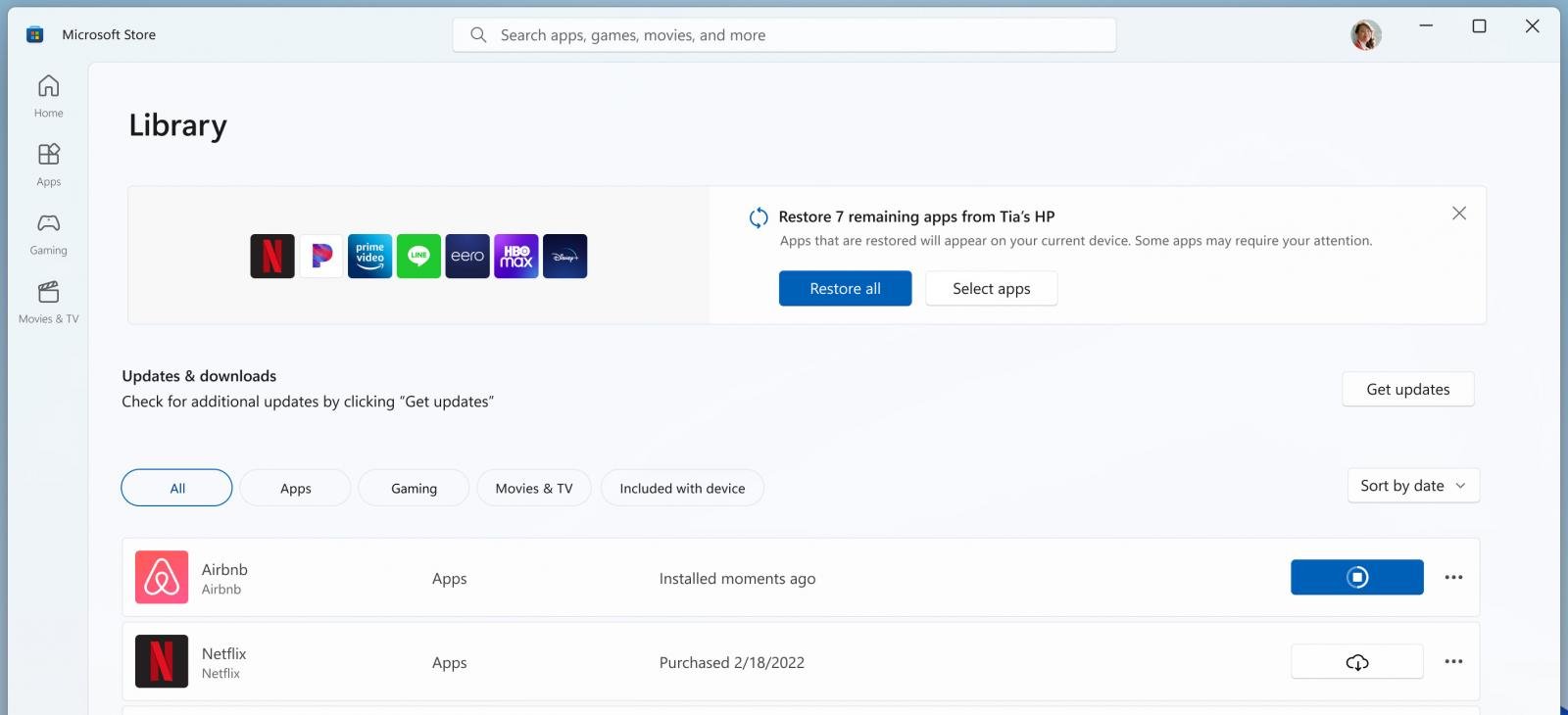
When visiting the 'Library' section of the Microsoft Store, a new option will appear showing the apps previously associated with the logged-in Microsoft account.
Users will then have the option to click 'Restore all' to restore all of these apps on the new installation of Windows 11 or select the individual apps they wish to install.
While this will not install standalone desktop applications, such as Microsoft Office, Steam, Photoshop, etc., it will allow you to quickly get your new installation up and running.
In addition to the restore apps feature, Microsoft will also soon add the ability to install apps directly from a search in the Windows 11 Start Menu.
As it's common to use the Windows Start Menu to search for apps to launch, if that app is not installed, users will be able to install it directly from Windows Search without accessing the Microsoft Store.
8 Common Threats in 2025
While cloud attacks may be growing more sophisticated, attackers still succeed with surprisingly simple techniques.
Drawing from Wiz's detections across thousands of organizations, this report reveals 8 key techniques used by cloud-fluent threat actors.
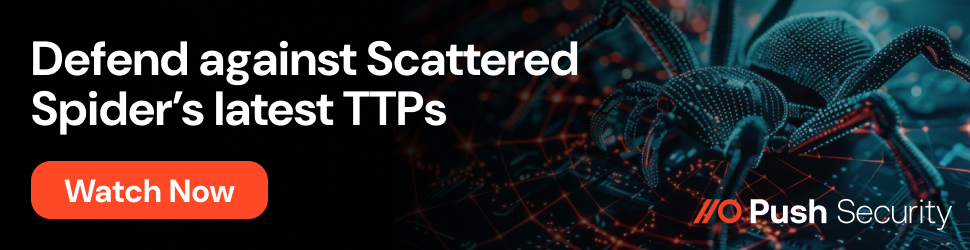









Comments
h_b_s - 3 years ago
Well that's about as useful as a fart in a car. How many people actually use the Microsoft Store outside of Xbox subscribers?
NoneRain - 3 years ago
Some usefull apps: OneNote, Windows Terminal, Remote Desktop, Firefox, Sysinternals Suite, IrfanView, Telegram, WSL, To-Do, Notepads, BitWarden....
jfkl23948 - 3 years ago
Hahaha. No one uses the store. It is almost useless
SeZell - 3 years ago
I received a new Dell with Windows 10 Pro, and the first thing I did was upgrade it to Windows 11 to check out the new features. Turns out, it had the wrong screen, so I was sending it back. I had already done some customizations and software installs, so I thought I'd use the "Reset" option to remove everything. Well, when it completed, nothing but blue screens....
eric79x - 3 years ago
Wow. What a great feature they should have introduced five years ago!
It is kind of dumb that the Store doesn't auto-update during Windows install/initial profile setup. Also, it doesn't automatically sign you in either, so I wonder if Store setup will become part of initial profile setup.
It's also funny that they're doing this after announcing Windows preferences would no longer sync with your Microsoft account.
And yes, you schlubs, plenty of people DO use the Microsoft Store.
BH0 - 3 years ago
At least something. This functionality is really missing in Windows (all versions). MS Store applications quality is mostly poor by my experience (improving although), but this seems like flash of good things comming.
Maybe MSFT could once bring one complete functionality, or update. Not this "little by little" attidude, tested live on its paying users (GRAAHHH!!) and which basically disapoints everyone.
PS - Why this could not install MS Office as stated in the article?