
Microsoft is rolling out fixes for known Microsoft 365 issues causing 'Something Went Wrong [1001]' sign-in errors and rendering desktop applications unusable for many customers.
As the company acknowledged almost one month ago, these login issues impact customers using Excel, Word, Outlook, and PowerPoint for Microsoft 365, Microsoft 365 Apps for business, and Office apps for iOS and Android.
"When users attempt to sign into Microsoft 365 desktop applications, they receive an error message. Error: Something went wrong. [1001]," Microsoft explained.
While the Microsoft 365 desktop app authentication errors were linked to user profile management issues and to security software blocking Web Account Manager (WAM) plug-ins from running, the company is still investigating the login problems and analyzing logs from affected users to identify any other potential root causes.
Microsoft urged affected customers to open M365 Admin Portal support tickets and attach Microsoft Office Authentication/Identity Diagnostic (MSOAID) logs to speed up the investigation.
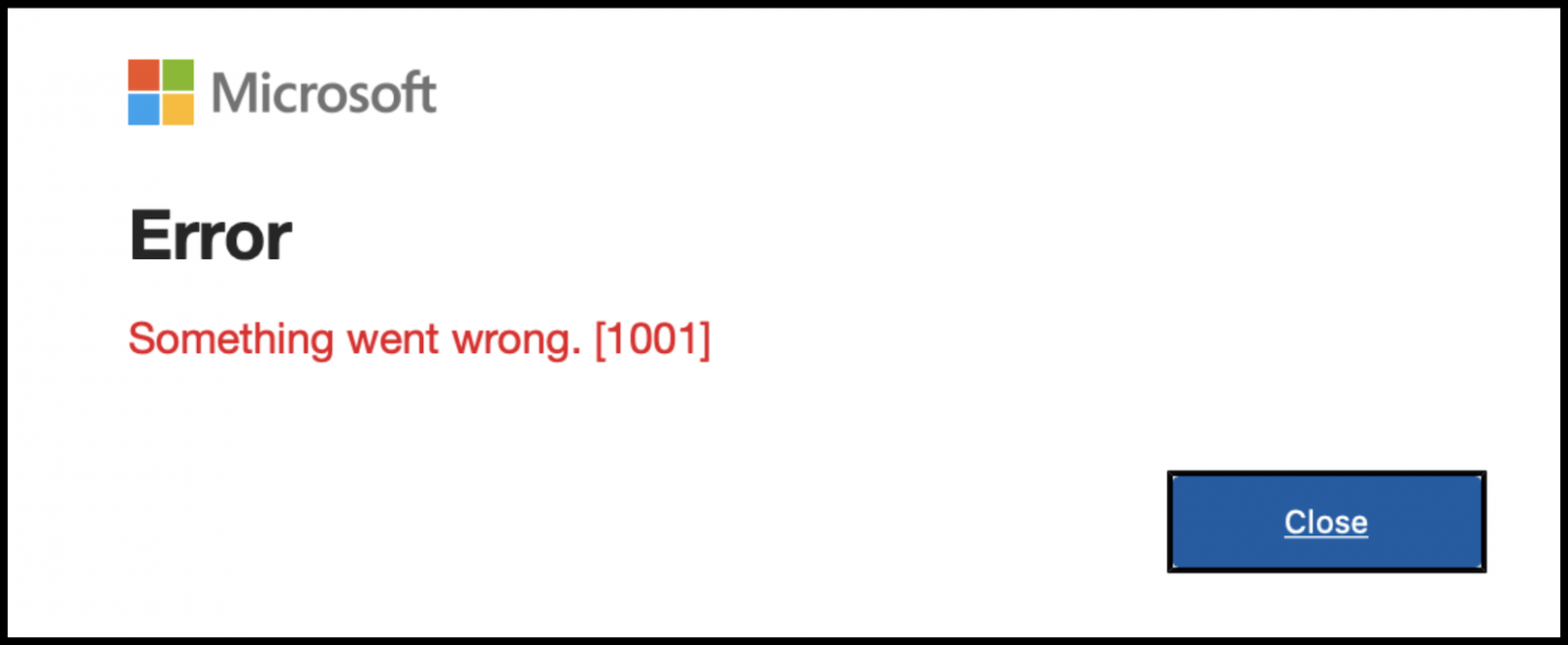
Sign-in issues (sort of) fixed, workarounds available
Redmond recently released new Office versions for Current Channel users on November 14 to address some of the root causes behind these ongoing login problems.
"Office Version 2310 released to Current Channel, Version 2309 released to MEC, includes fixes for certain Office Sign-in failure scenarios," Microsoft says.
"There is still a possibility for sign-in to fail for a different issue or scenario. Not all issues will be fixed by one update."
You can find more information on version availability dates on the "Update history for Microsoft 365 Apps (listed by date)" support page.
Users experiencing issues opening Microsoft 365 apps are advised to use the Outlook Web App (OWA), Office web apps, or mobile applications as a workaround.
The following measures might also help get rid of the sign-in errors:
- Rebooting the device often helps to mitigate the issue.
-
Run the commands below in user mode PowerShell to repair Web Account Manager (WAM) (additional context in this article):
Add-AppxPackage -Register "$env:windir\SystemApps\Microsoft.AAD.BrokerPlugin_cw5n1h2txyewy\Appxmanifest.xml" -DisableDevelopmentMode -ForceApplicationShutdown Add-AppxPackage -Register "$env:windir\SystemApps\Microsoft.Windows.CloudExperienceHost_cw5n1h2txyewy\Appxmanifest.xml" -DisableDevelopmentMode -ForceApplicationShutdown
The company also provides further guidance on how to fix Office app authentication issues and for those who can't sign in to Microsoft 365 desktop apps.
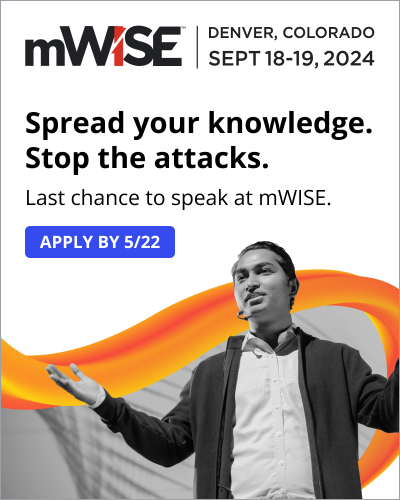


Post a Comment Community Rules
You need to login in order to post a comment
Not a member yet? Register Now