
Microsoft has released a one-click Exchange On-premises Mitigation Tool (EOMT) tool to allow small business owners to easily mitigate the recently disclosed ProxyLogon vulnerabilities.
This month, Microsoft disclosed that four zero-day vulnerabilities were being actively used in attacks against Microsoft Exchange. These vulnerabilities are collectively known as ProxyLogon and are being used by threat actors to drop web shells, cryptominers, and more recently, the DearCry ransomware on exploited servers.
Today, Microsoft released the EOMT one-click PowerShell script so that small business owners who do not have dedicated or security teams can get further help securing their Microsoft Exchange servers.
"We have been actively working with customers through our customer support teams, third-party hosters, and partner network to help them secure their environments and respond to associated threats from the recent Exchange Server on-premises attacks."
"Based on these engagements we realized that there was a need for a simple, easy to use, automated solution that would meet the needs of customers using both current and out-of-support versions of on-premises Exchange Server," Microsoft explains in a blog post today.
The 'EOMT.ps1' script can be downloaded from Microsoft's GitHub repository, and when executed, will automatically perform the following tasks:
- Checks if the server is vulnerable to the ProxyLogogon vulnerabilities.
- Mitigates the CVE-2021-26855 Server-Side Request Forgery (SSRF) vulnerability by installing the IIS URL Rewrite module and a regular expression rule that aborts any connections containing the 'X-AnonResource-Backend' and 'X-BEResource' cookie headers.
- Downloads and runs the Microsoft Safety Scanner to remove known web shells and other malicious scripts installed via these vulnerabilities. The script will then remove any malicious files found.
Microsoft suggests admins and business owners run the Exchange On-premises Mitigation Tool (EOMT) tool based on the following conditions:
| Situation | Guidance |
|---|---|
| If you have done nothing to date to patch or mitigate this issue… | Run EOMT.PS1 as soon as possible.This will both attempt to remediate as well as mitigate your servers against further attacks. Once complete, follow patching guidance to update your servers on http://aka.ms/exchangevulns |
| If you have mitigated using any/all of the mitigation guidance Microsoft has given (Exchangemitigations.Ps1, Blog post, etc..) | Run EOMT.PS1 as soon as possible. This will both attempt to remediate as well as mitigate your servers against further attacks. Once complete, follow patching guidance to update your servers on http://aka.ms/exchangevulns |
| If you have already patched your systems and are protected, but did NOT investigate for any adversary activity, indicators of compromise, etc…. | Run EOMT.PS1 as soon as possible. This will attempt to remediate any existing compromise that may not have been full remediated before patching. |
| If you have already patched and investigated your systems for any indicators of compromise, etc…. | No action is required |
After running the EOMT script, users can find a log file at C:\EOMTSummary.txt that provides information on the tasks performed by the tool.
In addition to running EOMT, admins are advised to run the Test-ProxyLogon.ps1 script to also check for indicators of compromise (IOC) in Exchange HttpProxy logs, Exchange log files, and Windows Application event logs.
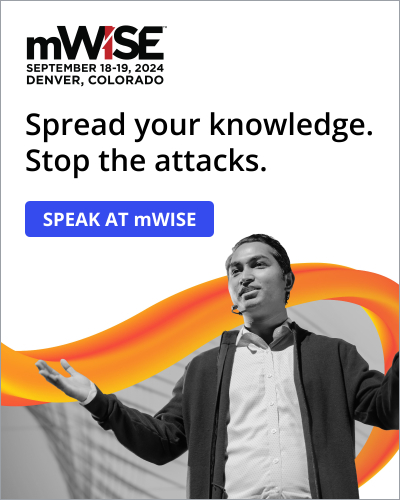

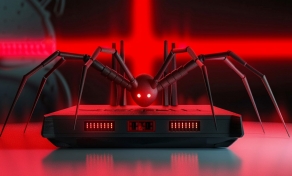
Comments
dparmentier - 3 years ago
Hello,
FYI, does not work on an exchange FR version
xXHelperXx - 3 years ago
Thanks you !