
Microsoft has released the Windows 11 KB5014697 cumulative update with security updates, improvements, and the new Spotlight for Desktop feature that automatically changes your desktop background.
KB5014697 is a mandatory cumulative update containing the June 2022 Patch Tuesday security updates for vulnerabilities discovered in previous months.
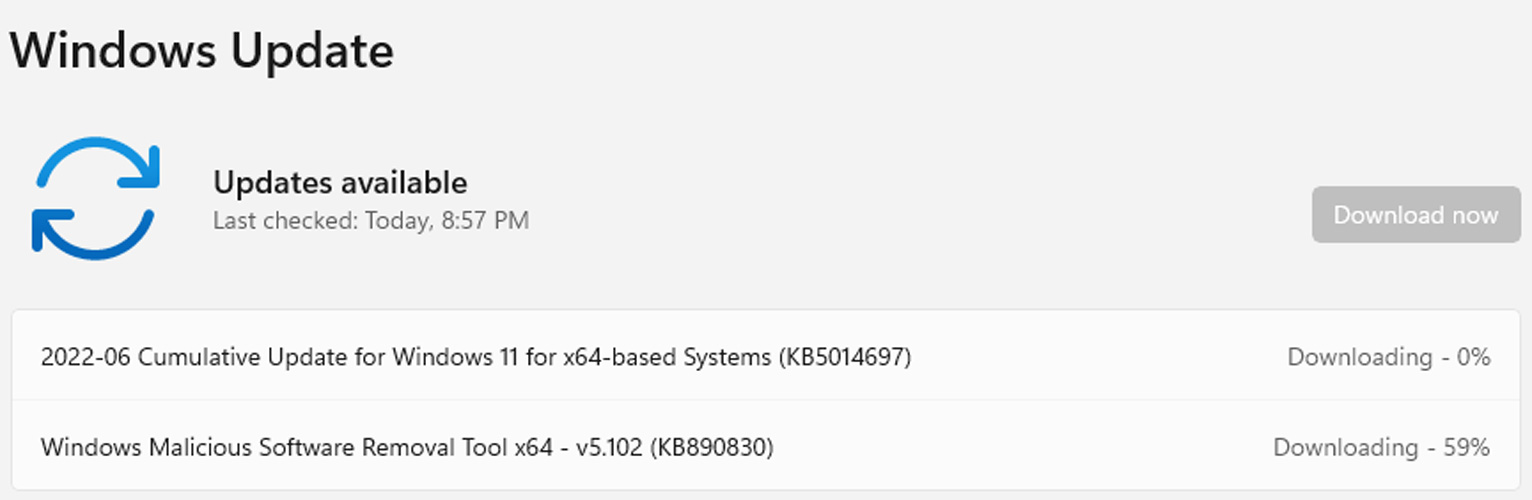
Windows 11 users can install today's update by going to Start > Settings > Windows Update and clicking on 'Check for Updates.'
Windows 11 users can also manually download and install the KB5014697 preview update from the Microsoft Update Catalog.
What's new in the Windows 11 KB5014697 update
After installing today's non-security update, Windows 11 will have its build number changed to 22000.739.
The Windows 11 KB5014697 cumulative update includes approximately 35 improvements and fixes, including the new Windows Spotlight for Desktop feature.
Similar to the Windows Spotlight feature on the lock screen, Windows Spotlight for Desktop will automatically rotate different Bing backgrounds on your desktop.
"Windows spotlight on the desktop brings the world to your desktop with new background pictures. With this feature, new pictures will automatically appear as your desktop background. This feature already exists for the lock screen," explains Microsoft in their release notes.
"To turn on this feature, go to Settings > Personalization > Background > Personalize your background. Choose Windows spotlight."
Other highlighted fixes or changes are listed below:
-
Windows spotlight on the desktop brings the world to your desktop with new background pictures. With this feature, new pictures will automatically appear as your desktop background. This feature already exists for the lock screen. To turn on this feature, go to Settings > Personalization > Background > Personalize your background. Choose Windows spotlight.
-
Addresses an issue that fails to maintain the display brightness after you change the display mode.
-
Addresses an issue that causes file copying to be slower.
-
Addresses an issue that affects the rendering of the default Widgets icon on a taskbar that is aligned in the center.
-
Addresses an issue that fails to automatically give the search box input focus when you select the Start menu and start typing.
As Microsoft no longer provides complete release notes in their cumulative update bulletins, you can review the changes in the May preview release notes to see what has been fixed.


Post a Comment Community Rules
You need to login in order to post a comment
Not a member yet? Register Now