Google Authenticator now supports Google Account synchronization
Google Security
APRIL 24, 2023
Christiaan Brand, Group Product Manager We are excited to announce an update to Google Authenticator , across both iOS and Android, which adds the ability to safely backup your one-time codes (also known as one-time passwords or OTPs) to your Google Account.








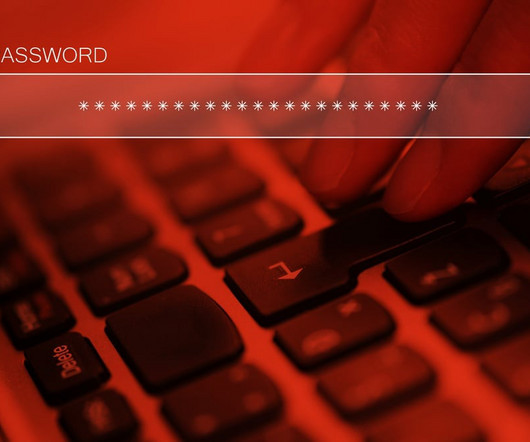

















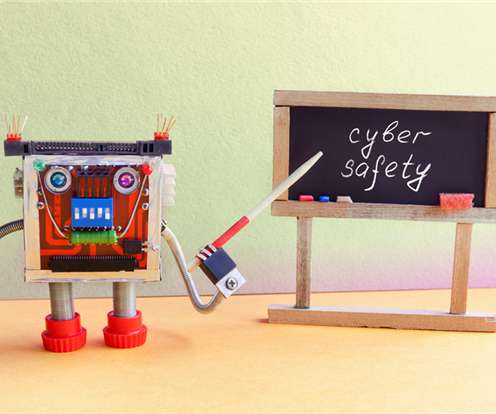


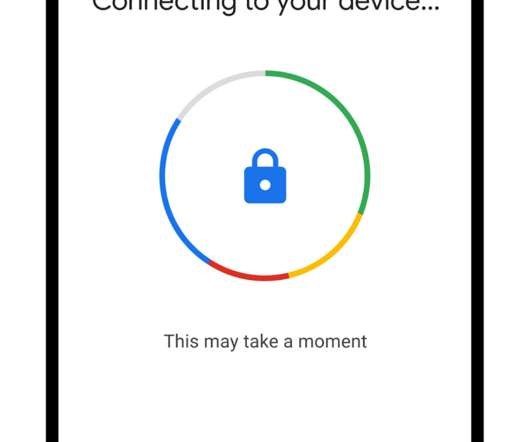


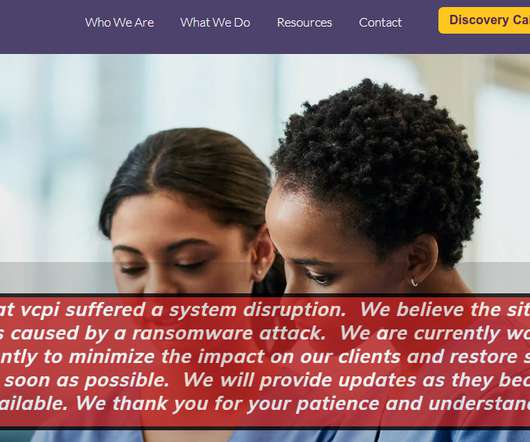








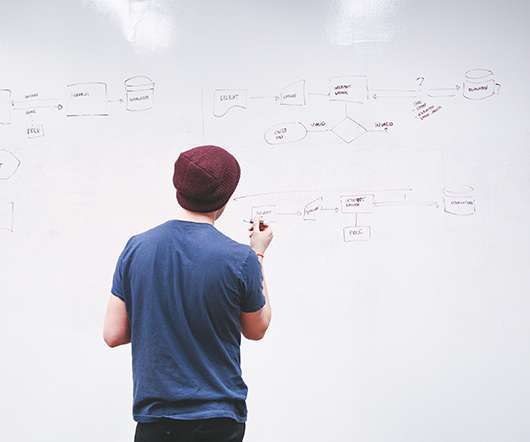









Let's personalize your content