Prevention Maintenance: Strategies To Bolster Your Organisation’s Cybersecurity
IT Security Guru
MAY 20, 2024
Today, common cyber threats include phishing, ransomware, and malware attacks, each capable of significantly disrupting operations and compromising sensitive data. These sessions should cover critical topics like phishing, which tricks you into giving out sensitive information, and password security to protect your data.



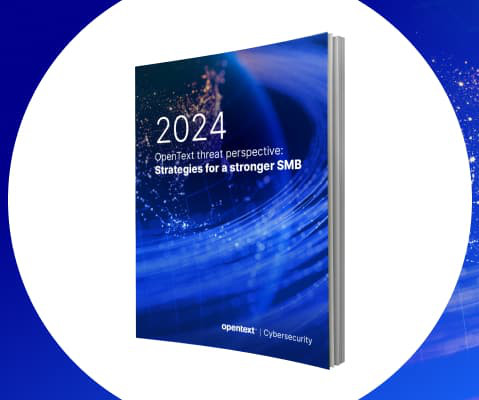












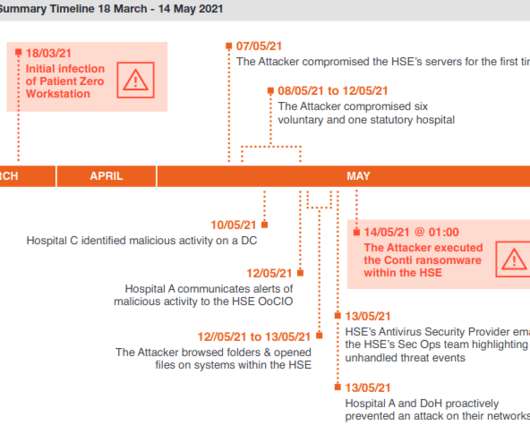
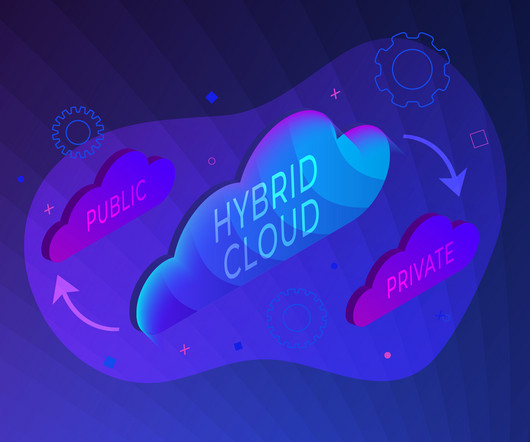











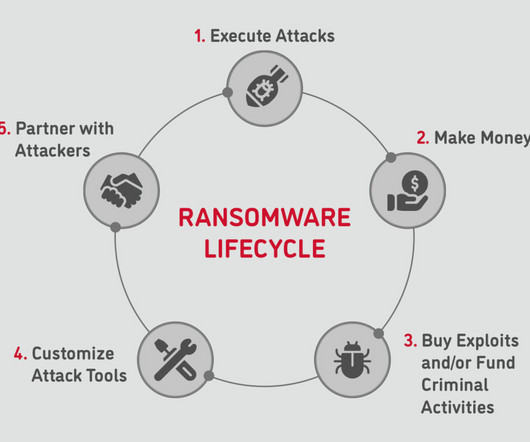




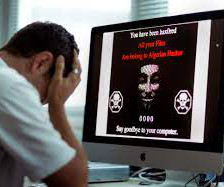
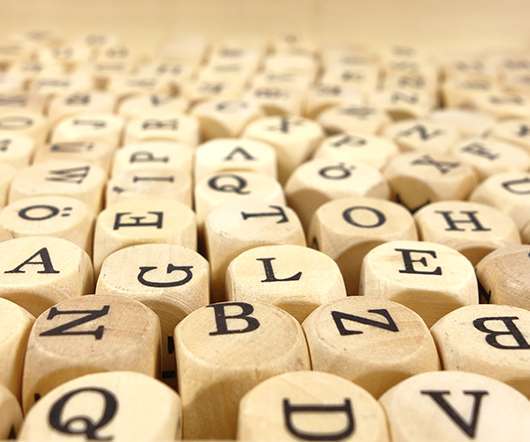
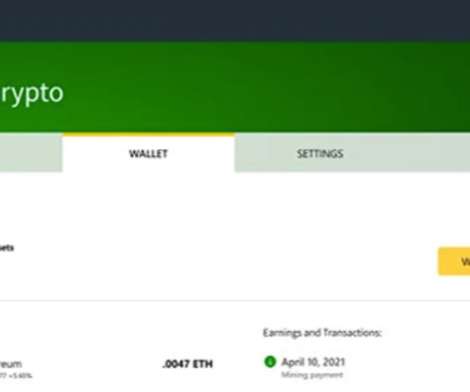
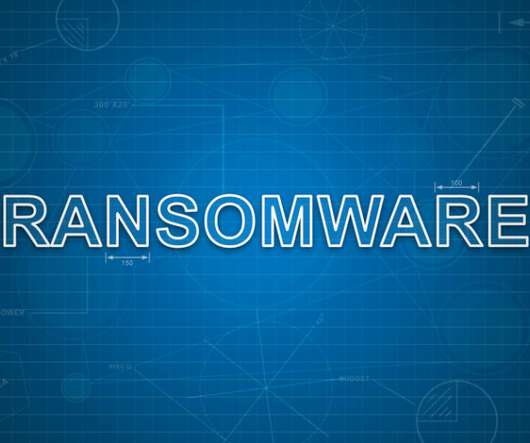





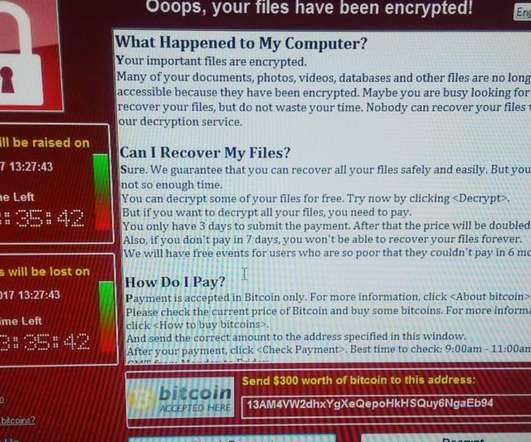







Let's personalize your content