How to Decrypt Ransomware Files – And What to Do When That Fails
eSecurity Planet
OCTOBER 18, 2022
The best defense and the best option for recovery will always be the availability of sufficient, isolated data backups and a practiced restoration process. However, even with the best planning, organizations can find a few users, machines, or systems that were overlooked or whose backup may be corrupted or encrypted.




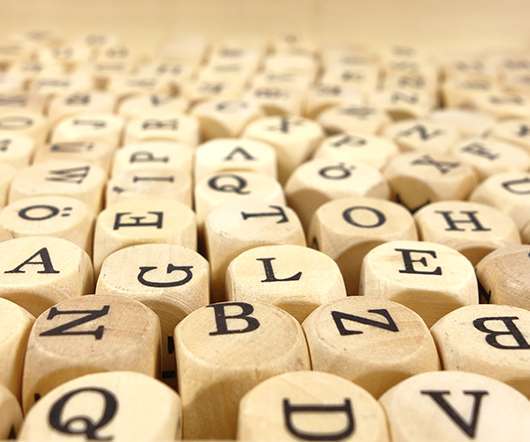
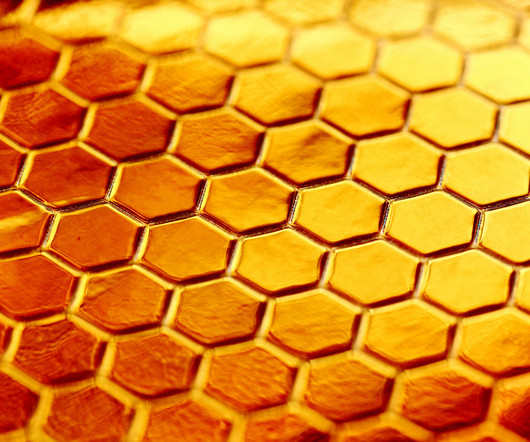
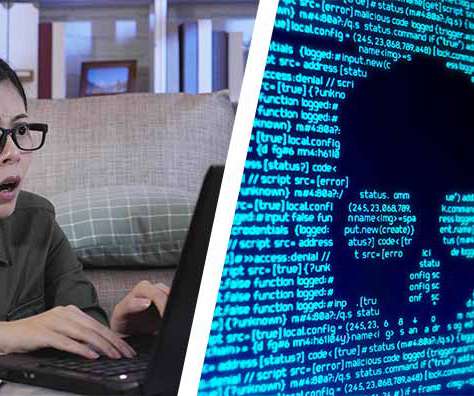






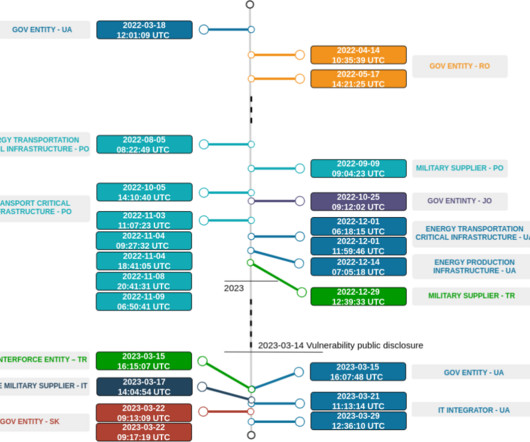







Let's personalize your content