4 Best Antivirus Software of 2021
eSecurity Planet
OCTOBER 27, 2021
What’s the best antivirus software? With the rise in malware and ransomware and a growing reliance on the internet, antivirus solutions are critical for protecting your data and applications. Top 4 antivirus software. Password manager. Bitdefender. Other AV contenders. Bitdefender Total Security. Encryption.


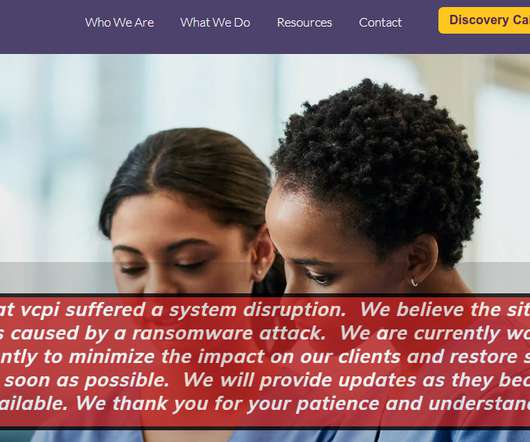









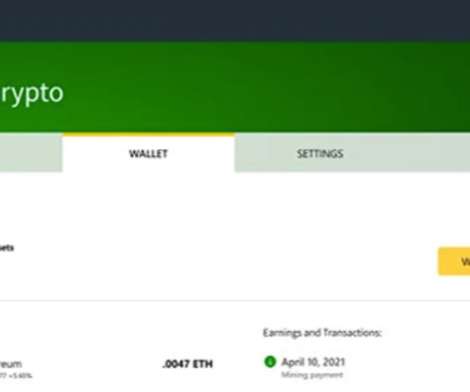

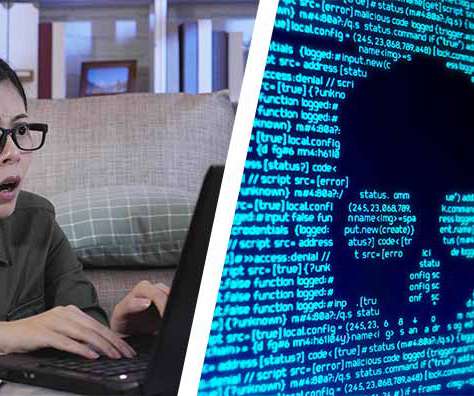






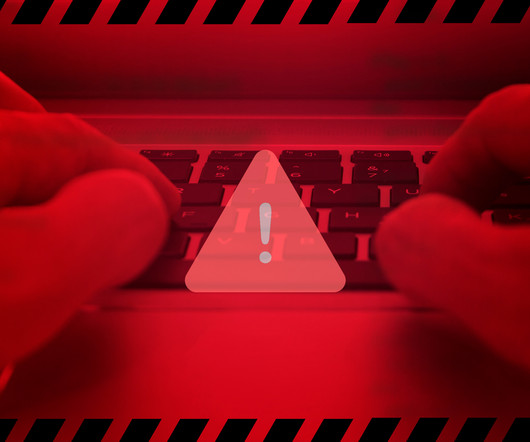















Let's personalize your content