GoDaddy offers website owners security protection on World Password Day
CyberSecurity Insiders
MAY 6, 2021
If anyone wants their online activity to be secure and private, password usage helps them in doing so; as it blocks unauthorized access to a service and access to personal information. Its website security plans offer SSL Certification that arrives with Web Application Firewall(WAF) protection.


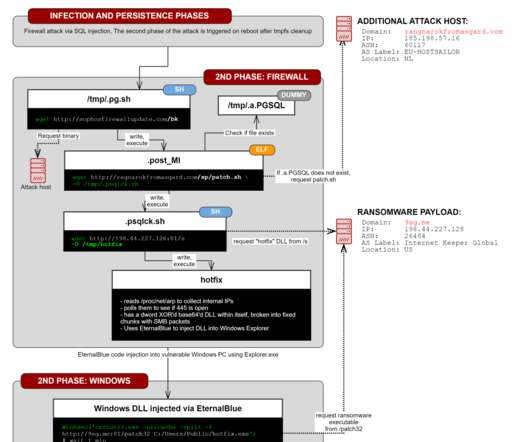










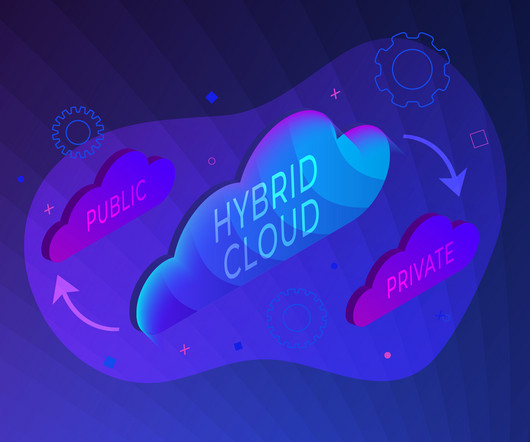





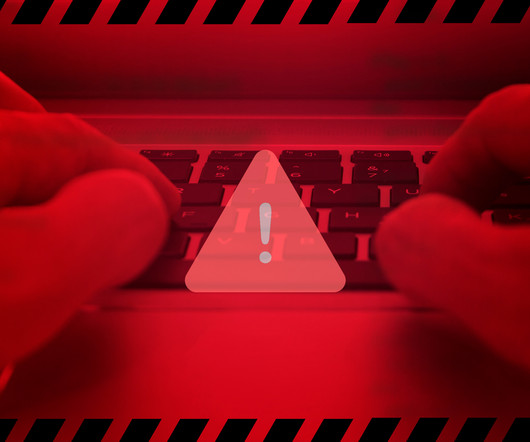






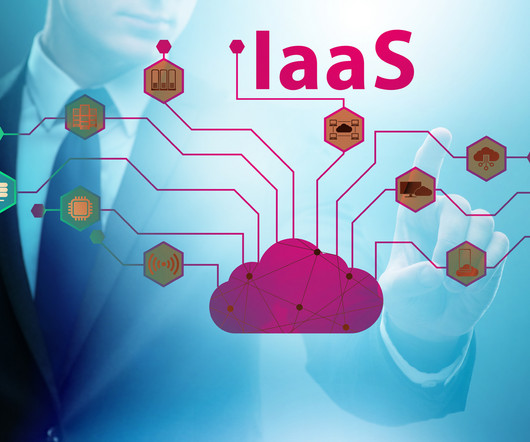









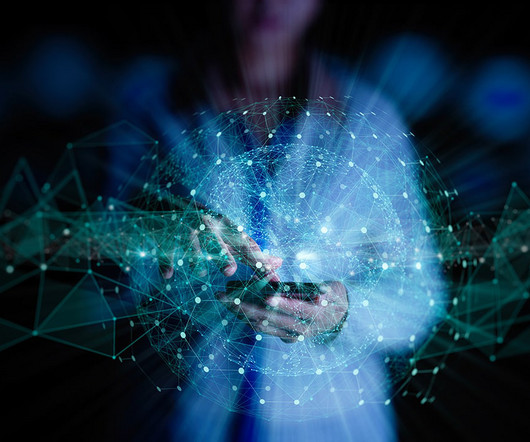






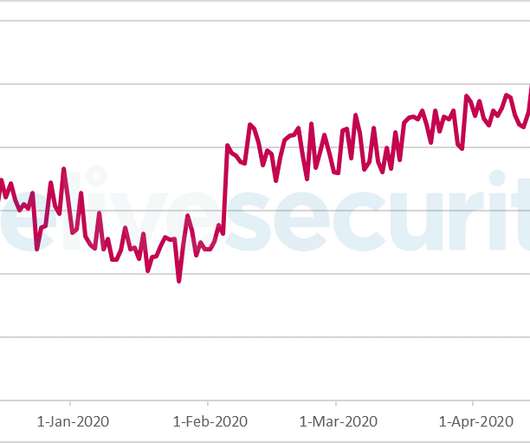







Let's personalize your content