Spyware in the IoT – the Biggest Privacy Threat This Year
SiteLock
AUGUST 27, 2021
Simply defined, the internet of things (IoT) is a network of Internet-connected objects able to collect and exchange data. In today’s digital-driven world, IoT connects almost everything including homes, offices, and vehicles, allowing users the convenience of activating and operating nearly any device remotely. Think again.

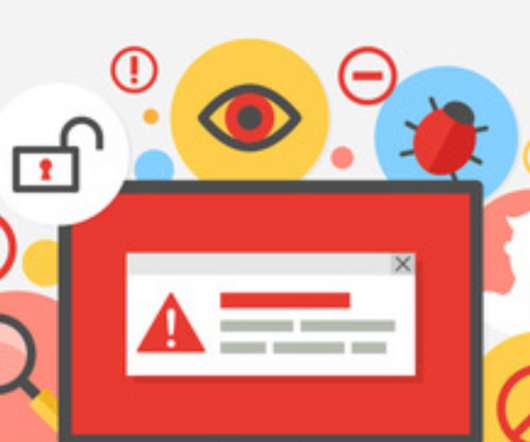
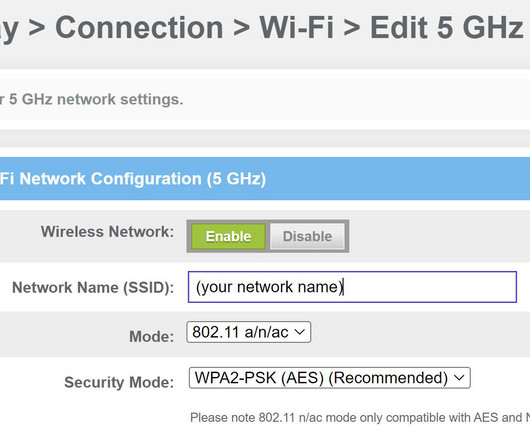






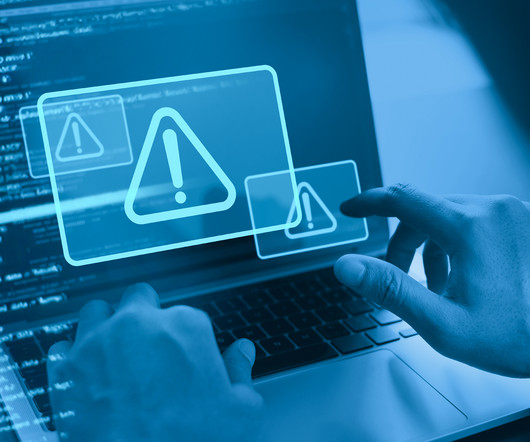







Let's personalize your content