4 Easy Steps to Protect Your WordPress Site
SiteLock
AUGUST 27, 2021
Whether just taking the plunge into the WordPress wonderland to launch a personal blog or full-fledged ecommerce site, or you’ve been using WordPress for a while now, it was a good choice. Backup Your Files and Database. Use Strong Passwords. Use strong, non-dictionary passwords for the WordPress admin and database users.


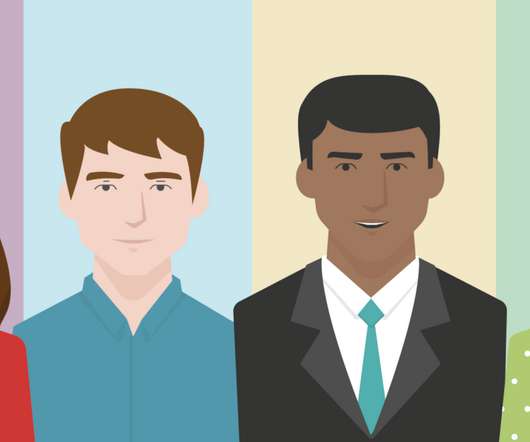




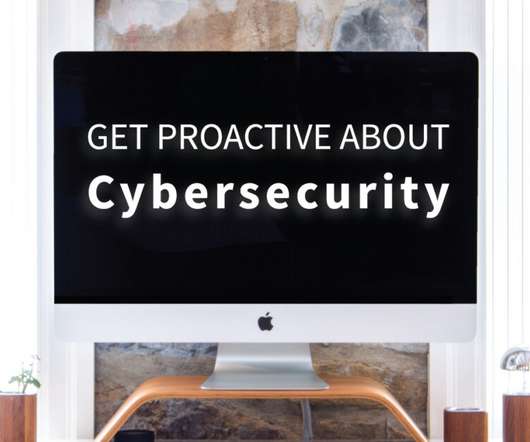






Let's personalize your content