How to Configure a Router to Use WPA2 in 7 Easy Steps
eSecurity Planet
MARCH 3, 2023
WPA2 is a security protocol that secures wireless networks using the advanced encryption standard (AES). WEP and WPA are both under 4%, while WPA2 commands a 73% share of known wireless encryption connections. If this option is not available, you may need to upgrade the router firmware.

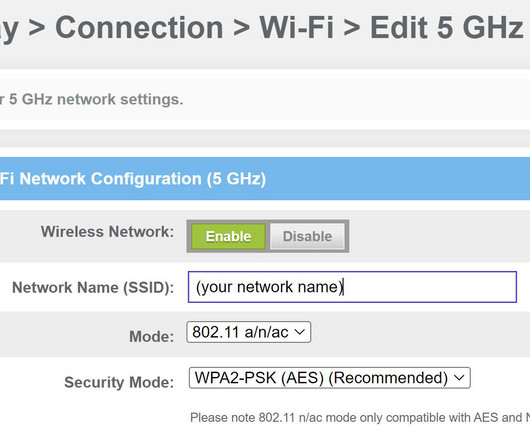








Let's personalize your content