How to Lose a Fortune with Just One Bad Click
Krebs on Security
DECEMBER 18, 2024
A scammer called using a real Google phone number to warn his Gmail account was being hacked, sent email security alerts directly from google.com, and ultimately seized control over the account by convincing him to click “yes” to a Google prompt on his mobile device.



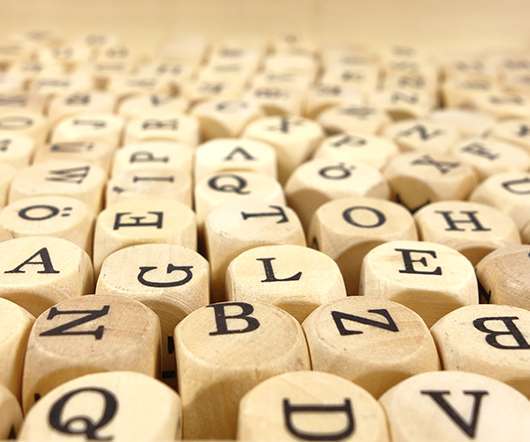







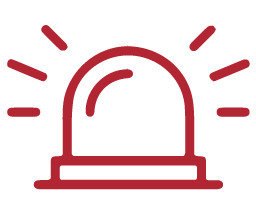



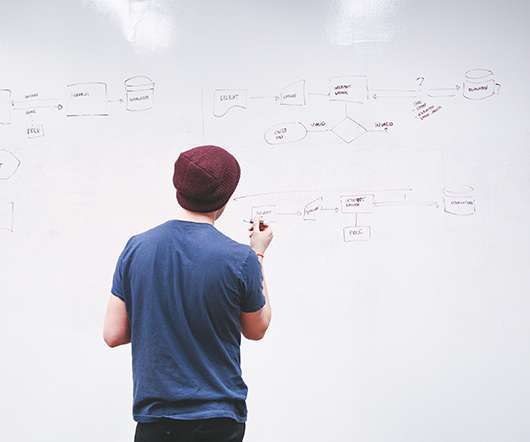






Let's personalize your content