Retailer Orvis.com Leaked Hundreds of Internal Passwords on Pastebin
Krebs on Security
NOVEMBER 11, 2019
For instance, included in the Pastebin files from Orvis were plaintext usernames and passwords for just about every kind of online service or security product the company has used, including: -Antivirus engines. DNS controls. Orvis wireless networks (public and private). Employee wireless phone services. Linux servers.



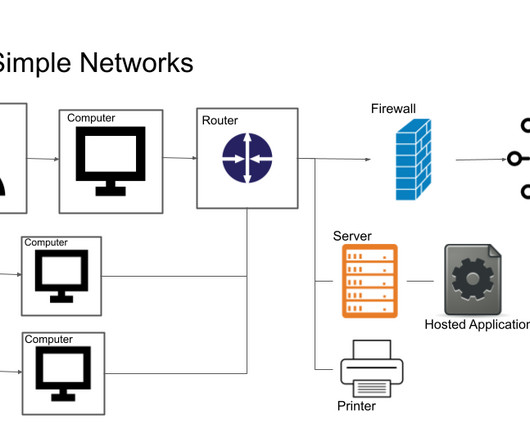










Let's personalize your content