Database Security Best Practices
eSecurity Planet
MARCH 4, 2021
Use web application and database firewalls. Your database server should be protected from database security threats by a firewall, which denies access to traffic by default. The firewall should also protect your database from initiating outbound connections unless there is a specific need to do so. Encrypt data and backups.






















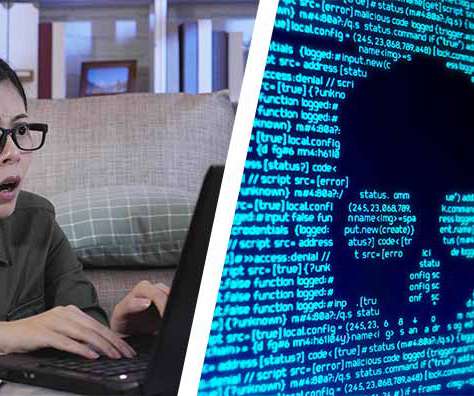










Let's personalize your content