How to Secure DNS
eSecurity Planet
JULY 25, 2022
The domain name system (DNS) is basically a directory of addresses for the internet. Your browser uses DNS to find the IP for a specific service. For example, when you enter esecurityplanet.com, the browser queries a DNS service to reach the matching servers, but it’s also used when you send an email. DNS spoofing or poisoning.





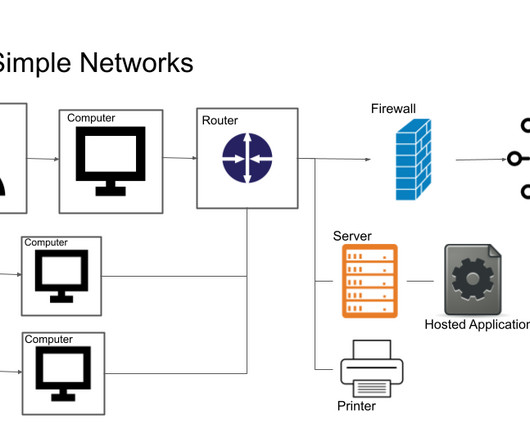














Let's personalize your content