Visa warns of new sophisticated credit card skimmer dubbed Baka
Security Affairs
SEPTEMBER 6, 2020
Baka is a sophisticated e-skimmer developed by a skilled malware developer that implements a unique obfuscation method and loader. The skimmer loads dynamically to avoid static malware scanners and uses unique encryption parameters for each victim to obfuscate the malicious code.” ” reads the alert published by VISA.



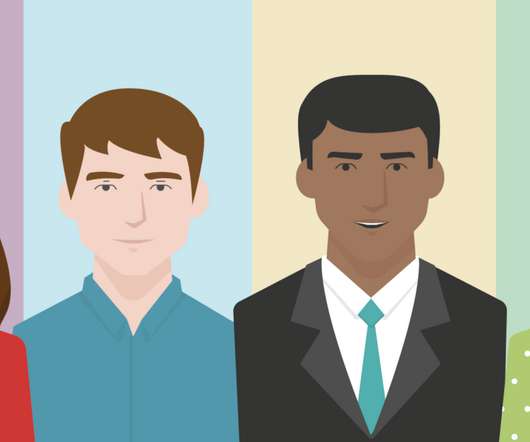



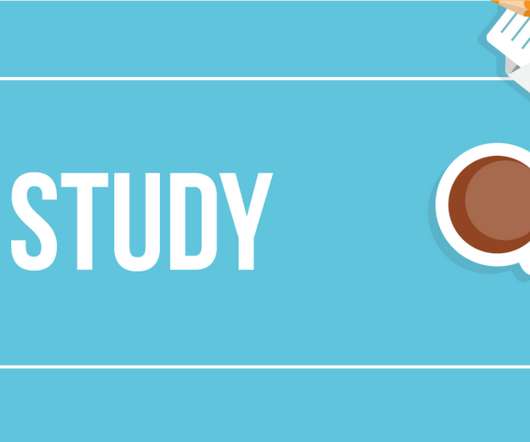







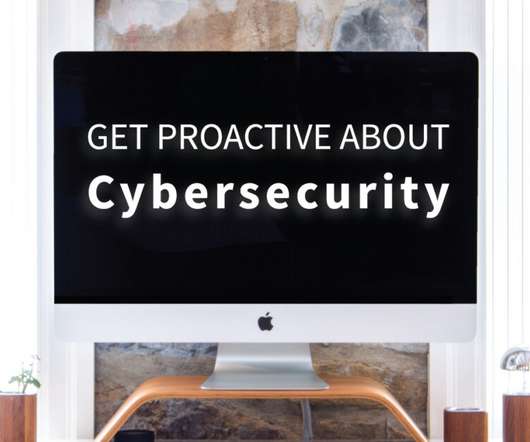








Let's personalize your content