BEST PRACTICES – 9 must-do security protocols companies must embrace to stem remote work risks
The Last Watchdog
MARCH 6, 2021
It is essential to ensure that all accounts are protected with strong passwords. To this day, a significant amount of people still use the password across multiple accounts, which makes it much simpler for a cybercriminal to compromise a password and take over accounts. Use antivirus software.









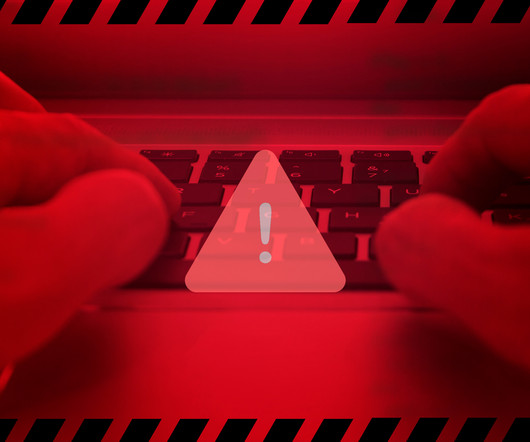





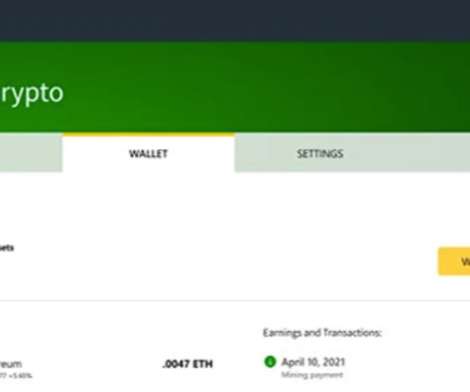

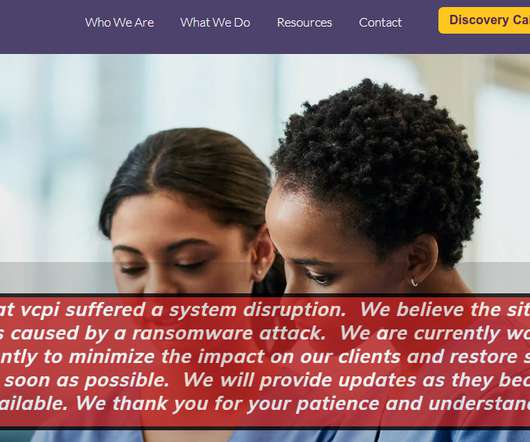
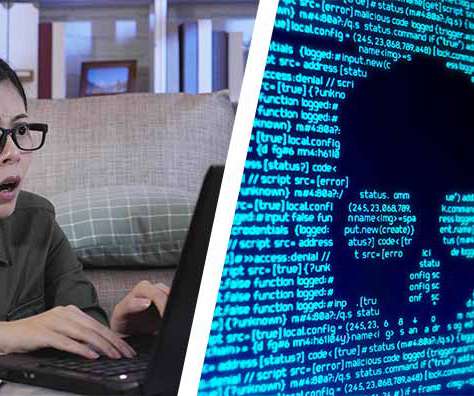








Let's personalize your content