What Is a Firewall Policy? Steps, Examples & Free Template
eSecurity Planet
JANUARY 5, 2024
A firewall policy is a set of rules and standards designed to control network traffic between an organization’s internal network and the internet. Featured Partners: Next-Gen Firewall (NGFW) Software Learn more Table of Contents Toggle Free Firewall Policy Template What Are the Components of Firewall Policies?











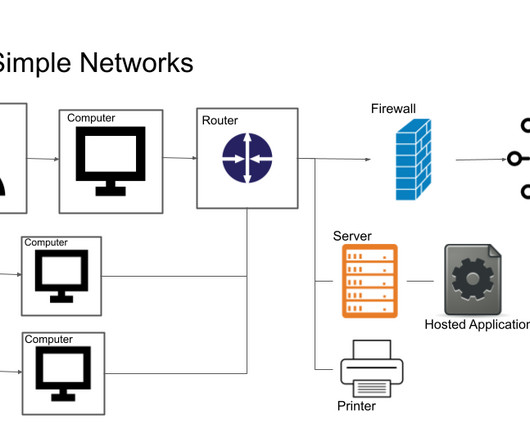





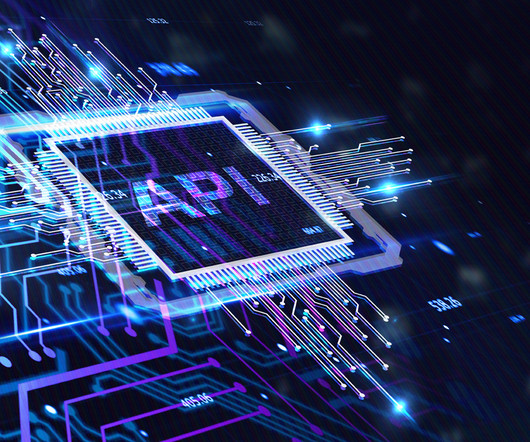














Let's personalize your content