SHARED INTEL: A foolproof consumer’s guide to creating and managing bulletproof passwords
The Last Watchdog
MARCH 24, 2022
At ProtectNowLLC.com , we have a tool that has access to over 12 billion compromised records where you can search your username aka your email address to find out if your username and associated password have been compromised on a variety of breached accounts. Thankfully, there is an easy solution: use a password manager.



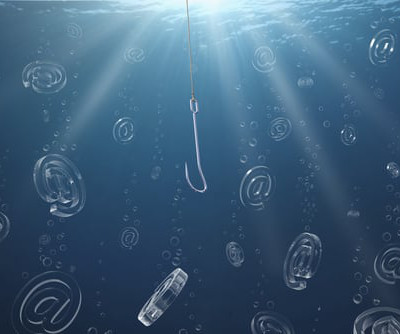


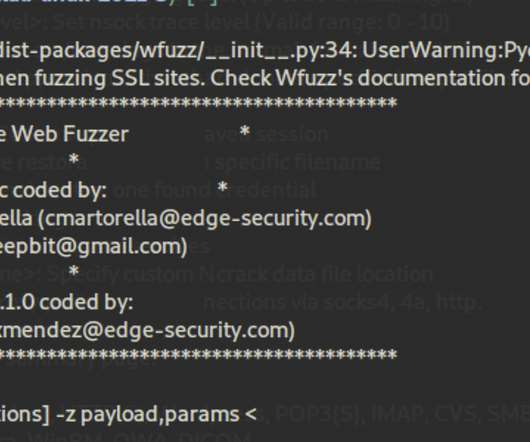



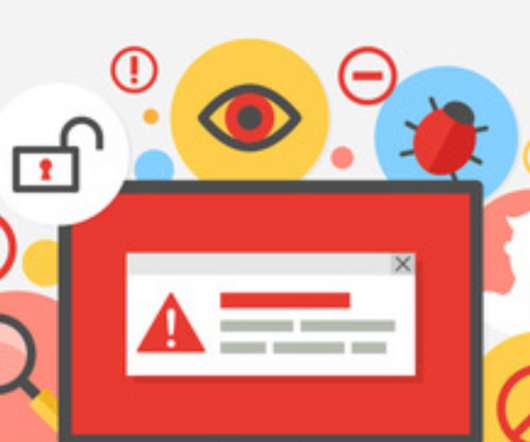













Let's personalize your content