Best Encryption Software for 2022
eSecurity Planet
AUGUST 4, 2022
It’s been a couple of decades since data tapes delivered by trucks made encryption a standard enterprise cybersecurity practice. Yet even as technology has changed, sending and receiving data remains a major vulnerability, ensuring encryption’s place as a foundational security practice. What is Encryption?












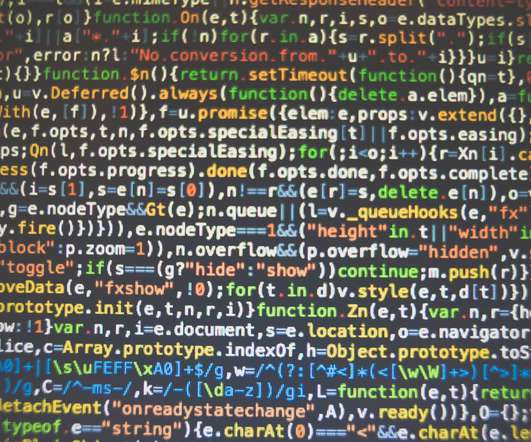

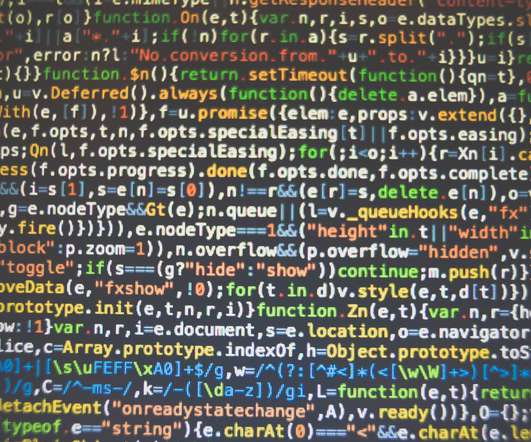
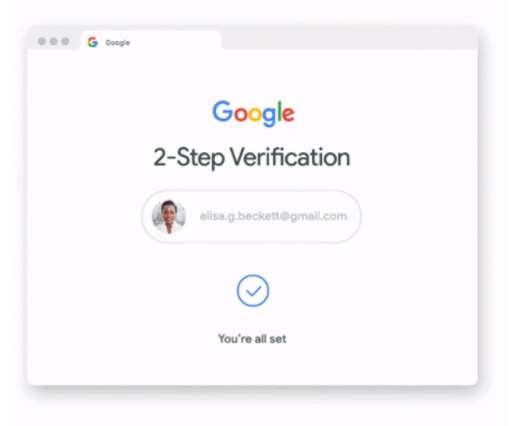







Let's personalize your content