BEST PRACTICES – 9 must-do security protocols companies must embrace to stem remote work risks
The Last Watchdog
MARCH 6, 2021
Passwords for accounts should be unique for every account and should compromise a long string of distinct characters, lower and upper case letters, and numbers. It is difficult to remember all passwords. That is where a password manager for business comes in to help keep track of passwords. Set up firewalls.


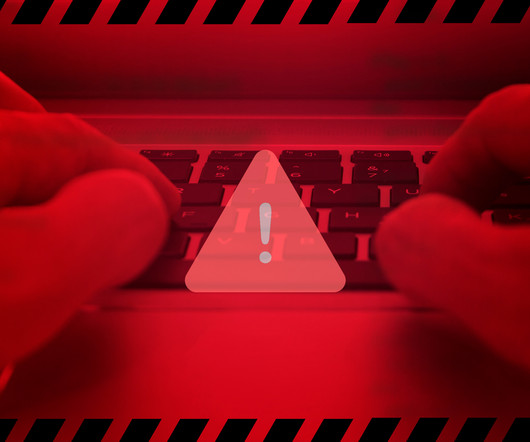









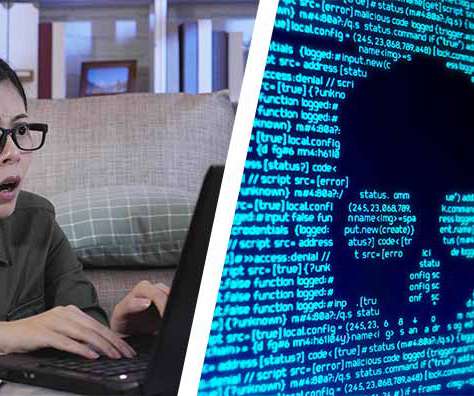










Let's personalize your content