Internet safety tips for kids and teens: A comprehensive guide for the modern parent
Malwarebytes
SEPTEMBER 21, 2021
Today’s generation of kids and teens consider their devices and the Internet as extensions of their lives. So without further ado, let’s dive into what we should be teaching our kids about Internet safety and what we can do to enforce these teachings. 7 Internet safety tips. This is where a password manager comes in.


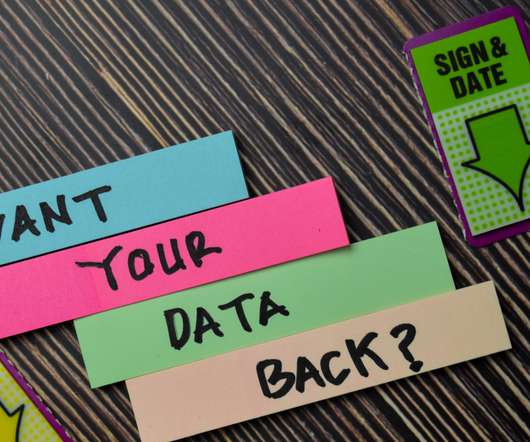



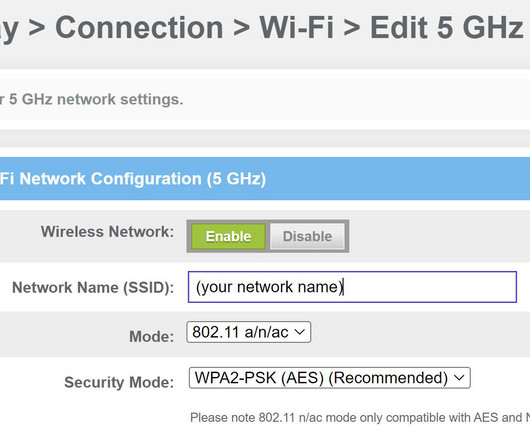
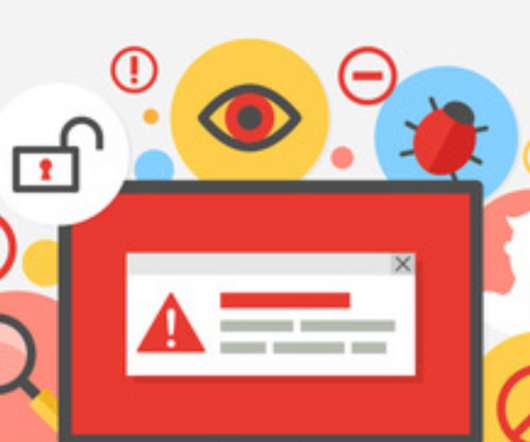
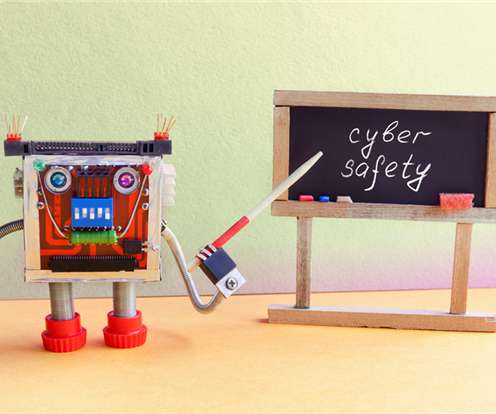


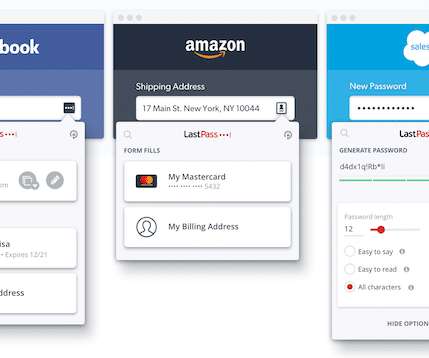



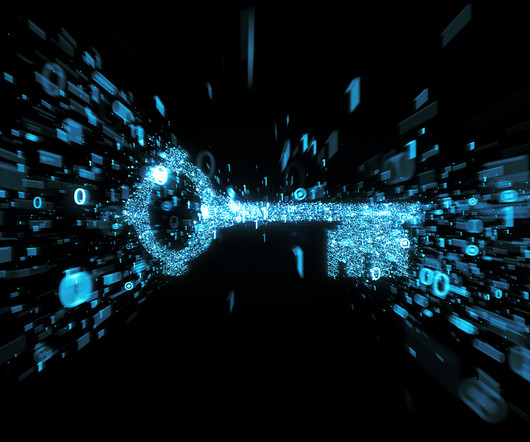
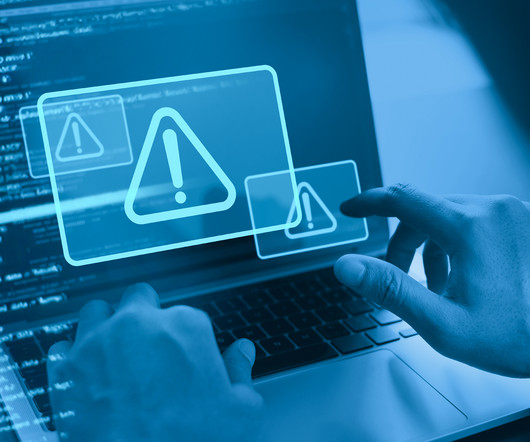







Let's personalize your content