Black Hat AI Tools Fuel Rise in Business Email Compromise (BEC) Attacks
eSecurity Planet
JULY 13, 2023
These jailbreaks include carefully created instructions designed to trick AI systems into creating output that might divulge sensitive information, generate inappropriate material, or run malicious code. Within seconds, such a worm might test and experiment with thousands of different attack methods.

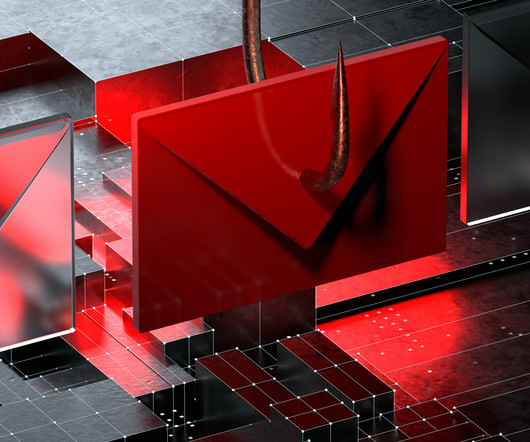
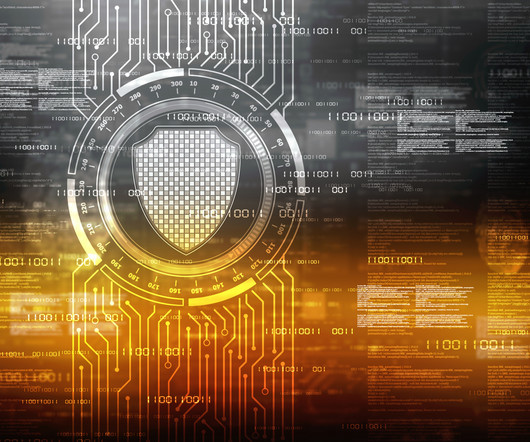









Let's personalize your content