Top Unexpected Ways to Utilise a Password Manager for Enhanced Security and Organisation
IT Security Guru
JANUARY 22, 2024
Password managers have become integral tools for individuals and businesses alike. They are primarily known for securely saving and managing login credentials so users don’t have to remember them all or write them down, where they could be compromised.


















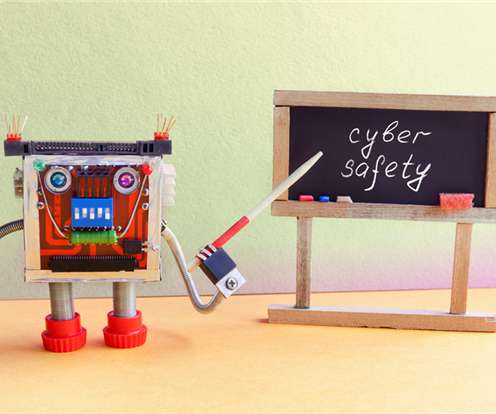

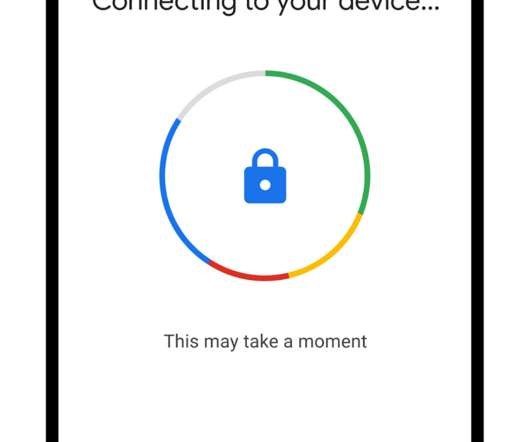















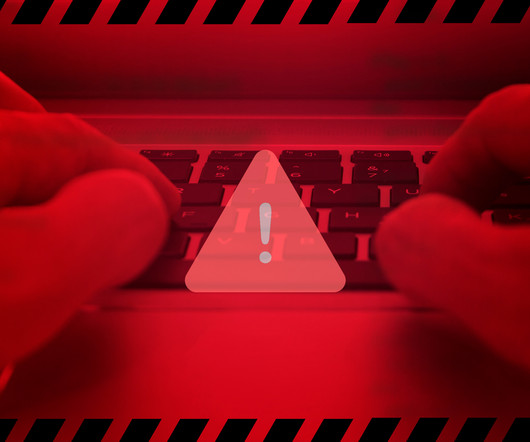




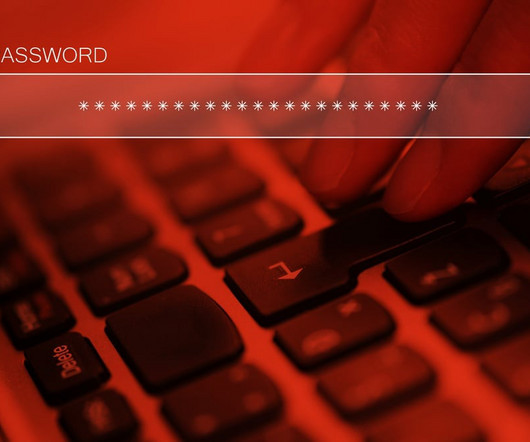

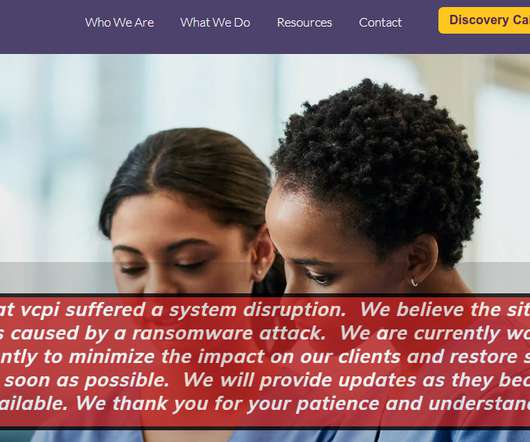







Let's personalize your content