Cyber threats in gaming—and 3 tips for staying safe
Webroot
JUNE 2, 2022
Phishing and social engineering. Gaming is now an online social activity. If possible, enable two-factor authentication (2FA) on your gaming accounts as well. Watch for phishing and social engineering. For even more protection, explore Webroot’s SecureAnywhere Internet Security Plus antivirus solution.









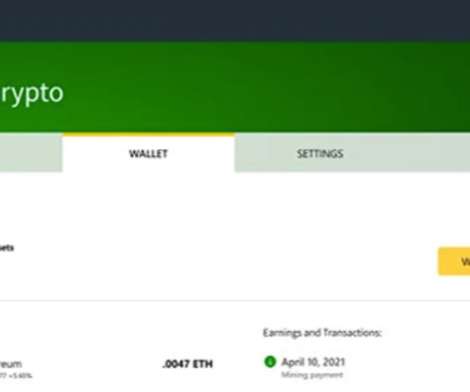










Let's personalize your content