How To Set Up a Firewall in 8 Easy Steps + Best Practices
eSecurity Planet
APRIL 30, 2024
Setting up a firewall is the first step in securing your network. A successful firewall setup and deployment requires careful design, implementation, and maintenance to effectively improve your network integrity and data security.




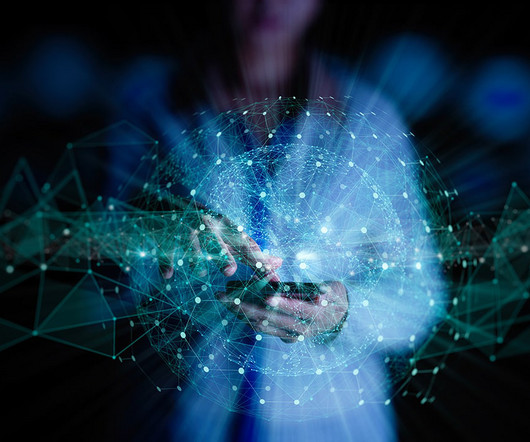



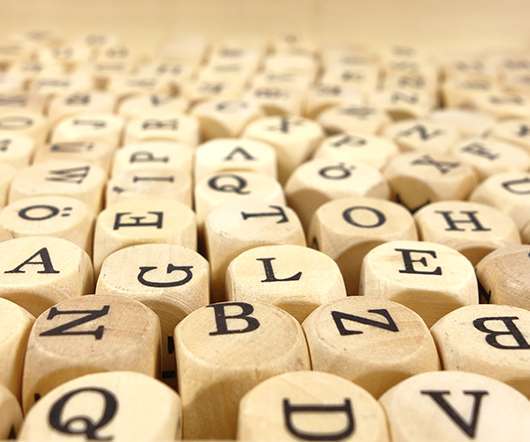









Let's personalize your content