Tips to protect your data, security, and privacy from a hands-on expert
Malwarebytes
MARCH 4, 2022
That risk still exists, but we all face many other threats today too. Use a strong, unique password for each login you use. Use a password manager to create and remember passwords if you can. If you aren’t using a password manager, use long passphrases that cannot be found in a dictionary.







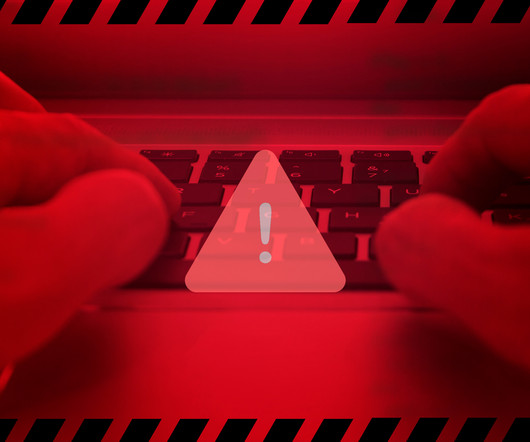






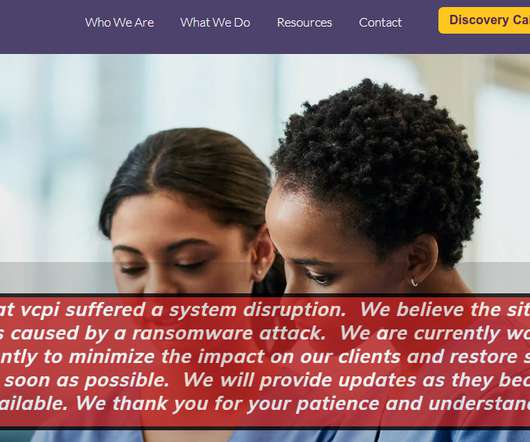













Let's personalize your content