Why it might be time to consider using FIDO-based authentication devices
CSO Magazine
JANUARY 4, 2023
Storing passwords in the browser and sending one-time access codes by SMS or authenticator apps can be bypassed by phishing. Password management products are more secure, but they have vulnerabilities as shown by the recent LastPass breach that exposed an encrypted backup of a database of saved passwords.

















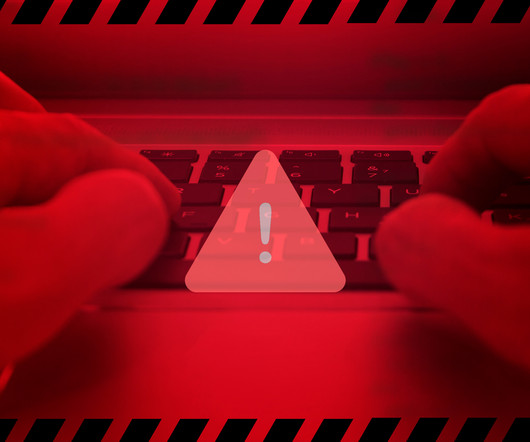





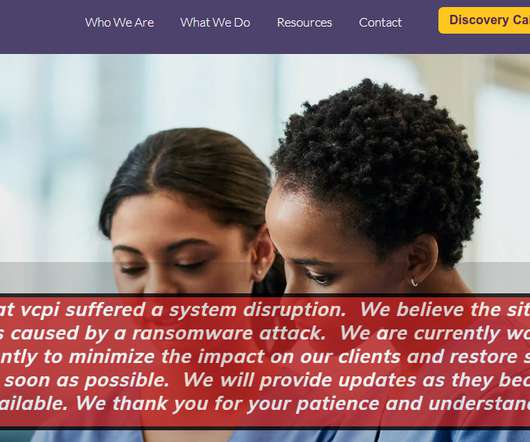













Let's personalize your content