BEST PRACTICES – 9 must-do security protocols companies must embrace to stem remote work risks
The Last Watchdog
MARCH 6, 2021
It is difficult to remember all passwords. That is where a password manager for business comes in to help keep track of passwords. Set-up 2-factor authentication. Even the most strong password is not enough. If somehow passwords are leaked, a hacker can cause a data breach. Set up firewalls.





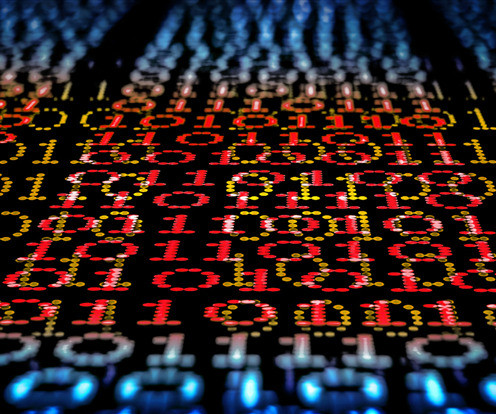




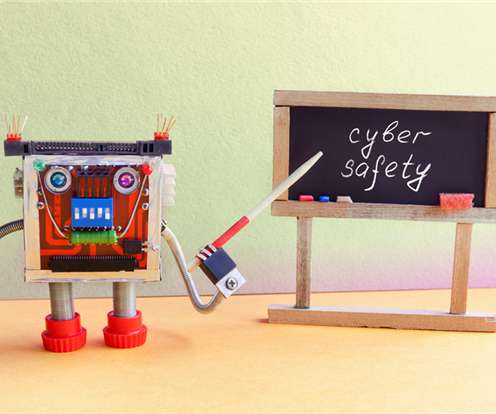



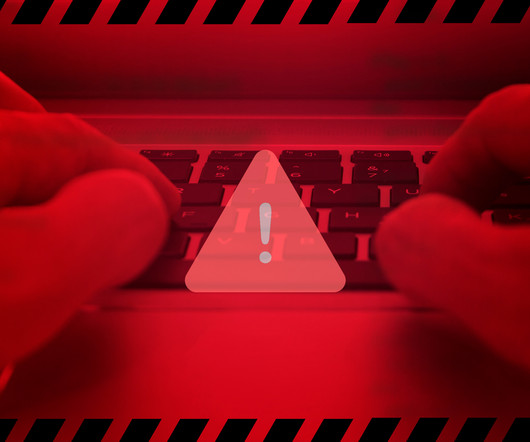






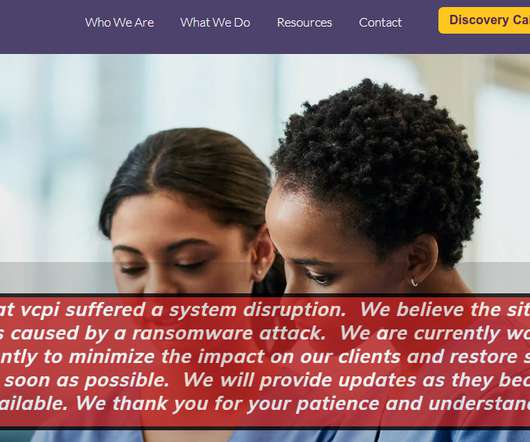





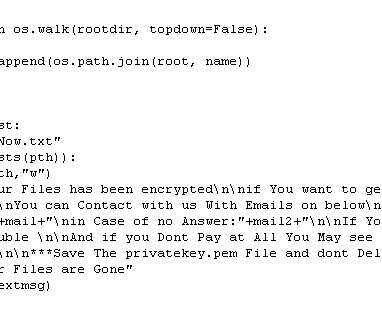








Let's personalize your content