How Can You Keep Your Personal Information Safe?
CyberSecurity Insiders
OCTOBER 29, 2021
Use a password manager to generate and remember complex, different passwords for each of your accounts. This is the most crucial step to keep your personal information safe. Change the default passwords of any smart devices in your home, like routers, smart fridges, or security cameras. and enter your email.




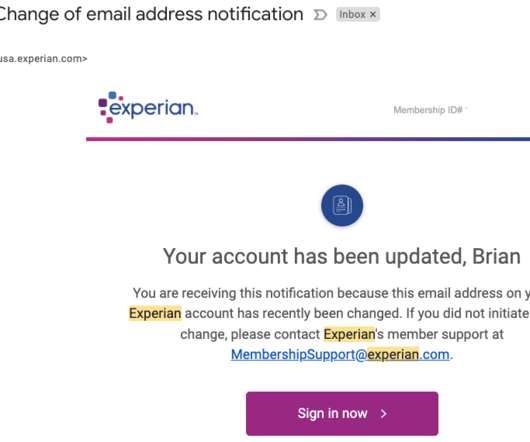


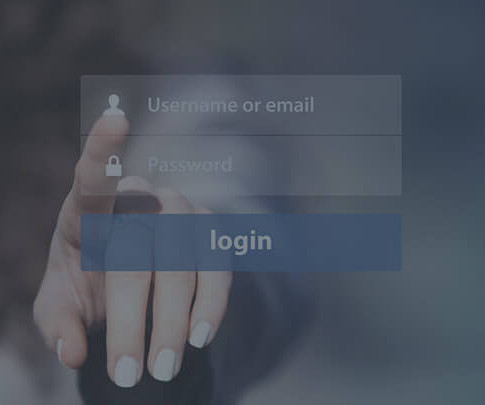








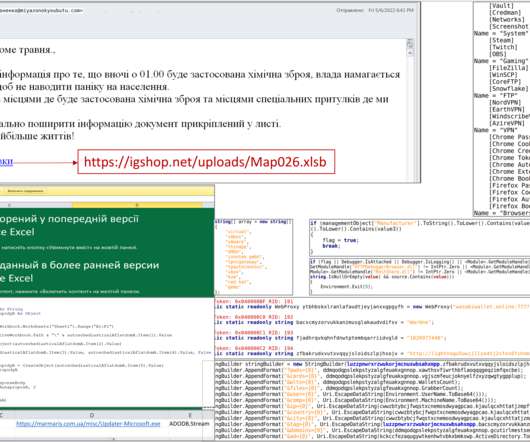
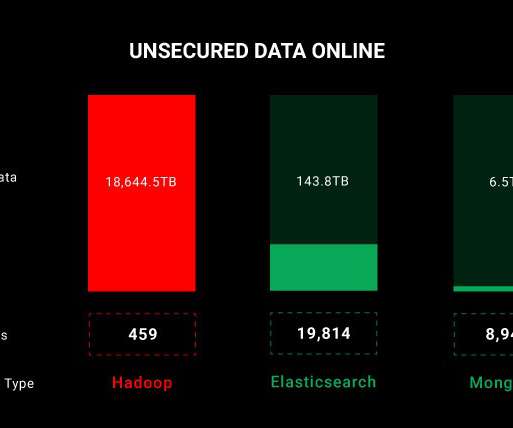




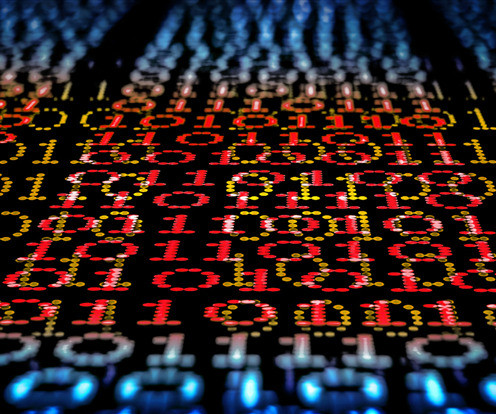






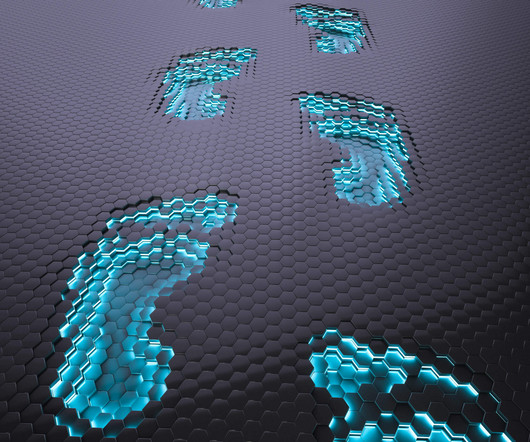

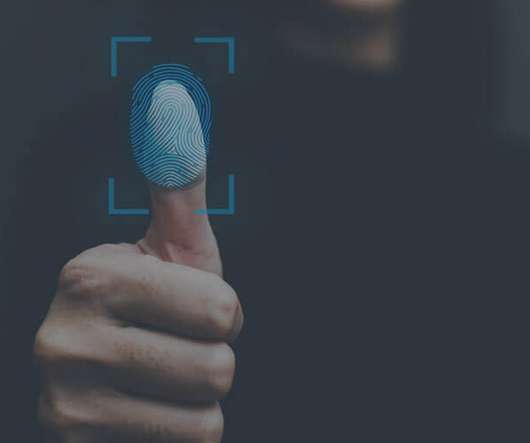



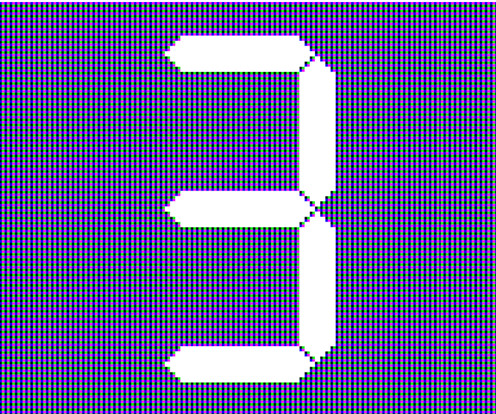















Let's personalize your content