Password Encryption 101: Best Practices Guide for Orgs of All Sizes
SecureWorld News
APRIL 24, 2023
As the frequency of data breaches surges, it becomes increasingly imperative to guarantee the security and adequate encryption of passwords. In this article, I will provide an overview of password encryption, explaining its essence and modus operandi. What is password encryption?




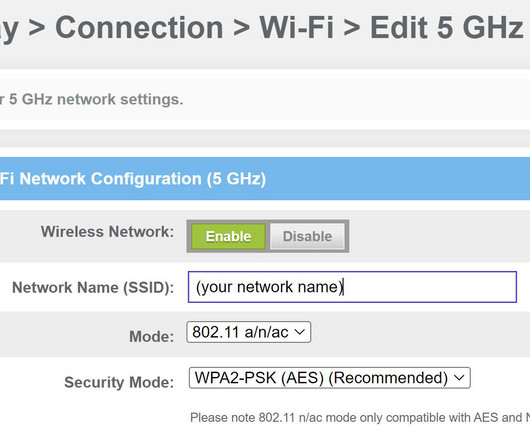





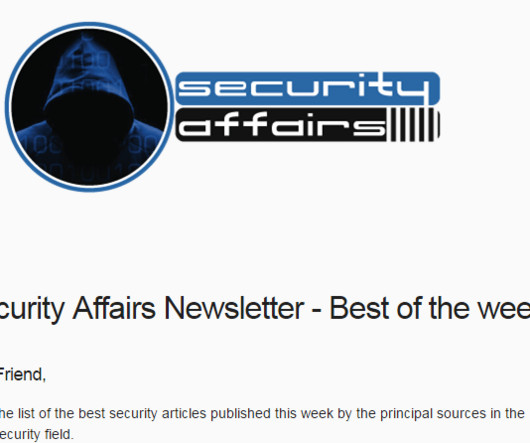




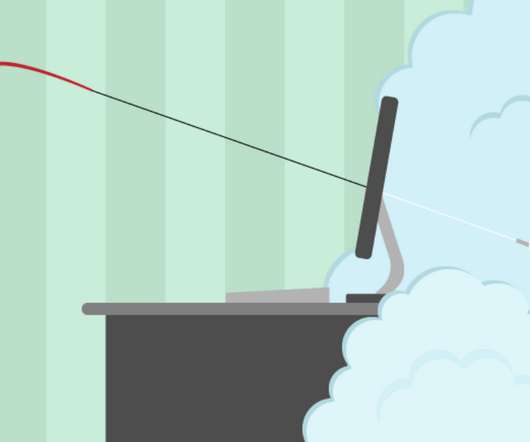


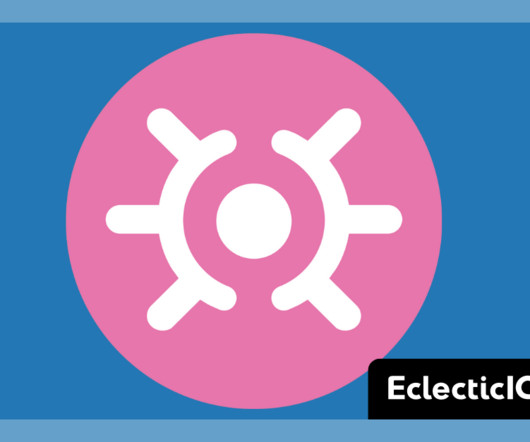













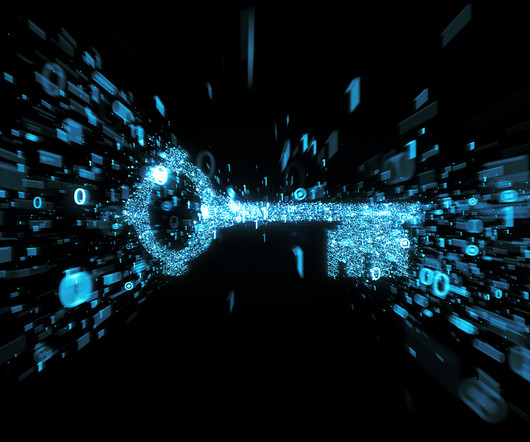










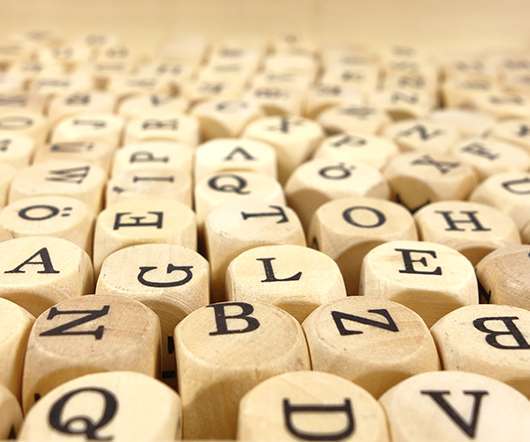







Let's personalize your content