GUEST ESSAY: Securing your cryptocurrency — best practices for Bitcoin wallet security
The Last Watchdog
SEPTEMBER 6, 2023
Use strong passwords, 2FA. The security of your Bitcoin wallet is mostly dependent on the strength of your passwords. Use uppercase, lowercase, digits, special characters, and a combination of them to create strong, one-of-a-kind passwords. Backup, backup, backup. Update frequently.


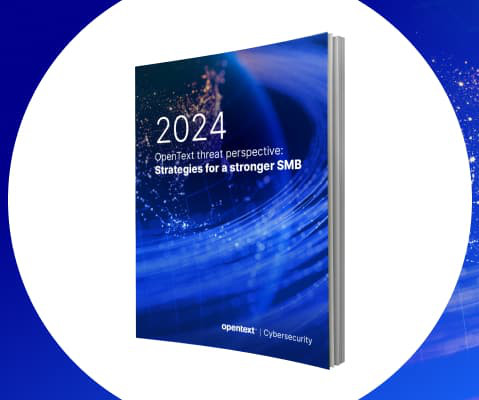


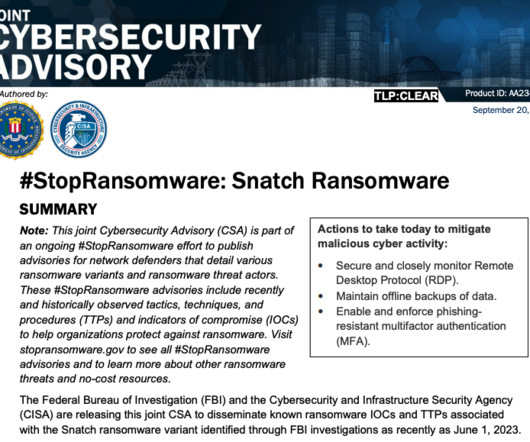



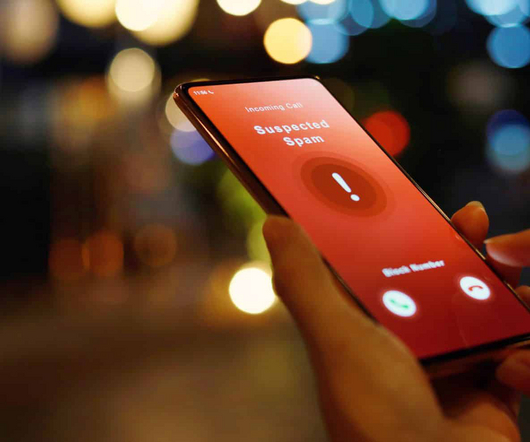

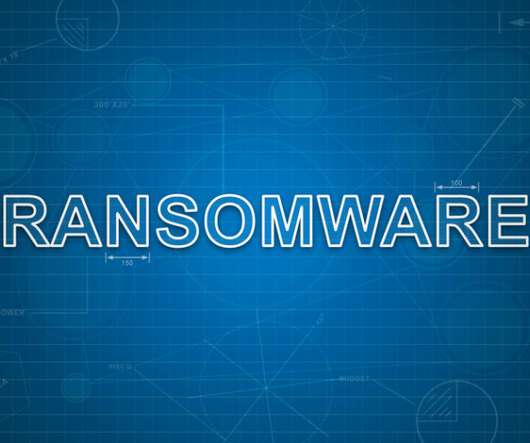




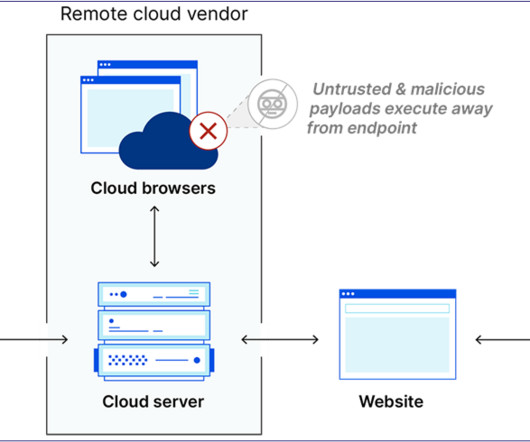





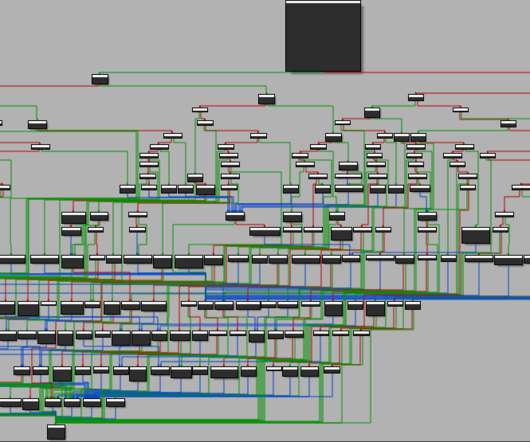






Let's personalize your content