Why it might be time to consider using FIDO-based authentication devices
CSO Magazine
JANUARY 4, 2023
Every business needs a secure way to collect, manage, and authenticate passwords. Storing passwords in the browser and sending one-time access codes by SMS or authenticator apps can be bypassed by phishing. To read this article in full, please click here Unfortunately, no method is foolproof.











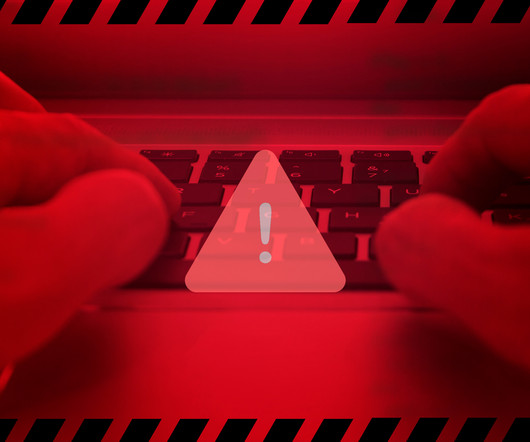


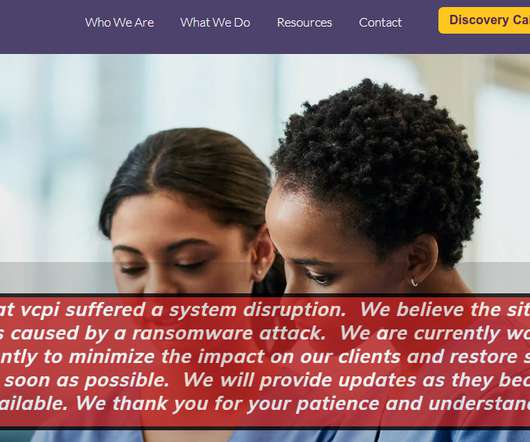














Let's personalize your content