Top 12 Firewall Best Practices to Optimize Network Security
eSecurity Planet
DECEMBER 10, 2023
Firewalls monitor and control incoming and outgoing traffic while also preventing unauthorized access. Examine the rationale behind present rules, considering previous security concerns and revisions. Overlapping rules may impair firewall efficiency or expose flaws that allow attackers to circumvent regulations.






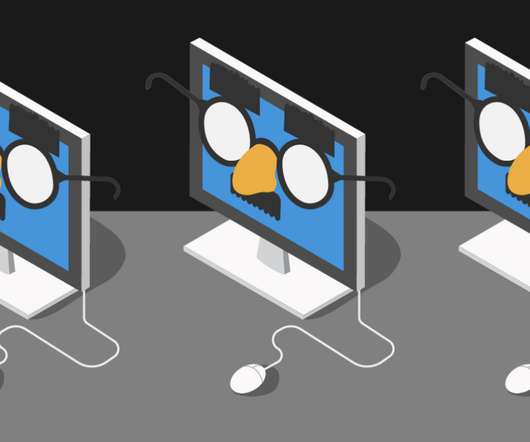



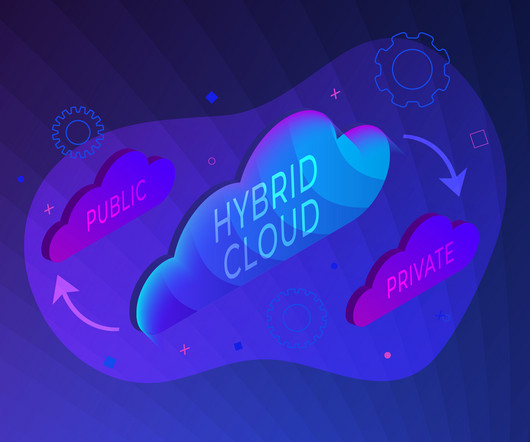











Let's personalize your content